Can I download a report for an audience that I've created?
Yes, you can download an audience segment report as a CSV file. To download this report, select Audience Explorer from AUDIENCES in the top navigation bar, and then select an audience segment from the left-hand panel. Expand one of the metrics in the table, and then click the download icon in the top-right corner.
![]()
Can I dig into audiences after running an experience?
Yes. Navigate to the experience results for the experience for which you want to view segment data. Next, click VIEW AUDIENCE in the top-right corner of the Experience Results page to launch Audience Explorer with a filter automatically applied for site visitors who saw that experience.
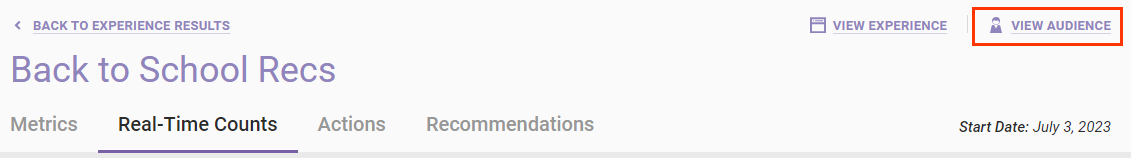
Can I select saved audiences as targets in an experience that I'm creating?
Yes. When you're configuring the WHO settings of an experience, select Audiences as the target type, and then select the custom audience segment that you want to use. Repeat this process to add multiple custom audience segments to the experience.
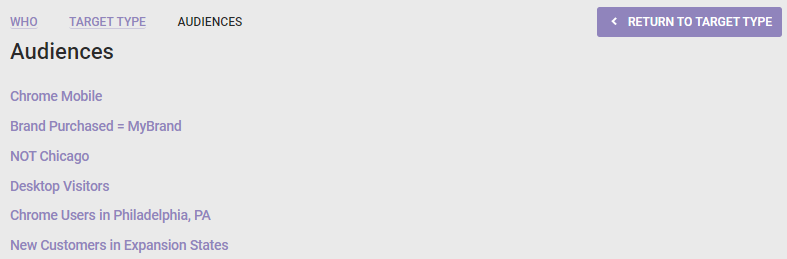
You can use most audience segments that you create in Audience Explorer as WHO targets for an experience. However, you cannot use an audience segment that includes one or more filters that use one of these attributes:
- Bounced from site
- Has purchased
Why don't I see a full list when I split?
When you split, Monetate shows the top 10 results rather than the complete list of results. Showing more than the top 10 makes the metrics time-series chart and table very difficult to read.
If you want the full results, submit a support ticket using the Monetate Technical Support portal (support.monetate.com) to request a report with all the data points.
How do I delete an audience segment?
You cannot delete an audience segment. However, you can rename and reconfigure an existing audience segment if you no longer need one that you've created.
Why isn't any data returned when I apply filters?
If Monetate doesn't return any data after you apply filters, then first ensure that you still have an internet connection. Next, ensure that you've input values for all the filters that you've created, and then ensure that you've selected a valid date range. If you continue to see no data, then submit a support ticket using the Monetate Technical Support portal (support.monetate.com).
Is the data I see based on session open time or session closed time?
All data is based on session close time.
What time zone is the data that I see based in?
The time zone for the data is displayed in the time zone of the visitor's browser.
How is this data similar to or different from what I see on the Real-Time Counts tab or in Session Stream?
The data you see in Audience Explorer is processed nightly, so it's not in real time like the data on the Real-Time Counts tab and in Session Stream.