Session Stream provides open access to raw Monetate session data. It allows you to join Monetate data with your own business data for more advanced analysis and to inform future personalization initiatives across all channels. You can use this data in relational databases such as MySQL, data warehouses such as Amazon Redshift, or BI platforms such as Tableau and Domo.
Session Stream provides JSON data files compressed with Gzip in 15 minute increments. Each file contains raw data from every session that Monetate observed on your site during that time. Session Stream is available to all Monetate clients.
Accessing Session Stream
Session Stream is provided via Secure File Transfer Protocol (SFTP).
Click Analytics in the left-hand navigation, and then select Session Stream.
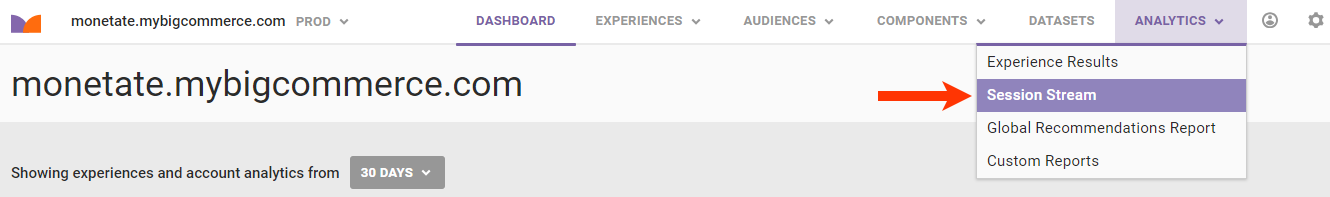
On the Sites page, click CREATE SFTP USER to configure an SFTP username and authentication method. If you've already created an SFTP user, then you can use those credentials to access Session Stream.
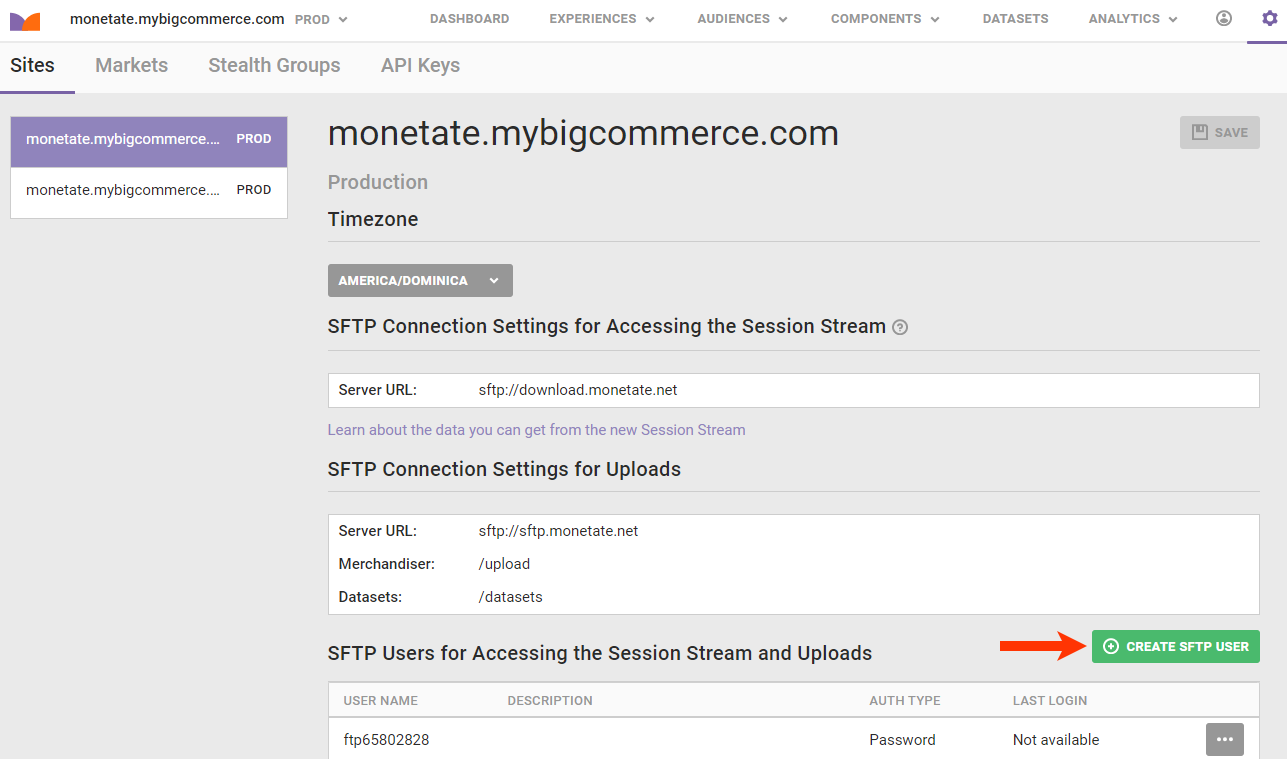
Use your SFTP user credentials to access the server URL listed in the SFTP Users for Accessing the Session Stream and Uploads table on the Sites tab. All Session Stream files are available in the account_id/raw_data/session_stream/ directory. Files are organized hierarchically under the session_stream directory by four-digit year, two-digit month, then two-digit day. For example, the files from May 1, 2017, are in session_stream/2017/05/01/.
A Session Stream file is available for 820 days after it's generated.
Monetate names Session Stream files with a specific format. The following example filename is for a file from the 15-minute period starting May 1, 2017, at 3:45 AM: 20170501T034500.000Z_PT15M-1477542463784.json.gz.
The name consists of the following parts:
20170501T034500.000Z— The date and time in ISO-8601 basic format. The date is encoded asYYYYMMDDand the time ashhmmss.sss.Zis the time zone indicator for Zulu time (UTC±00:00). This is always Z in Session Stream.- An underscore character (
_) PT15M— The duration of the time interval in ISO-8601 duration format. This is always 15 minutes in Session Stream.- A dash character (
-) 1477542463784— A unique string that prevents name collisions between multiple files within the same time interval.
Remember that open sessions can last up to 12 hours, and all file timestamps are in UTC time. If you download the files for the prior day's data at 1 AM UTC, then you may miss some sessions that haven't closed yet. These sessions are available in the following day's files.
As an alternative to using an SFTP client, you can use a Python script to download the Session Stream files. See Programmatically Download Session Stream Files in the Monetate Developer Hub for more information.
Session Data Description
Session Stream contains data for any session that has ended, which occurs after 30 minutes of inactivity and persists for a maximum of 12 hours if a visitor is active at least once every 30 minutes. Each line in a file contains one JSON object that represents one session. Refer to The Monetate Session for a more detailed explanation about session persistence.
Nested Data
Each session is not a flat structure. In addition to basic information (browser, OS, and session time), the fields in the object and array types contain more detailed data and may each have no entries, one entry, or many entries per session. Variable-size fields include the following:
custom_targetsofferspage_event_idspurchasescart_linesview_linespurchase_lines
The purchase_lines field is doubly nested, and each value has the items field, which is variable-size.
Field Size Limits
The object and array fields described are limited to 1,000 items each to protect against tasks performed at a higher rate. A higher rate indicates the likelihood of a bot and nonhuman interaction.
This upper limit is not hard. You may see sessions with a few extra items. Fields with fewer than 1,000 items are always complete, but you should assume fields at or exceeding the size limit to be incomplete.
This table contains a more detailed description of the fields. Refer to the spec-compliant JSON schema for the precise format of the structure.
| Field | Type | Description |
|---|---|---|
account_id |
Number | The ID of the Monetate account to which the session belongs. |
browser |
String | The Web browser used during the session as identified by the user agent string of the customer's device. |
browser_version |
String | The version of the Web browser used during the session as identified by the user agent string of the customer's device. |
cart_lines |
Array | A list of items carted, including product ID, SKU, and time for each item. |
city |
String | The primary English-language name for the settlement as defined in the GeoNames database that's associated with the session's IP address. |
country_code |
String | The ISO-3166-1 alpha-2 code for the country associated with the session's IP address. |
custom_targets |
Object | Custom target IDs and values matched to a customer in the session based on an ID Collector configured for the Customer View. If you've configured an ID collector to collect names, e-mail addresses, and other data, then your custom target values may contain personal identifiable information (PII). PII can be sensitive or non-sensitive, so be mindful if you're loading sensitive information into a data warehouse or BI platform. |
customer_id |
String | The last-seen customer ID associated with the session, if available. |
customer_link |
String | A customer ID that was previously associated with the user in a prior session. This can differ from the customer_id value if the customer_id collected in the current session differed from the customer_id collected in a previous session. |
device_type |
String | The type of device the customer used during the session, the value limited to Mobile Phone, Desktop, or Tablet. |
end_time |
Number | The time of the session's last recorded fact in Unix milliseconds. |
guid |
String | The unique Monetate session identifier: account id: Monetate ID. |
has_cart |
String | Whether the customer viewed the cart page with an item in the cart, with the value limited to t or f. |
has_new_customer |
String | Whether the customer for this session is a new customer, with the value limited to t or f. The f value indicates a returning customer. |
has_product_view |
String | Whether the customer viewed a product page during the session, with the value limited to t or f. |
has_purchase |
String | Whether the customer completed any purchases during the session, with the value limited to t or f. |
has_recommendation_cart |
String | Whether the customer added a recommended product to the cart, with the value limited to t or f. |
has_recommendation_click |
String | Whether the customer clicked a recommendation, with the value limited to t or f. |
has_recommendation_impression |
String | Whether the customer saw a recommendation, with the value limited to t or f. |
has_recommendation_purchase |
String | Whether a customer purchased a recommended product, with the value limited to t or f. |
has_stealth |
String | Whether the session was part of a configured Stealth Group, , with the value limited to t or f. |
is_bounce |
String | Whether a customer bounced during this session, with the value limited to t or f. |
is_closed |
String | Whether the session is closed, with the value limited to t or f. |
offers |
Object | Experience split IDs and time when the split was first seen in Unix milliseconds. |
os |
String | The operating system used during the session as identified by the user agent string of the customer's device. |
os_version |
String | The version of the operating system used during the session as identified by the user agent string of the customer's device. |
page_event_ids |
Object | The page event IDs and time when that event was seen for the first time in Unix milliseconds. |
page_views |
Number | The number of page views that occurred within the session. |
page_views_ss |
Number | The number of page views squared for statistical analysis. |
product_view_count |
Number | The number of product views. |
purchase_count |
Number | The total purchase transactions made in the session. |
purchase_lines |
Object | A map of purchase IDs to maps containing detailed information about each purchase, including total value and time for each purchase, and product ID, SKU, unit price, and quantity for each product in a purchase. |
purchase_value_ss |
Number | Purchase values squared and summed for statistical analysis. |
purchases |
Object | Purchase IDs and their monetary values with each key-value pair representing one checkout. The purchase ID is provided by your integration and is not defined by Monetate. |
region |
String | The ISO-3166-2 code for the most specific subdivision available that's associated with the session's IP address. |
screen_height |
Number | The height in pixels of the customer's device used during the session. |
screen_width |
Number | The width in pixels of the customer's device used during the session. |
session_count |
Number | The session count, which is always 1. |
session_id |
String | The ID that uniquely identifies this session and composed of the GUID, purchase count, start time, and end time. |
session_value |
Number | The total value of purchases within the session. |
session_value_ss |
Number | The total value of session purchases squared for statistical analysis. |
start_time |
Number | The session's start time in Unix milliseconds. |
time_on_site |
Number | The time on site in seconds during the session. |
time_on_site_ss |
Number | The time on site in seconds squared for statistical analysis. |
view_lines |
Array | A list of products viewed, including product ID and time for each item. |
See Making Use of Session Stream Data in the Monetate Developer Hub for more information about options to transform Session Stream raw data.
Retrieving Interpretable Values
Session Stream uses unique IDs rather than interpretable names for values such as offer and page event IDs. Monetate provides unique IDs because these IDs never change, whereas you can change the display name of variants and page events within the platform. This means that data received through Session Stream always refers to the same data objects within Monetate and results in zero duplicate data entries on your end.
Titles can be valuable, so Monetate provides you with access to the Monetate Metadata API. This API allows you to request interpretable values for offers, page events, and target IDs for display in your data warehouse or BI tool.
For more information about the Monetate Metadata API, see Get Interpretable Values with the Metadata API in the Monetate Developer Hub.