Any experience that you create in the Monetate platform has a particular state or status. Experience status is important for many reasons. To begin with, this is how Monetate defines whether or not an experience is running, is scheduled to run, is still being created, among other possible things. It is also one of the first things you should check if an experience is unexpectedly visible or invisible on your site.
Familiarize yourself with the experience statuses so you understand what state an experience is currently in when you review the Web Experiences list page or the individual details for an experience.
Active
An experience is considered active when it's currently running for its target audience at the priority specified on the Web Experiences list page. It continues running until its end date and time if its creator configured them in the WHEN settings. If the experience doesn't have an end date, then it runs indefinitely or until a Monetate user pauses it.
Scheduled
If the person who created an experience configured a start date and time in its WHEN settings, then the experience has the Scheduled status. It automatically begins running on the defined start date and at the defined time, and the experience status then changes to Active. It remains in the Active status and continues to run until either a Monetate user pauses the experience or the end date and time specified in the WHEN settings are met. If the experience lacks an end date, then it runs indefinitely or until a Monetate user pauses it.
Draft
An experience that hasn't been activated yet is in the Draft status. It's the default state for any newly created experience.
Paused
The Paused status indicates that the experience was previously activate but now isn't currently running.
You can reactivate a paused experience. However, you cannot revise certain settings while the once-active experience is paused.
Ended
If an experience has a start date and time and an end date and time specified in its WHEN settings and the end date has passed, then the experience ends. Monetate preserves all data from when the experience was running.
Archived
You can archive an experience if it's active, paused, scheduled, or has ended. To archive an experience, place your mouse pointer on the experience's name, and then click Archive from the row of actions that appears below it.
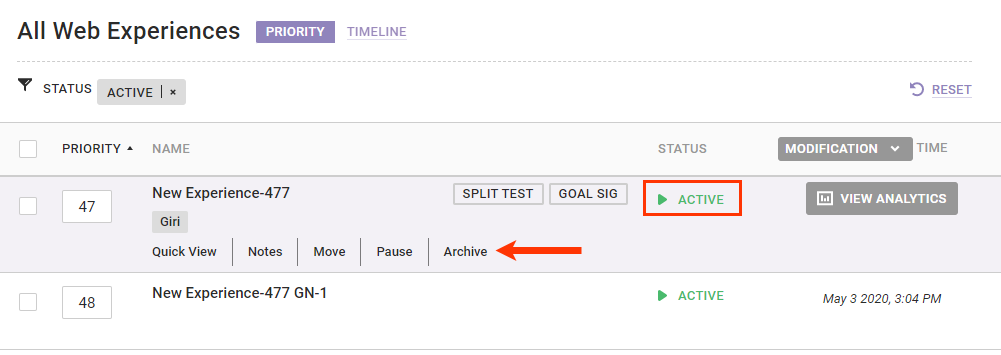
As soon as you archive it, the experience automatically moves into the Archived folder on the Web Experiences list page, and its status changes to Paused. Note that even though archived experiences have the Paused status, they aren't included if you select Paused from the Status filter options on the Web Experiences list page.