The slotted recommendations function of Monetate's Product Recommendations feature improves the basic functionality of the recommendations slider with slotting action by giving you greater control over the recommendation strategy sequence.
In addition to the enhanced sequencing control, the slotted recommendations option allows you to craft a set of up to four recommendation strategies, sequence them as you need, and then save that setup as a reusable source for product recommendations in Web and Omnichannel experiences.
The slotted recommendations function is compatible with both Monetate tag integrations and Engine API integrations.
Global and Local Slotted Recommendations
When you create a recommendation strategy, you must determine if you want it to be a global strategy that's available to all the accounts in your Monetate integration, or if you want it to be a local strategy that's available only in the account in which you're creating it. (See Global and Local Recommendation Strategies for more information.)
Creating a slotted recommendation also requires you to decide if you want it to be global or local. However, the permission choice you make determines what recommendation strategies you can use in it:
- When building a global slotted recommendation, you can only use global recommendation strategies. Global slotted recommendations are available in all the accounts in your Monetate implementation.
- When building a local slotted recommendation, you can use both global and local recommendation strategies. However, a local slotted recommendation is only available in the account in which you built it.
A slotted recommendation's permission level also impacts your ability to copy an experience that uses it into other accounts in your integration.
Customizing the Strategy Sequence
When you create a slotted recommendation, you control the order in which your selected recommendation strategies A through D appear for the first 20 recommended products shown. There are no restrictions on how you configure the recommendation strategy slotting sequence.
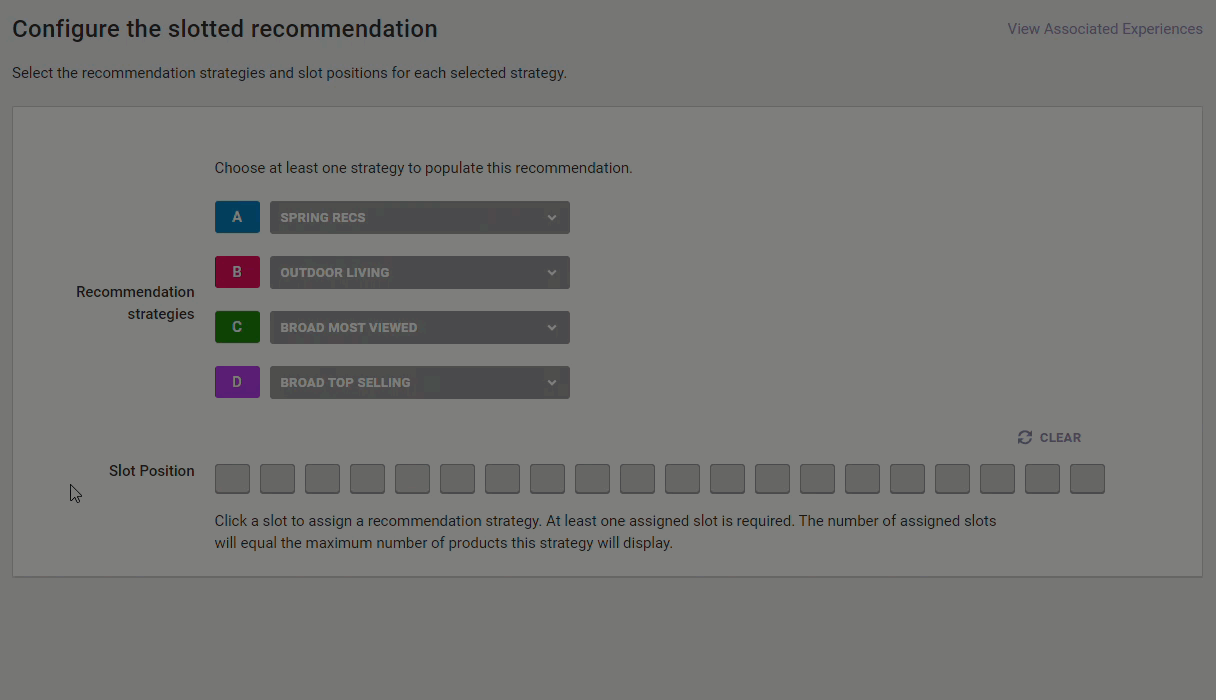
The number of times you include a recommendation strategy in the slotting sequence determines how many recommended products that recommendation strategy contributes to the recommendations slider.
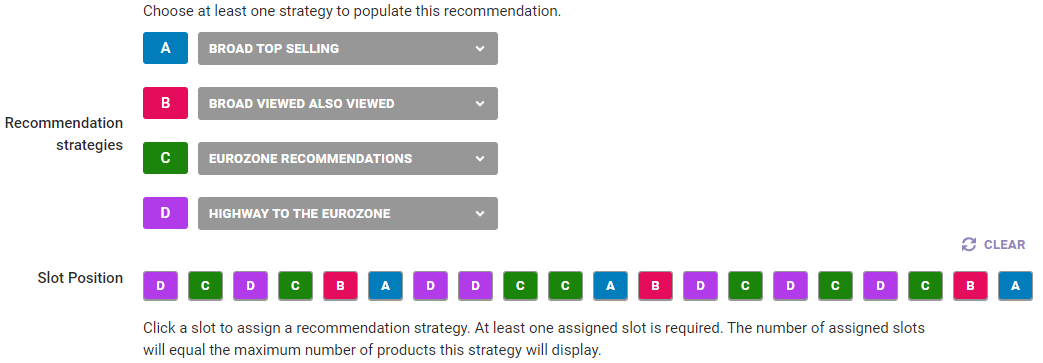
In the sequence shown in the screenshot, recommendation strategy A and recommendation strategy B will each contribute three products to the results. Recommendation strategy C and recommendation strategy D will each contribute seven products. The products appear in the recommendations slider in the order that you established in the slotted recommendation.
A slotted recommendation allows you to control the first 20 recommended products shown, but it does not limit your recommendations action to showing 20 products total. After the slotting sequence yields the first 20 recommended products, the recommendations action then uses first the primary fallback recommendation strategy and then, if necessary, the secondary fallback to identify enough recommended products to meet the number you enter into Minimum products returned when you configure the recommendations action.
In some situations, a recommendation strategy may not be able to contribute a product for every slot it's been assigned. When that happens, the total recommended products that result from the slotting sequence is reduced by however many slots couldn't be filled by the strategy.
For example, recommendation strategy D is assigned seven total slots in a slotted recommendation. The slotted recommendation is then used in a recommendations action configured with Minimum products returned set to 20 products. If recommendation strategy D can only identify a product for its first five assigned slots, then the slotting sequence produces only 18 products. One or both fallback strategies must identify the two products required to meet the minimum.
Pinning Products with Slotted Recommendations
The slotted recommendation function offers more precise ability to ensure that certain products appear in specific slots within a recommendations slider. No longer are you limited to showing pinned products in or near the first slot of the recommendations slider, and no longer do you risk showing pinned products that are out of stock or that haven't met other filtering criteria.
Consider the following example. You've curated a collection of products that you want to promote and uploaded it to Monetate as a Recommendations dataset. You then create a recommendation strategy that uses the dataset. Instead of using just the strategy as the source of products for a recommendations slider, you create a slotted recommendation that uses this new strategy for recommendation strategy B, with a noncollaborative strategy for recommendation strategy A and the collaborative recommendation strategy C, which doesn't have Prepend context item in recommendation enabled.
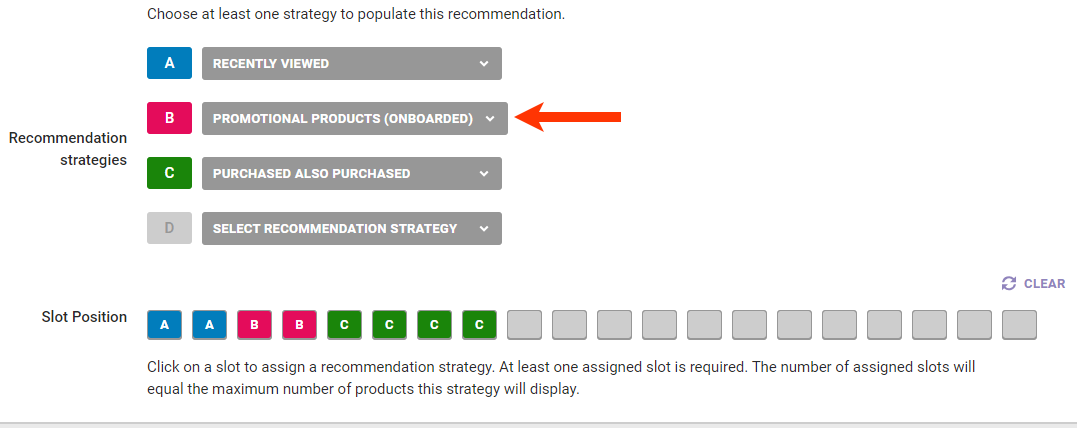
Each time you select recommendation strategy B, which uses the Recommendations dataset, for a slot in the sequence, you effectively pin its output to those specific slots and ensure those recommended products meet all the recommendation filtering criteria.
When you configure the recommendations action, you don't include any any id values in the Pinned products field. The combination of the slotted recommendation's configuration and the recommendation action's configuration better ensures that products from the Recommendations dataset appear in the second and third slots of the recommendations slider.
If you include a recommendation strategy configured with a collaborative recommendation algorithm and with Prepend context item in recommendation enabled, then the context product is selected first to fill the slot assigned to that strategy in the slotted recommendation.
Even if you include multiple recommendation strategies that have Prepend context item in recommendation enabled, the context product only appears once. That's because Monetate automatically removes duplicate products based on id (SKU).