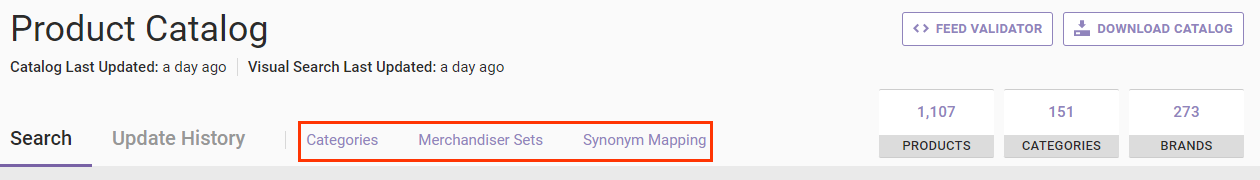Click COMPONENTS in the top navigation bar and then select Product Catalog (Old Spec) to access the Product Catalog page.
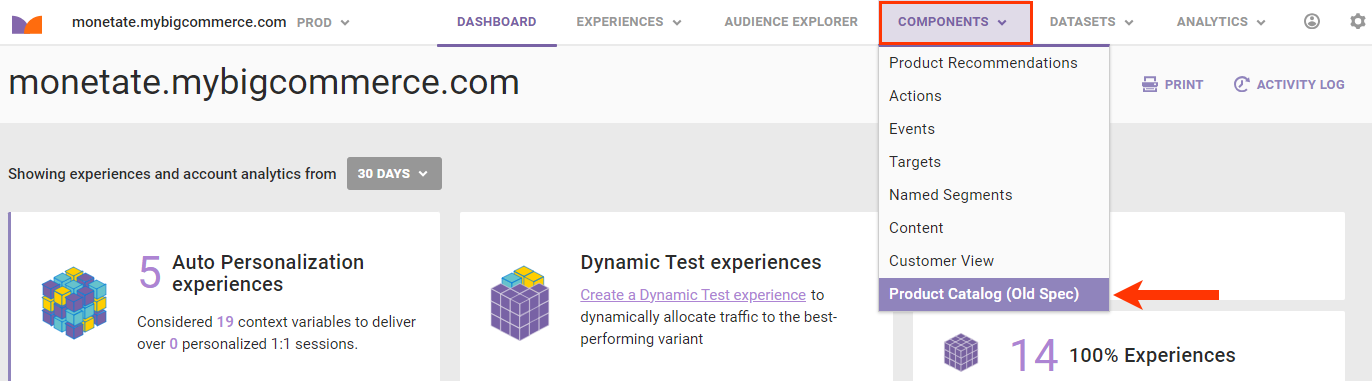
The Product Catalog page shows at-a-glance details about all the products and categories present in the product feed that you upload to Monetate. At the top right of the page you can find the number of products, categories, and brands present in the feed.
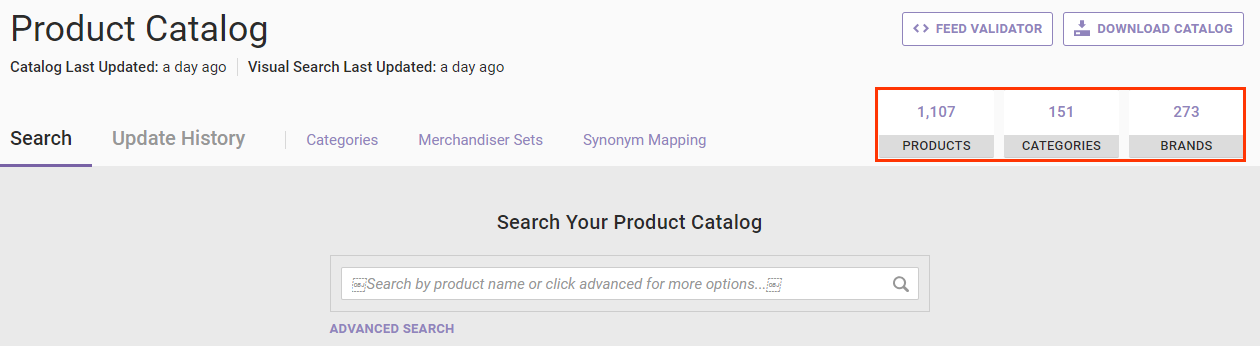
The timeframe for the most recent update to the product feed appears at the top of the page.
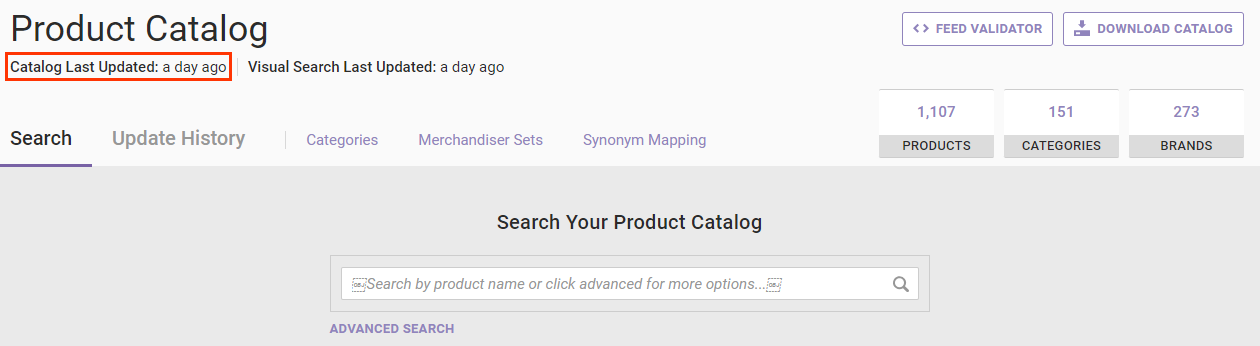
Click FEED VALIDATOR to validate a new feed file in XML, CSV, or TSV format.
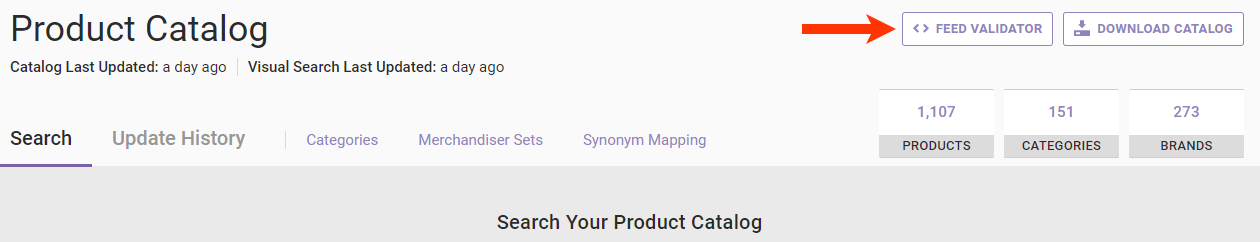
Update History
The Update History tab provides detailed information about any changes made to the product catalog. Each timestamped entry includes total products, number of added products, number of removed products, number of updated products, number of invalid products, and the filename.
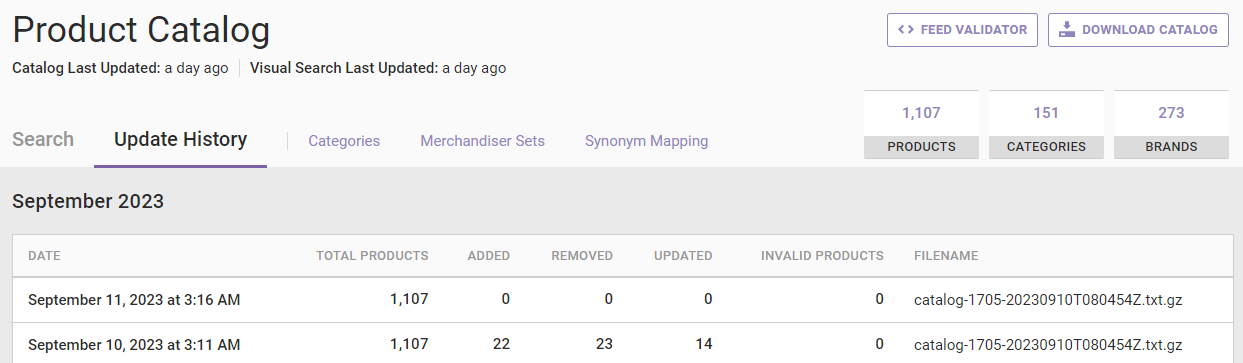
You cannot take any action from the Update History tab. You can only view the information for each update.
Search
From the Search tab, you can use a basic product name keyword search to look for specific items in the product catalog. Click ADVANCED SEARCH to input additional details for your search.
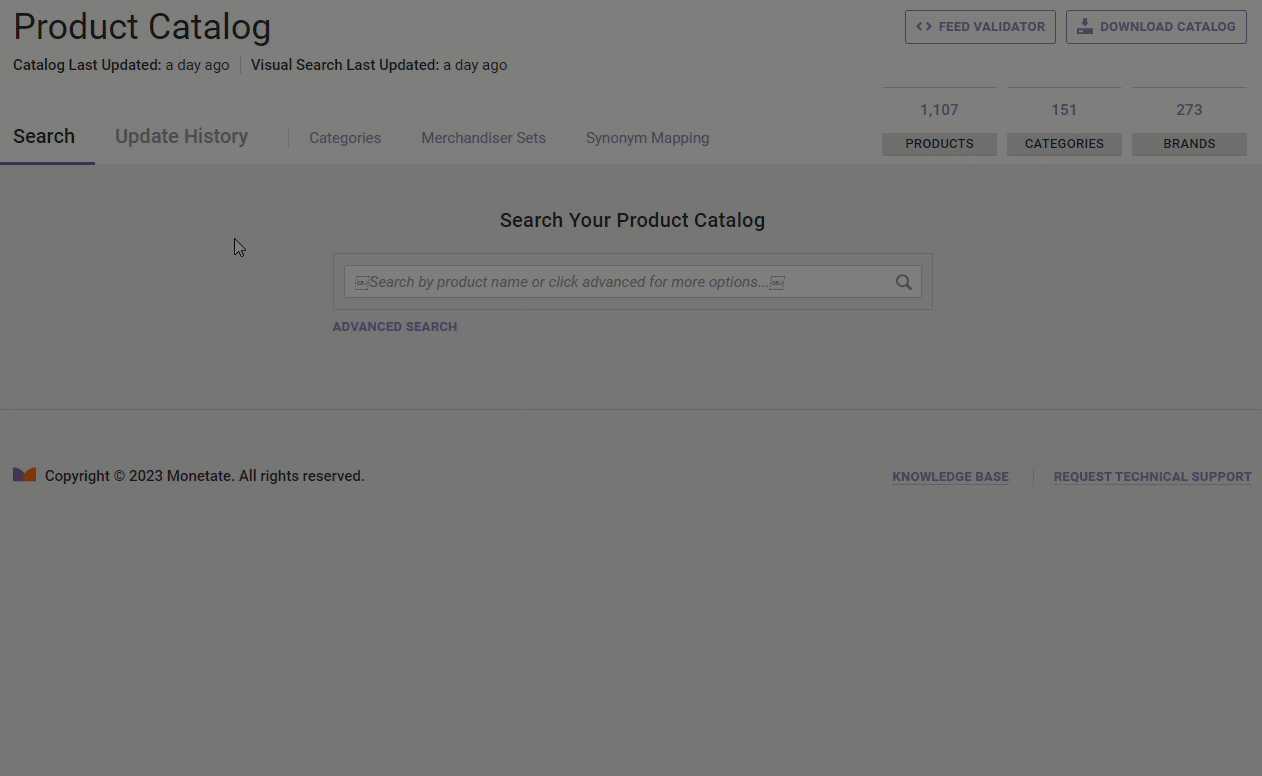
You can view more details about each item in the search results by clicking VIEW RESULTS.
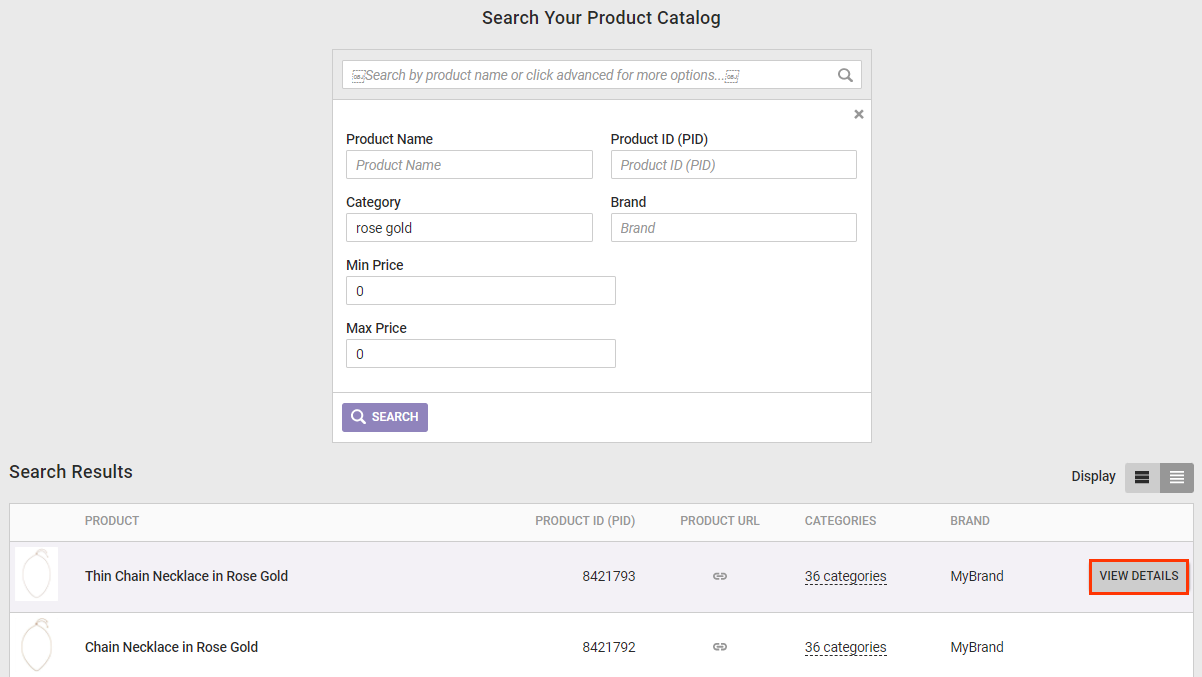
The Details modal displays all the fields present for a given product, including missing fields.
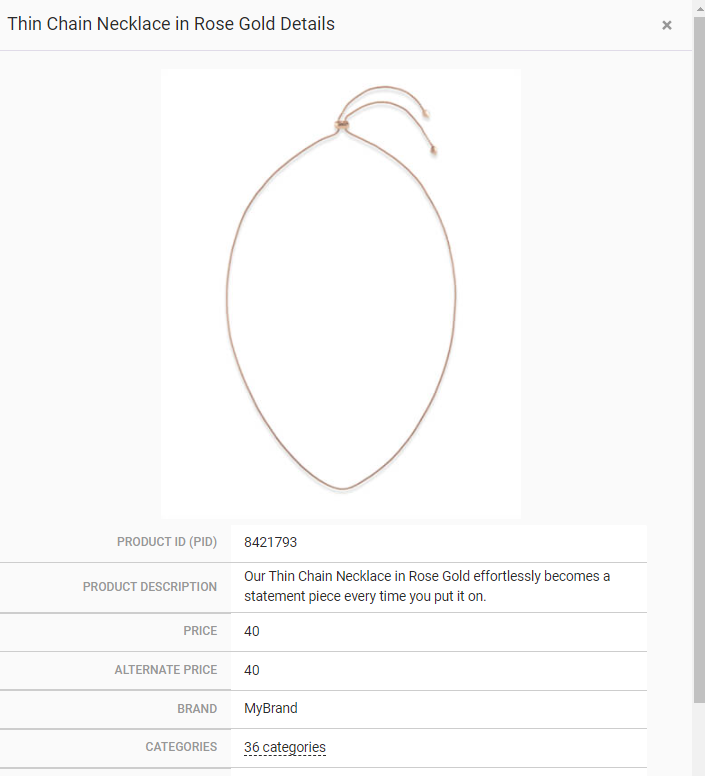
Links
The Product Catalog page gives you quick access to the Categories, Merchandiser Sets, and Synonym Mapping pages.