Engine context variables are distinct data points with assorted values. Each context variable (for example, device type) is a piece of information about your customers that the Personalization engine uses when it makes one-to-one decisions. The values of each context variable directly influence the engine and the results you can achieve.
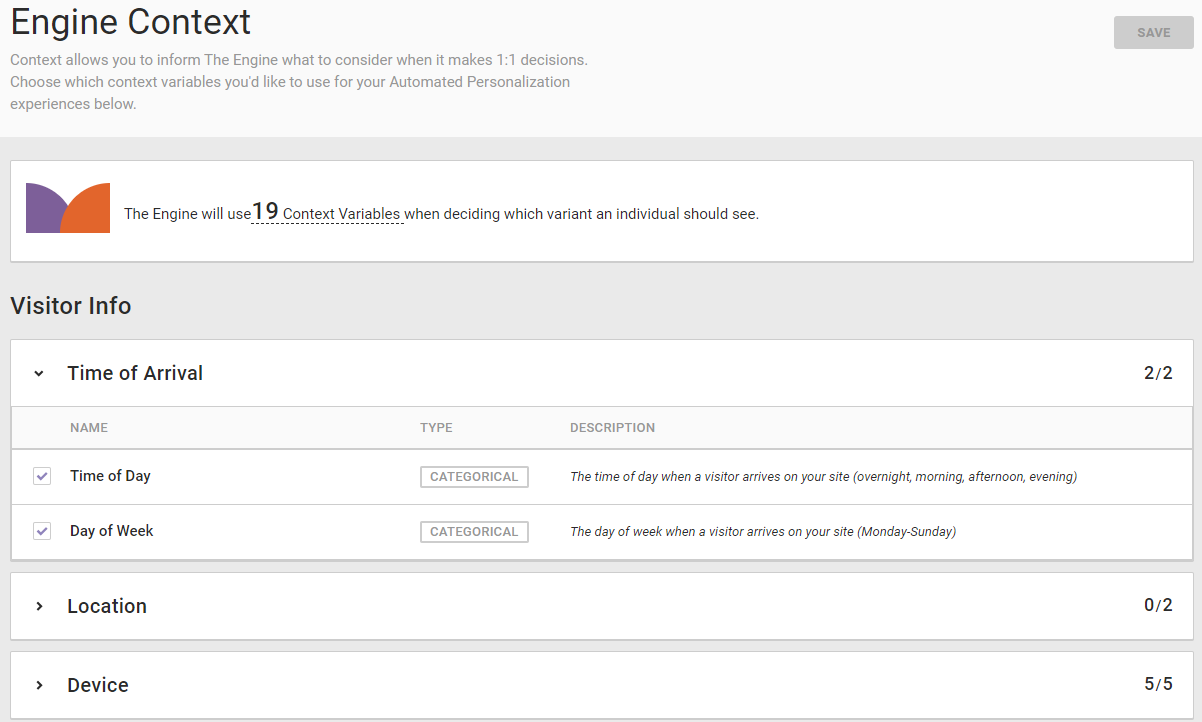
Context variables can contain numerical, categorical, or true/false (Boolean) values. Be mindful of the number of context variables you select and the number of values associated with each selected context variable. Reducing the variable and value counts while maintaining informative context can facilitate faster learning and improve interpretability. Consider how the data can influence machine learning decisions for your customers and less as rules and segments.
Available Context
The table below describes the types of data that context variables support.
| Data Type | Possible Values | Usage Example | Level of Measurement |
|---|---|---|---|
| Numeric | Integer or real number | Relative score, significant only for creating a ranking, such as a customer lifetime value or visit duration | Ordinal scale |
| Categorical | 1, 2, K | Categorical outcome, such as device type, browser, or brand affinity | Nominal scale |
| True/false (Boolean) | 0, 1 | Binary outcome—yes/no or true/false—such as loyalty member or VIP customer | Nominal scale |
Recommended Context Variables
Monetate by default enables the context variables in the table below when you access the Engine Context settings for the first time.
| Context Variable | Category | Type | Description |
|---|---|---|---|
| Time of Day | Time of Arrival | Categorical | The time of day when a visitor arrives on your site (overnight, morning, afternoon, or evening) |
| Day of Week | Time of Arrival | Categorical | The day of week when a visitor arrives on your site (Monday–Sunday) |
| Country | Location | Categorical | The country in which a visitor is located when they arrive on your site |
| Census Region | Location | Categorical | A visitor's census region when they arrive on your site (US only) |
| Device Type | Device | Categorical | A visitor's device type |
| Browser | Device | Categorical | A visitor's Web browser type |
| Operating System | Device | Categorical | A visitor's operating system |
| Screen Height | Device | Numeric | The screen height of a visitor's device |
| Screen Width | Device | Numeric | The screen width of a visitor's device |
| New Visitor | Landing | True/false | Considers whether a visitor has been to your site before |
| Median Household Income | Demographics | Numeric | The median household income for a visitor's region |
| Population Density | Demographics | Numeric | The population density for a visitor's region |
| Forecast Precipitation | Weather | True/false | Considers whether precipitation is forecast for a visitor's location in the next 48 hours |
| Forecast High Temperature | Weather | Categorical | The high temperature forecast for a visitor's location in the next 48 hours (freezing, cold, warm, hot) |
| Forecast Low Temperature | Weather | Categorical | The low temperature forecast for a visitor's location in the next 48 hours (freezing, cold, warm, hot) |
| Visit Duration | Session Counts | Numeric | Duration of time between a visitor landing on a page and when they make their first decision |
| Number of Page Views | Session Counts | Numeric | Total number of pages a visitor viewed while on your site |
| Number of Purchases Past 30 Days | Products | Numeric | Total number of purchases a visitor made in the past 30 days |
| Number of Products in Cart | Products | Numeric | Total number of products in a visitor's cart while on your site |
| Number of Products Viewed | Products | Numeric | Total number of product pages a visitor viewed while on your site |
| Amount in Cart | Products | Numeric | Total value in a visitor's cart |
Custom Context Variables
Monetate offers additional context variables to supplement the recommended ones. If you decide to expand beyond the recommended set, ensure you can articulate a compelling story about why the custom context helps match certain visitors to one experience variant rather than another.
| Context Variable | Category | Type | Description |
|---|---|---|---|
| Product Type (New Catalog Spec) Purchased in Past 30 Days | Products | True/false | Considers up to 10 product categories purchased by a visitor in the past 30 days, including current session |
| Product Type (New Catalog Spec) Viewed in Past 30 Days | Products | True/false | Considers up to 10 product categories viewed by a visitor in the past 30 days, including the current session |
| Automated Personalization | Experiences Viewed | Categorical | Considers other Automated Personalization experiences a visitor viewed in session |
| Dynamic Testing | Experiences Viewed | Categorical | Considers other Dynamic Testing experiences a visitor viewed in session |
| Web Targets | Custom Targets: In Session Attributes | N/A | N/A |
| Datasets | Datasets: Offline Customer Attributes | N/A | N/A |
You can configure context settings within Monetate at both the account level and the experience level.
Configuring Account-Level Context Settings
To access account-level context settings, select Engine Context from the platform settings menu.
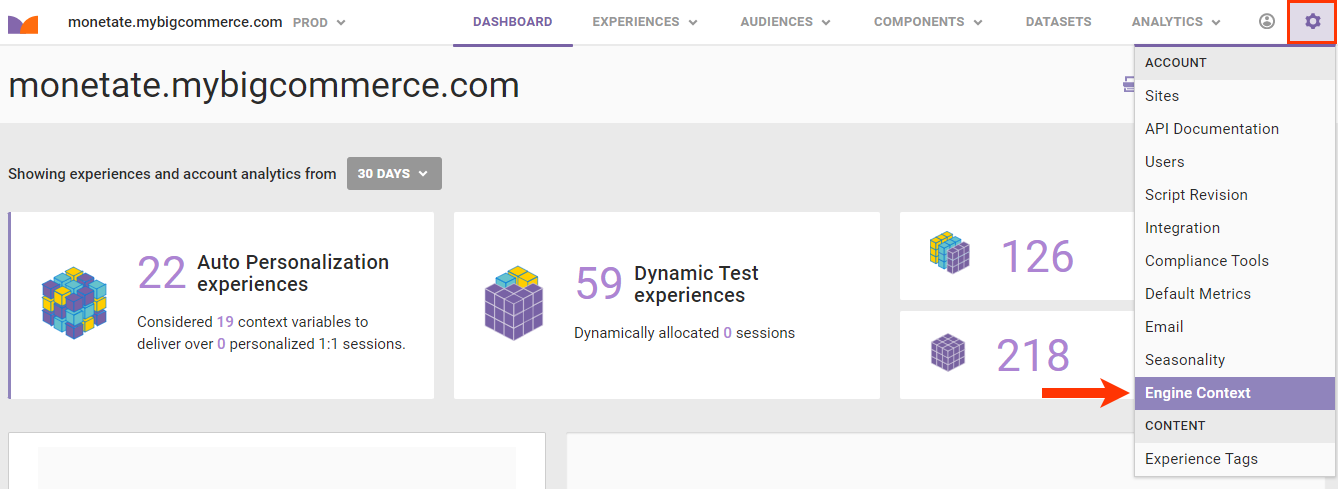
Adjust the context configurations for your account on the Engine Context page. These settings automatically apply to any new Automated Personalization experiences. The number of context variables currently enabled for your account appears at the top of the screen.
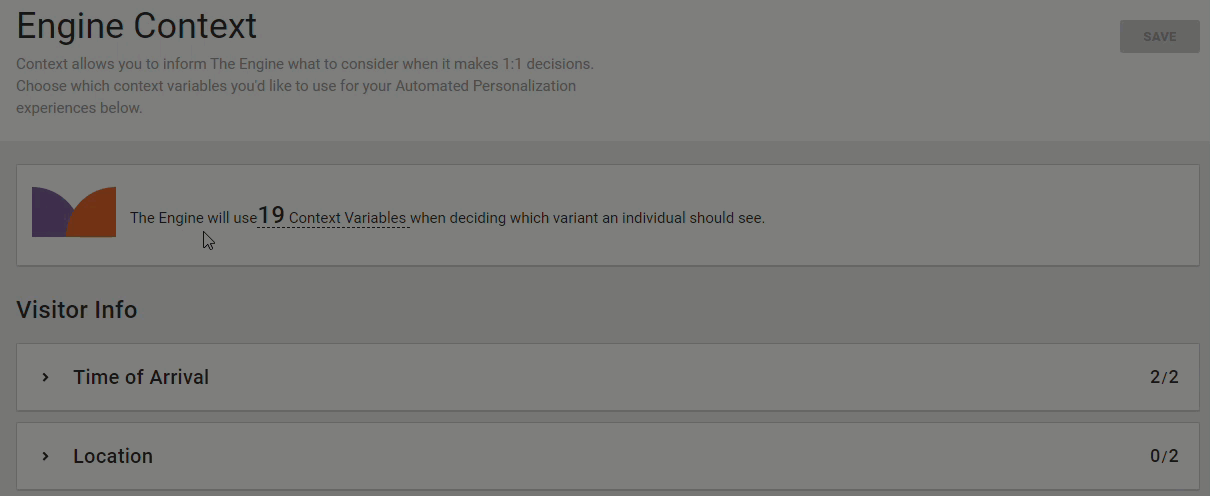
Your aim is not to select the most variables. Selecting context variables requires discipline because many factors can impact learning time for an Automated Personalization experience. As a general rule, the more context you select, the longer it may take for the engine to learn and optimize. The engine looks for patterns across your selected context to assign the best-fit variant to each customer to optimize your goal metric.
Configuring Experience-Level Context
When you select Automated Personalization for a Web experience you're building, the engine copies the current account-level context configuration into the experience. You can configure the engine context for each Automated Personalization experience in the HOW settings.
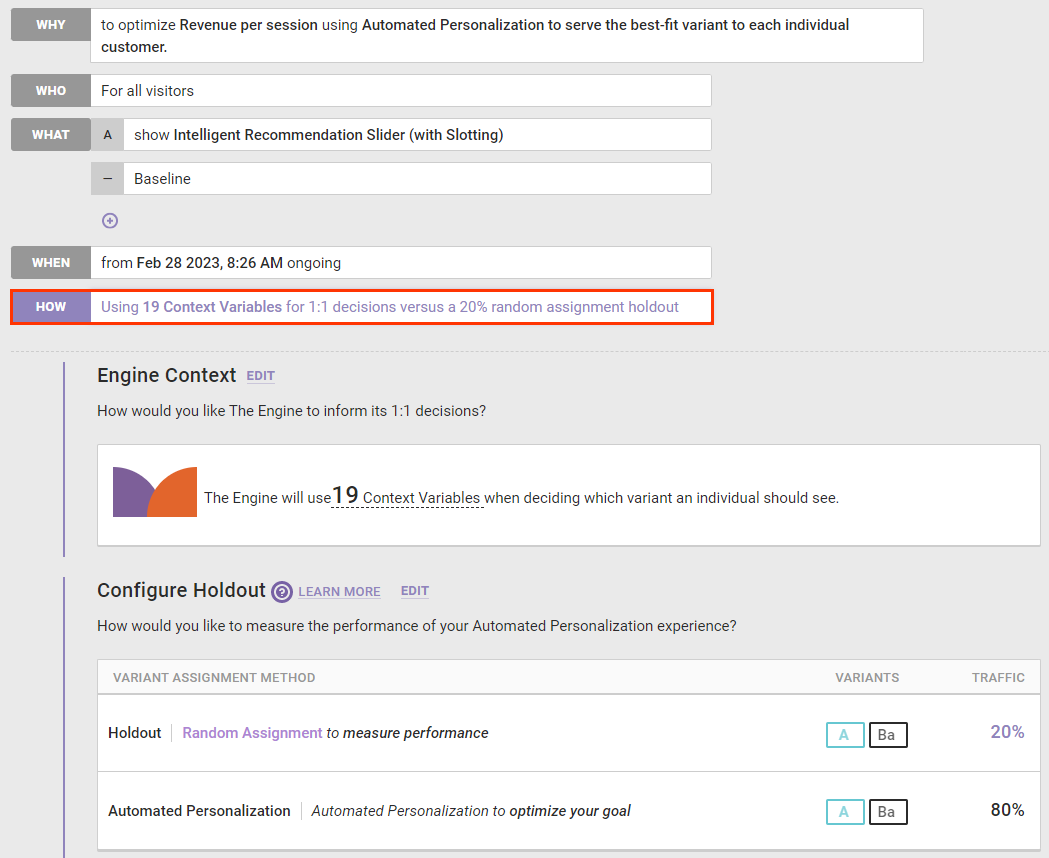
When the mouse pointer hovers over Context Variables in the Engine Context counter, a list of all the context variables in use for the experience appear in a modal.
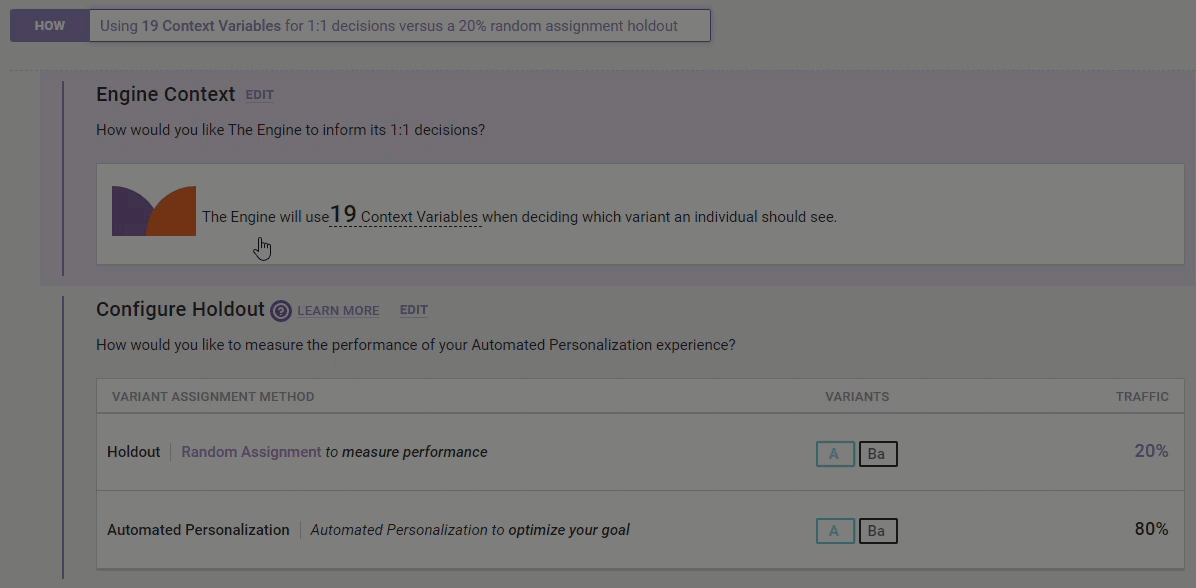
To add or remove context variables specifically for this experience, either click EDIT that appears beside the Engine Context heading, or click one of the context variables that appears in the modal. Each action has the same result: All the engine context options load on the screen so that you can edit them without leaving the HOW settings.
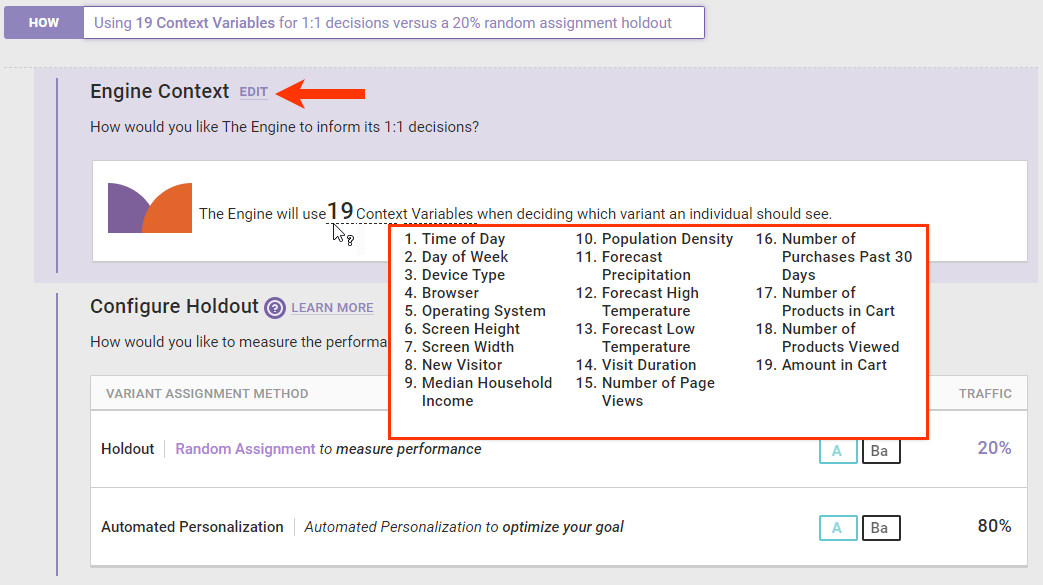
Click to select or remove context variables as necessary for the Web experience. If you need to reset the changes to the Account Context default, click RESET TO ACCOUNT DEFAULT.
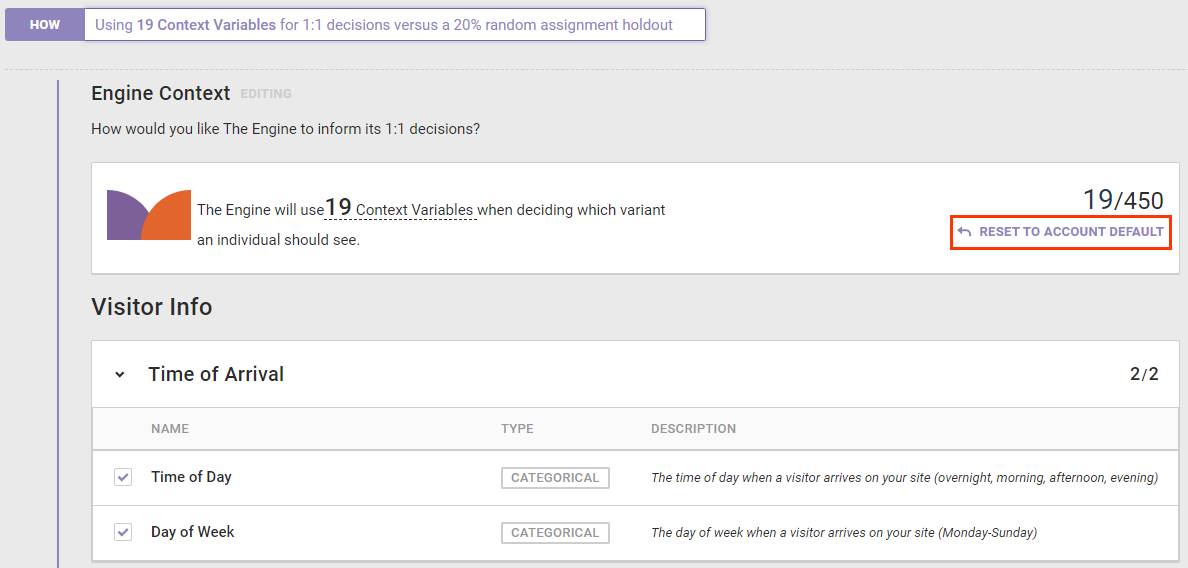
Once you finish editing the context variables, click SAVE.
Technical Considerations
Some context variables in Monetate contain specific technical details. Read on to ensure you have a more complete understanding of engine context and how each context variable may affect the way the engine makes decisions.
Time of Day
Based on a 24-hour clock using the time zone of the visitor and segmented as follows:
| Hours | Time |
|---|---|
| 0–5 | Overnight |
| 6–11 | Morning |
| 12–17 | Afternoon |
| 18–23 | Evening |
Device Type
This variable uses the user agent string of the visitor's device to determine desktop, mobile, tablet, or other device type.
Browser
This variable uses the user agent string of the visitor's device to determine the Web browser.
Operating System
This variable uses the user agent string of the visitor's device to determine the operating system.
Country
This variable is determined by a visitor's IP address.
Census Region
This variable uses the visitor's IP address to determine in which of the nine geographic regions of the US the visitor is located.
New Visitor
This variable looks for the presence of a Monetate cookie to determine if the visitor is returning to the site after a previous visit.
Median Household Income
This variable currently covers the US and the European Union. It is standardized across the data source for each respective region. Through using the same standardization process for both regions, the engine can learn and evaluate visitors from different countries and currencies within one context variable. All US demographic context is based on data from 2020 US Census, and all EU demographic context is based on data from Eurostat.
Population Density
This variable currently covers the US and the European Union. It is expressed in the number of individuals per square kilometer, allowing the engine to learn and evaluate visitors from different countries within one context variable. All US demographic context is based on data from 2020 US Census, and all EU demographic context is based on data from Eurostat.
Forecast Precipitation
This variable considers if a greater than 0% chance of precipitation of any kind is forecast for the next 48-hour interval, including sleet, freezing rain, rain, and snow.
Forecast High & Low Temperatures
This variable considers the forecasted high and low temperatures for the next 48-hour interval are bucketed into the following categories:
| Category | Temperature in Fahrenheit | Temperature in Celsius |
|---|---|---|
| Freezing | Less than 32º | Less than 0º |
| Cool | 32º to 60º | 0º to 15.5556º |
| Warm | 60º to 80º | 15.5556º to 26.6667º |
| Hot | Greater than 80º | Greater than 26.6667º |
Visit Duration
This variable considers the time from when the visitor's session started to when the visitor made a decision.
Number of Page Views
This variable considers the number of page views from session start to decision time.
Number of Products in Cart
This variable considers the number of products in the cart from session start to decision time. If a visitor previously abandoned the cart, the engine still considers the cart quantity.
Number of Products Viewed
This variable considers the number of products viewed from session start to decision time.
Amount in Cart
This variable considers the amount in cart from session start to decision time. If a visitor previously abandoned the cart, the engine still considers the cart value.