Ultimately, using Audience Discovery helps you create targeted experiences. You can do so right from an Audience Details page by clicking CREATE EXPERIENCE to move to Experience Editor.

The identified audience is the WHO target.
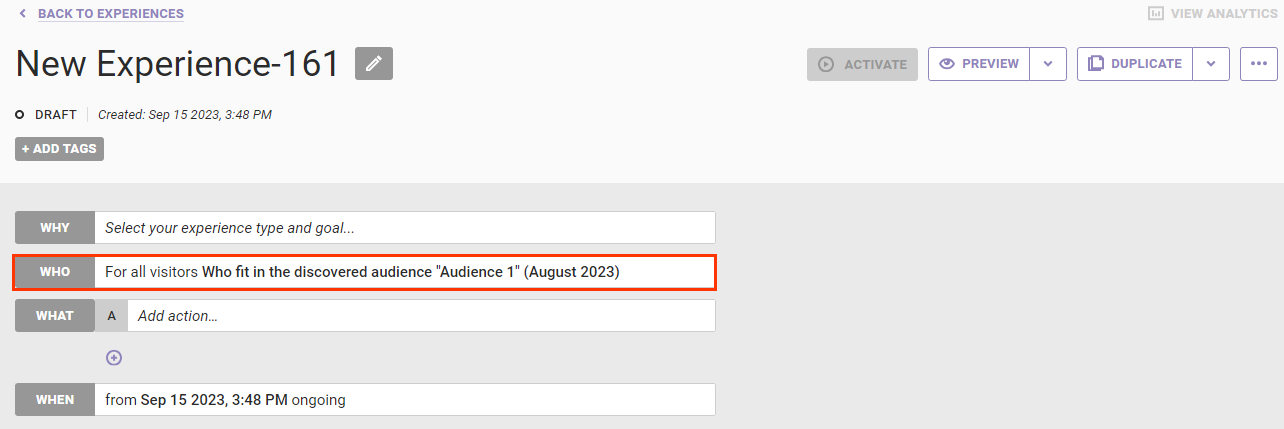
Complete the other settings as necessary to create the experience.
Conversely, you can start on the Experience Editor page, click WHO, click ADD TARGET, and then click Audience Discovery.
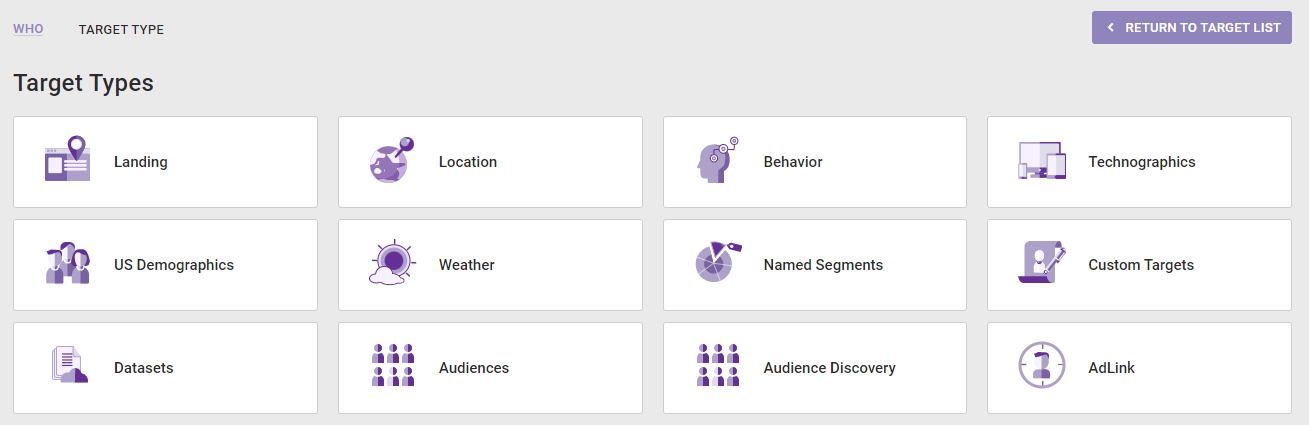
The options in Select Date Range are the three most recent months for which Audience Discovery data is available. The list of audience targets contains those eight audiences identified for the month you selected for the date range.
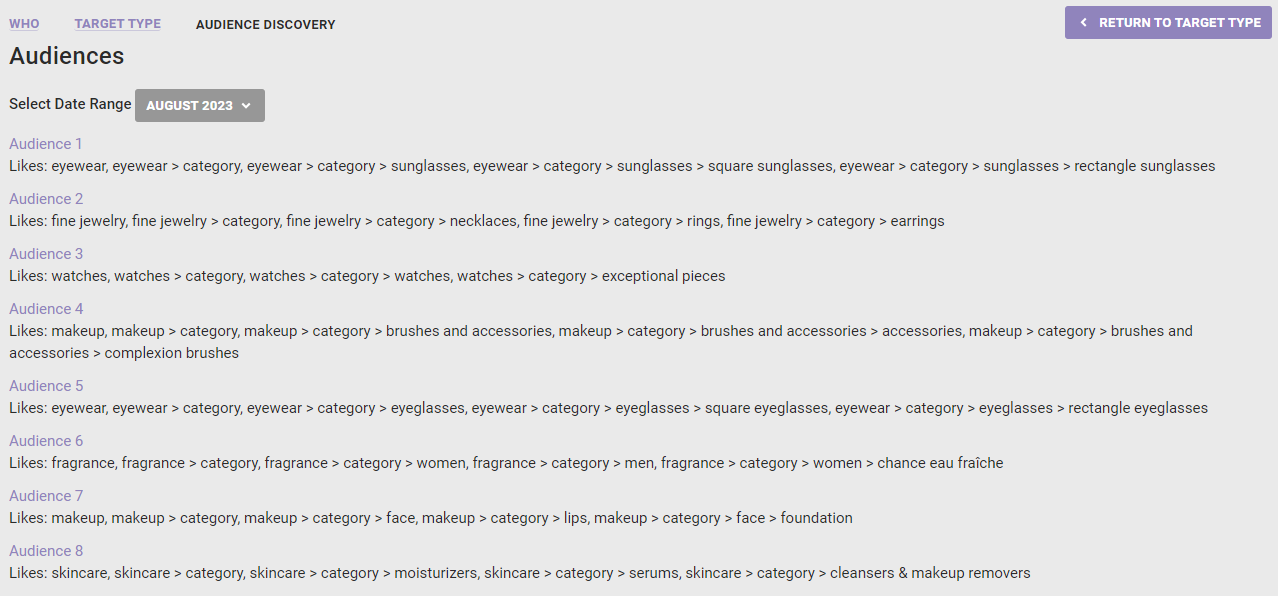
Click to select an audience target, and then complete the other settings as necessary to create the experience.