An Offline Purchases dataset allows you to upload customers' in-store purchase information to the Monetate platform and then leverage that data in recommendations.
Dataset Specification
This table contains the required and optional attributes, also called columns or fields, of the Offline Purchases dataset schema.
| Attribute | Data Type | Example | Description |
|---|---|---|---|
customer_id |
String | 424c161a-b030-4472-b53b |
The unique identifier for a customer. The value in this field cannot exceed 128 characters. |
time |
Datetime | 2022-04-10T12:00:00Z |
The date and time in UTC of the purchase in the ISO 8601 long format (yyyy-mm-ddThh:mm:ssZ).
Note: The time must be in UTC. You must include a Z after the time without a space separating the last numeral and the Z, as shown in the example. |
purchase_id |
String | abc125 |
The transaction identifier. The value in this field cannot exceed 64 characters.
|
line |
Number | 2 |
The line item number of the product in the transaction. |
product_id |
String | AB12345 |
The identifier for a group of products that come in different versions. The value in this field cannot exceed 128 characters.
Note: Each value that you pass to Monetate in this attribute must match a value passed in the item_group_id attribute of a product catalog dataset. If a value has no match in the product catalog selected for the recommendation strategy, then the product is ignored when recommendations are generated. |
sku |
String | AB12345-6 |
A product's unique identifier. The value in this field cannot exceed 128 characters.
Note: This attribute is optional. Each value that you pass to Monetate in this attribute must match a value passed in the id attribute of a product catalog dataset. If a value has no match in the product catalog selected for the recommendation strategy, then the product is ignored when recommendations are generated. |
currency |
String | USD |
The currency in which the purchase transaction was made. The value of this attribute must be a 3-letter ISO 4217 code. |
currency_unit_price |
Number | 15.98 |
The product's price. |
quantity |
Number | 2 |
The total number of a specific product the customer bought in the purchase transaction. |
store_id |
String | s456 |
The unique identifier for a retail location. The value in this field cannot exceed 128 characters.
Note: This attribute is optional. |
If you include attributes not defined in this tables when creating the dataset schema, Monetate discards them without alerting you. If you include them when updating an Offline Purchases dataset, then the update fails, with the File Upload Error modal noting the presence of the unknown field(s).
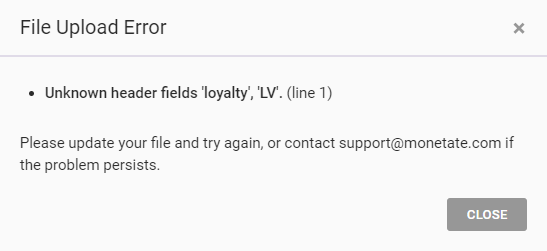
An Offline Purchases dataset file that you upload must be in the CSV or TSV format. All the required attributes must appear in the file header, with the attribute name matching the exact spelling and case. Each row must include values for all the required attributes, but you don't have to provide values for the optional attributes for each row.
Submit a request using the Monetate Technical Support portal (support.monetate.com) if you need assistance.
Using Offline Purchase Data
The offline purchase data that you upload to Monetate you can use in recommendation strategies and in Dynamic Bundles so that a customer shopping on your site isn't recommended products that they've already purchased in one of your stores.
Uploading an Offline Purchases dataset is just the first step of leveraging this data. After you upload the dataset, you must navigate to the Global Settings tab of the Product Recommendations page and then select it as the default source for offline purchases data for recommendation strategies and bundles. See Global Settings for more information.
Once you set the default Offline Purchases dataset, you can then configure recommendation strategies and bundles that use this data both in combination with online sales data or by itself. In recommendation strategies, you can use offline purchases data with certain collaborative and noncollaborative recommendation algorithms. See Create a Recommendation Strategy with Offline Purchases Data for more information.