Follow these steps to create a slotted recommendation to use in a Product Recommendations action.
- Click COMPONENTS in the top navigation bar, select Product Recommendations, and then click the Slotted Recommendations tab.
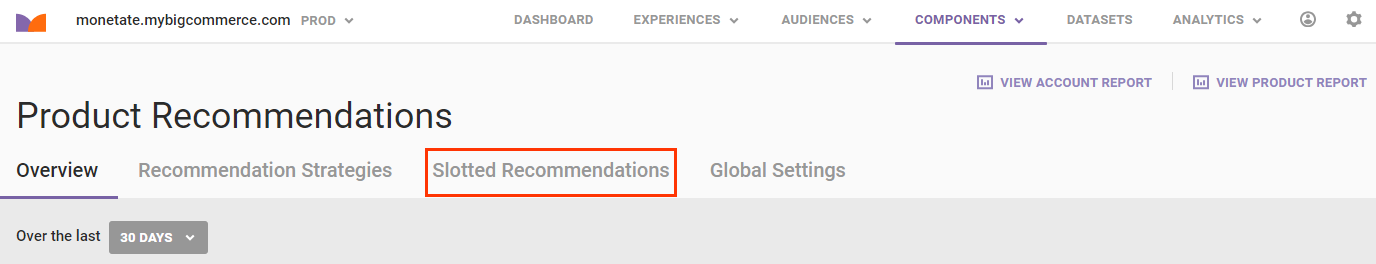
- Click CREATE SLOTTED RECOMMENDATION.
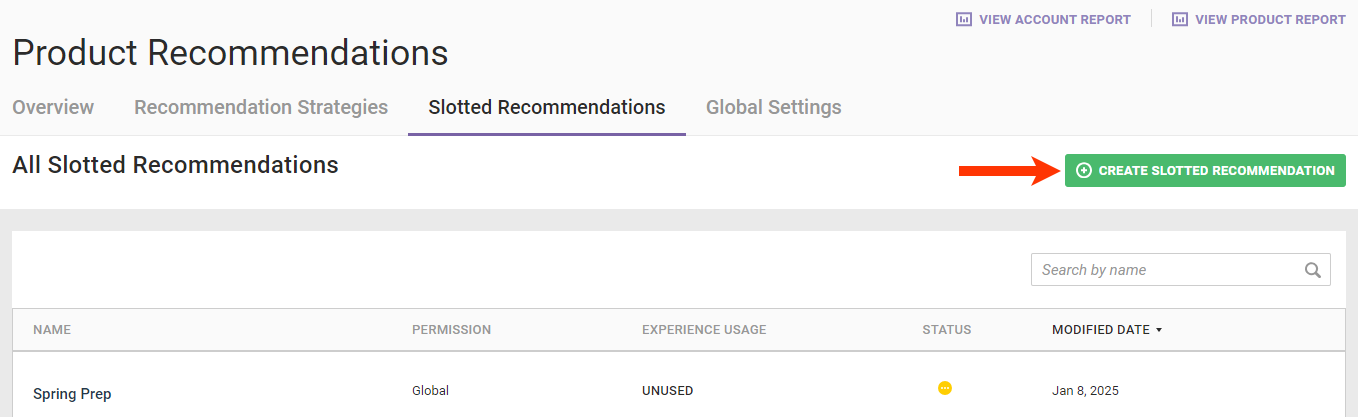
- Select the option on the Recommendation Permissions modal to make the slotted recommendation either global or local, and then click CONTINUE.
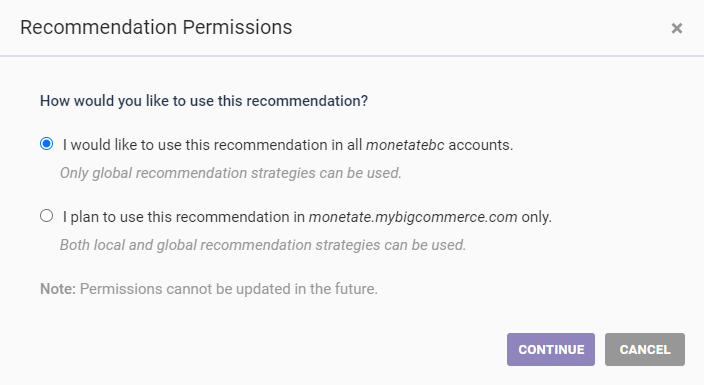
- Name the slotted recommendation. Click the placeholder title, type the name into the text field, and then click the green checkmark.
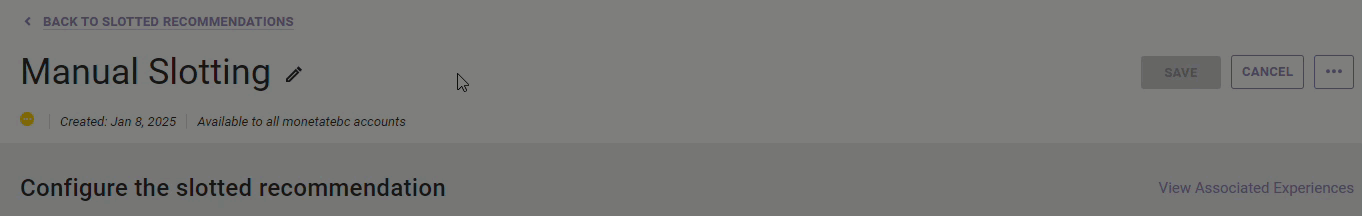
- Select up to four recommendation strategies.
- Scroll through the list of recommendation strategies in a selector, or use the search bar to find one by name.
- After you select a strategy from one selector, it still appears as an option for each of the other selectors.
- To remove a previously selected strategy from one of the slots, select Select Recommendation Strategy before saving the configuration.
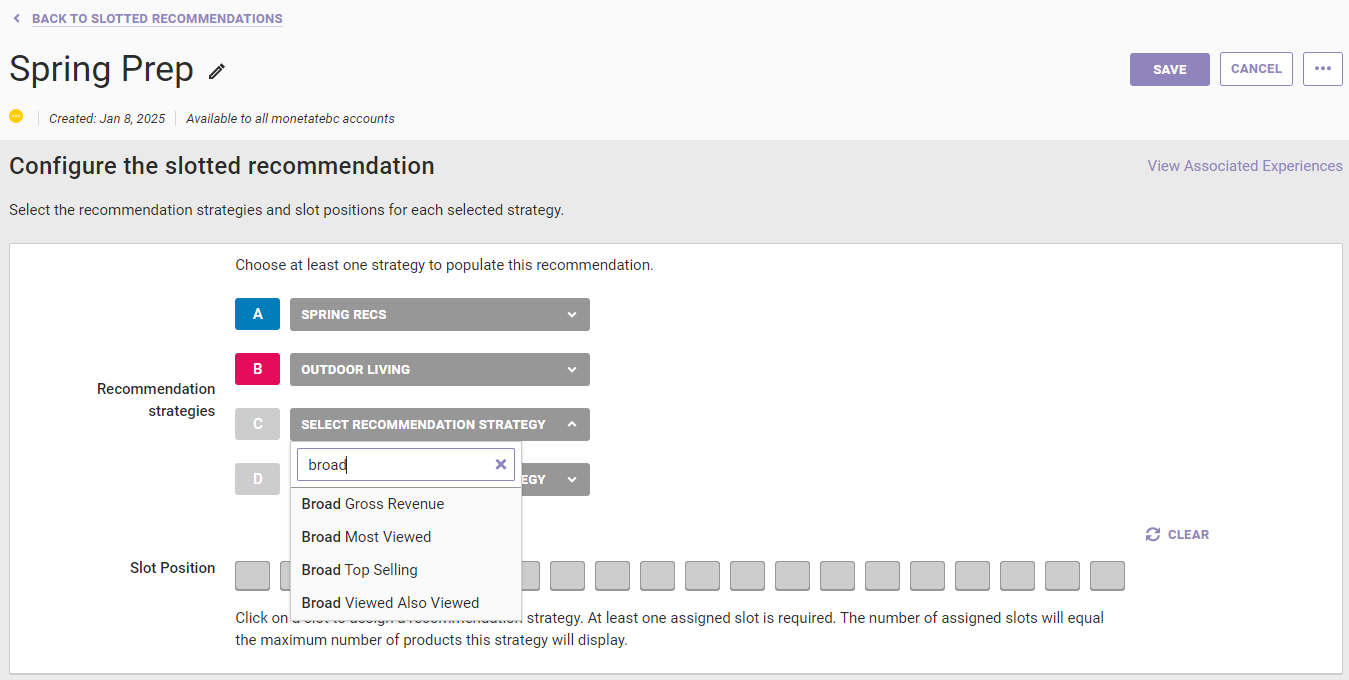
- Set the recommendation strategy slotting sequence.
- Click the first slot, and then select the letter that corresponds to the recommendation strategy that you want to be the source of the first product recommended.
- Click the second slot, and then select the letter that corresponds to the recommendation strategy that you want to be the source of the second product recommended.
- As necessary, click and select a letter corresponding to a recommendation strategy until you have slotted the recommendation strategies in the sequence that you want for up to 20 slots total.
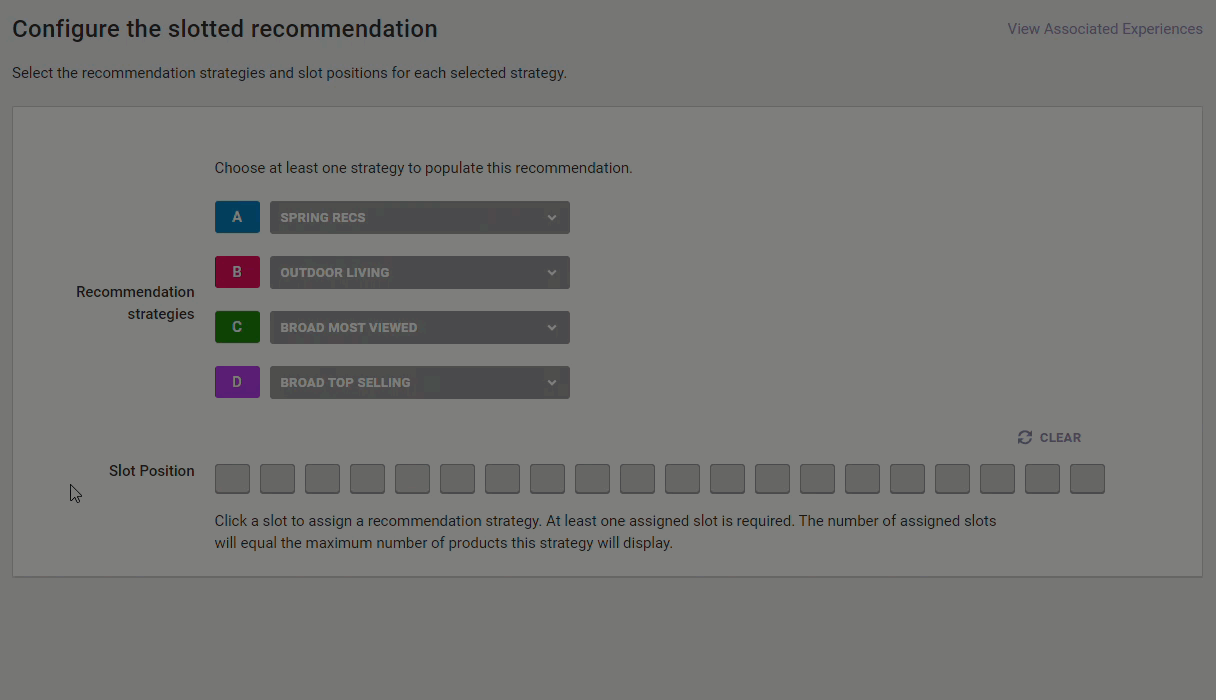
- Click SAVE.
