For the most part, Monetate expects to fall within a ±5% daily variance on universal metrics for orders, revenue, and visitors. There are contractual or tactical reasons why your variance might differ, but this exercise can help illuminate the causes driving expected or unexpected differences.
Compare Universal Metrics
To borrow a tired phrase, you need to compare apples to apples to get a good sense of how your data in a third-party analytics platform differs from what you see in Monetate. Since session definitions can vary from one platform to the next, you should analyze event metrics that remain consistent across platforms: orders, revenue, and visitors. An order is always an order regardless of the system of measurement so long as that system has been instructed to measure it. The same also holds for revenue and visitors.
Check the Dashboard
You can find Monetate order and revenue data on the platform dashboard. At the top of the dashboard you can view the number of experiences you've run for each experience type as well as context variables, personalized sessions, and dynamic traffic allocation for machine-driven experience types (Automated Personalization experiences and Dynamic Testing experiences). You can select a lookback period ranging from 1 day to the previous 90 days or set a custom range.
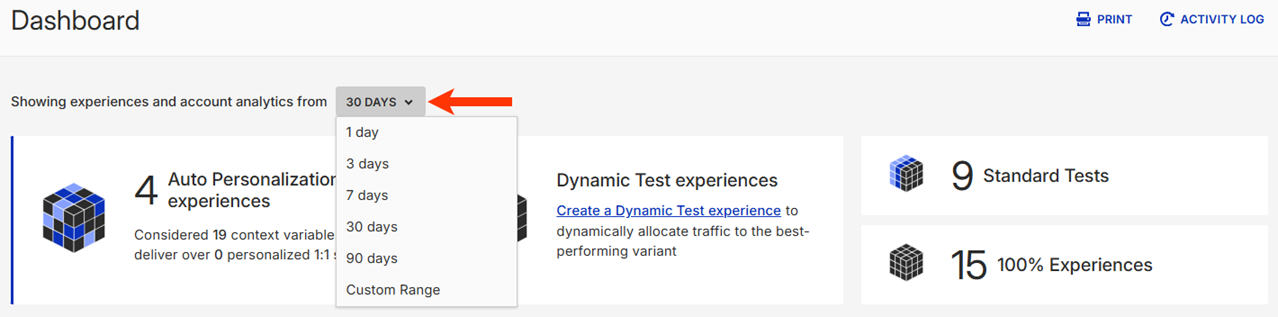
Keep the following things in mind for your cross-system comparison:
- Time zone: All reports from Monetate are based on the time zone you configured for your account. Verify that your third-party analytics reporting matches accordingly. You can confirm your account time zone by selecting Sites from the platform settings cog.
- Channel: Monetate tracks orders from any channel where the Monetate tag is present and on pages that you configured to collect orders. This may or may not include different channels such as Web, mobile Web, tablet, customer service centers, in-store kiosks, and others. Check the contractual and implementation expectations for your third-party analytics system before pulling the comparative dataset.
- Payment type: Monetate and your third-party analytics platform may handle alternate payment types (such as PayPal) differently. You also should be aware of employee discount orders, orders placed from your corporate IP, and test orders.
- Special product type: Monetate and your third-party analytics platform may handle gift cards, replenishments, custom products, and add-on products (warranties or gift-with-purchase items) differently.
- Stealth IPs: Confirm that Monetate Stealth Mode settings are up to date for your organization's traffic and orders. These are ignored in Monetate analytics. See Manage Stealth Groups for more information.
Compare Monetate Sessions to Third-Party Reporting Sessions
In general, this comparison tends to be the place where Monetate clients report the greatest discrepancy between platforms. This discrepancy is a result of the difference between Monetate sessions and third-party analytics reporting sessions.
While Monetate's session metric doesn't align with a third-party analytics reporting suite's session metric, you can often compare Monetate's session metric to the third-party reporting platform's Unique Visitors metric. The Monetate session should have a discrepancy of less than 10% with the Unique Visitors metric.
See The Monetate Session for more information on how Monetate measures session date.