Monetate's Boost and Bury filters allow you to influence if recommended products that meet the filtering criteria are more likely (boost) or less likely (bury) to appear for the customer. You can add them to recommendation strategies and to Dynamic Bundles.
Boost and Bury filters are separate from the recommendations filters you can apply at the global level and at the individual level in recommendation strategies and bundles. They do, however, contain the same parts as recommendations filters: an attribute, an operator, and a static or dynamic value.
Each filter allows you to control how much you want to promote or demote in the recommendation results the products that meet the filter's criteria.
Configuring a Boost and Bury Filter
Follow these steps to configure a Boost and Bury filter in either a recommendation strategy or a bundle.
- Click ADD ATTRIBUTE and then select an option from SELECT ATTRIBUTE.
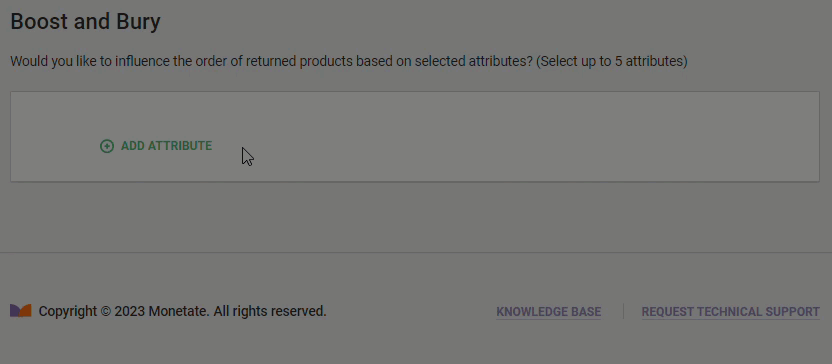
- Select an operator.
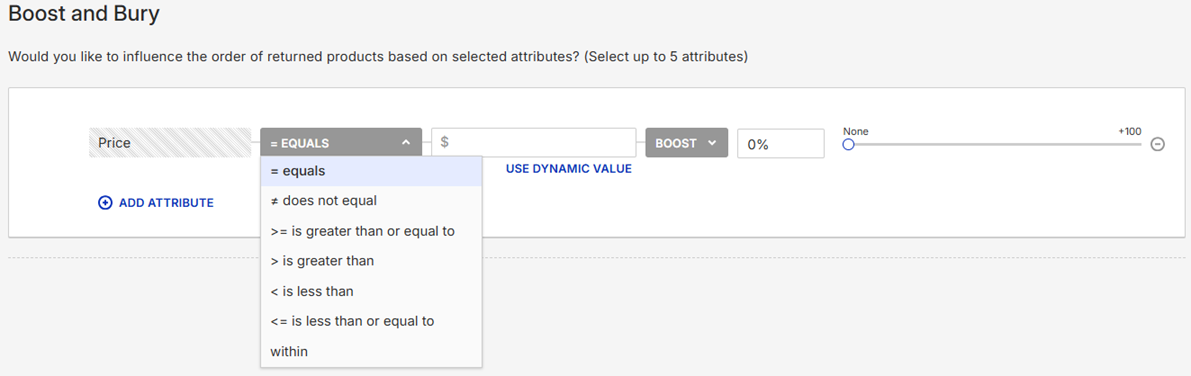
- Input one or more static values, or configure a dynamic value.
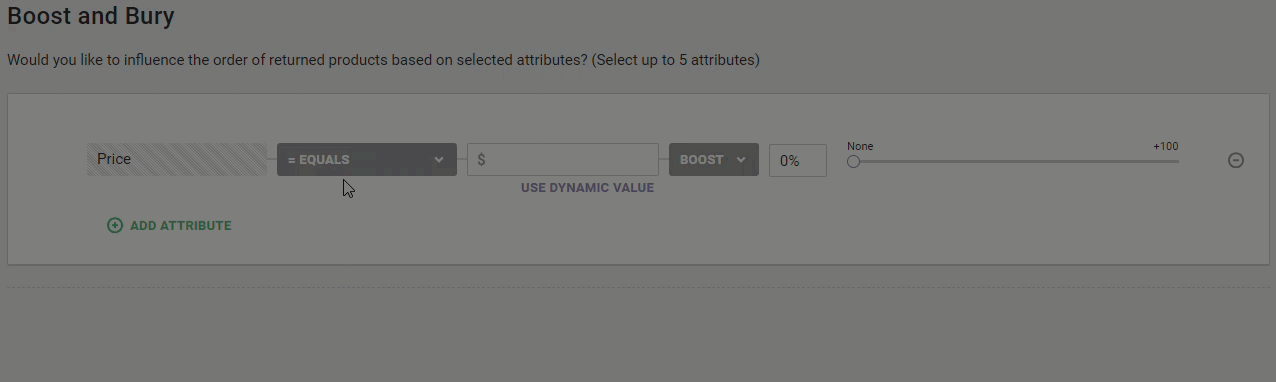
- If you selected the Item Group ID in Custom List Named or ID in Custom List Named dynamic value option in the previous step, then select the custom list dataset that you want to serve as the source for the values.
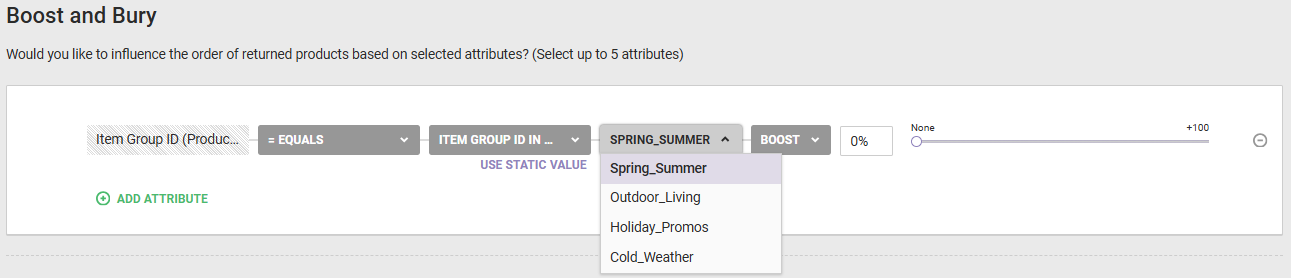
- Select Boost to promote the products that meet the filtering criteria, or select Bury to suppress them.
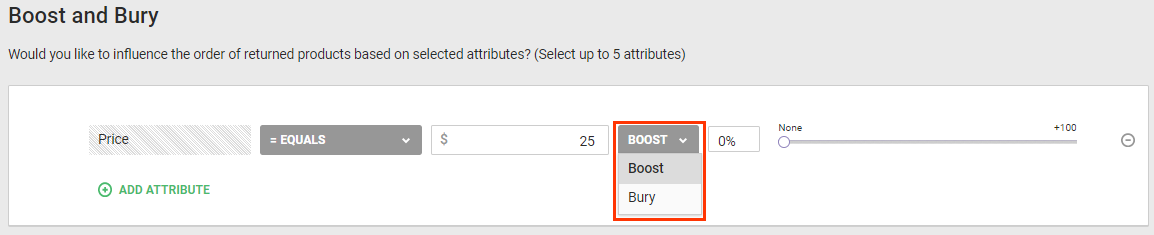
- Adjust the slider to determine by what percentage the products that meet the filtering criteria are boosted or buried.
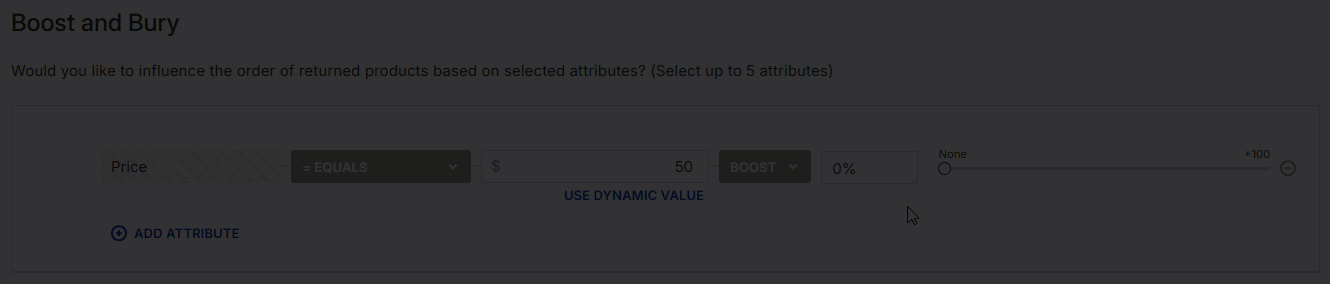
- Repeat steps 1 through 6 to add up to four more independent Boost and Bury filters. See Using Multiple Boost and Bury Filters to better understand how having more than one Boost and Bury filter can impact the recommendations.
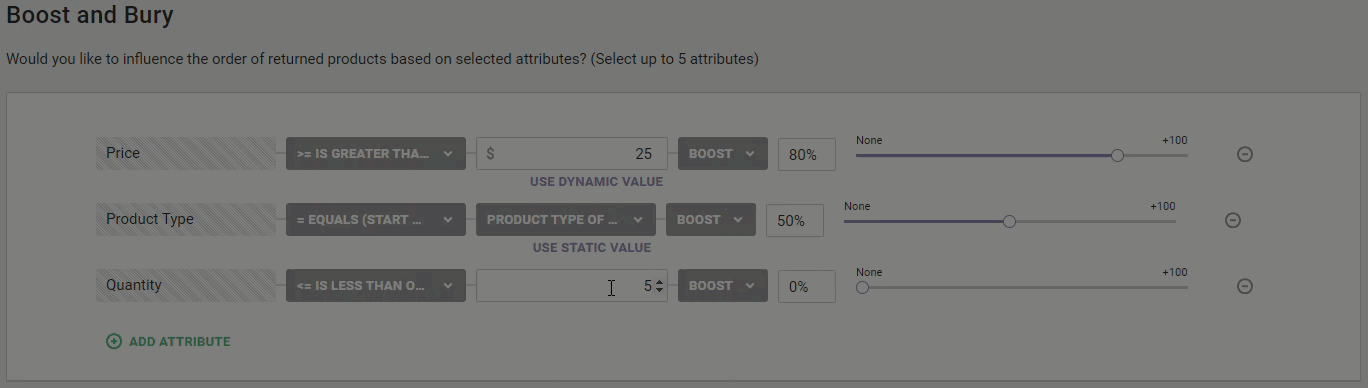
When you preview the recommendation strategy or bundle to which you've added one or more Boost and Bury filters, the preview function applies only those filters that do not use a dynamic filter value.
Using Multiple Boost and Bury Filters
While Boost and Bury filters look much like recommendation filters, they have some key differences:
- You can only add a total of five Boost and Bury filters to a recommendation strategy or bundle.
- You don't join multiple Boost and Bury filters with the AND or the OR logical operator.
- The order in which you add multiple Boost and Bury filters to a recommendation strategy or bundle doesn't impact how much a qualifying product is ultimately boosted or buried because each filter is independent and not connected in a logic sequence with the filter that might be listed before or after it.
To better understand how Boost and Bury filters impact a product's final relevancy score for a Product Recommendations or Dynamic Bundles action, consider the following example.
A recommendation strategy uses the Top Selling by Purchase Count recommendation algorithm that considers 30 days of historical data and doesn't include geographic targeting. It has a recommendation filter based on the age_group attribute to exclude products for infants and children. At this stage of processing, five products identified by the recommendation algorithm and recommendation filter have these relevancy scores:
- Product A: 50%
- Product B: 30%
- Product C: 20%
- Product D: 10%
- Product E: 5%
The recommendation strategy's three Boost and Bury filters are then applied:
- Quantity < less than "1000" BURY –90%
- Product type = equals (Starts With) "Jackets" BOOST 50%
- Price ≥ greater than or equal to "59.95" BOOST 80%
Of the identified five products, only products B and C meet at least one of the Boost and Bury criteria:
- Product B
- Product type = "Jackets"
- Price = "$49.95"
- Inventory = "100"
- Product C
- Product type = "Jackets"
- Price = "$79.95"
- Inventory = "2000"
Two of the three Boost and Bury filters apply to product B, and the impact of those applicable filters to product B's relevancy score is calculated as follows: 30% × (1 – 90%) × (1 + 50%) = 4%
Like product B, only two of the Boost and Bury filters apply to product C, but both filters are boosting measures. The impact of those filters to product C's relevancy score is calculated as follows: 20% × (1 + 50%) × (1 + 80%) = 54%
Because of the impact of the Boost and Bury filters on just these two products, the final relevancy scores for the five products are as follows:
- Product C: 54%
- Product A: 50%
- Product D: 10%
- Product E: 5%
- Product B: 4%
The impact of the Boost and Bury filters on the final recommendations relevancy scores of products B and C wouldn't change if those filters were listed in a different order within the recommendation strategy because of how the calculations are made.