Monetate allows you to create, test, and deploy real-time personalized experiences across digital channels.
Capturing any interaction, behavior, or visitor segment and storing this data against an anonymous customer profile is an essential part of the platform. The customer profile develops on an on-going and continuous basis. This allows you to drive personalization with real-time in the moment behavior, contextual data, and historical customer interactions. You can further enrich this profile with data from other systems via the Monetate JavaScript API. This infrastructure ensures that you provide relevant and engaging experiences for all of your customers at scale.
Interacting with Monetate
Monetate's sentence-based experience structure allows you to create and manage any personalized experience in the platform. It consists of four parts: WHO, WHAT, WHEN, and WHY.
Automated Personalization experiences that you can build in the platform includes a fifth part—HOW, also known as Engine Context.
WHO — Audience Targets
Segment customers by marketing referral channels, new versus returning visitors, location, behavioral interactions, device information, weather, and more. You can also use WYSIWYG tools to leverage information available from within the page or data layer as well as import any first-party data from customer relationship management (CRM) tools, point-of-sale (POS) systems, or business intelligence (BI) platforms.
WHAT — Site Changes
Monetate allows you to make any change to the online experience, including inserting, editing, or hiding any content of your site. These actions may include but aren't limited to inserting content, lightboxes, or countdown timers; full-page and customer journey changes; product recommendations; and editing functional aspects of the site, such as its navigation. Create any of those actions within a WYSIWYG editor designed for business users who have little to no coding experience. Advanced users can also deploy JavaScript, CSS, and HTML code via the Monetate platform and make them available in a business user-friendly way.
WHEN — Campaign Timing
Fixed start/stop times and dayparting are available for scheduling multichannel experiences. These options allow you to dynamically delivery changes when you need. For example, you can provide specific timing for flash sales, call center availability, and much more.
WHY — Experience Purpose
The testing element of the platform ensures any experience is evaluated against any business KPI. Monetate offers a range of testing strategies: full-page tests, A/B and A/B/n tests, multivariate tests, and tests with dynamic auto-optimized traffic allocation.
HOW — Context
Monetate's Automated Personalization experience uses Engine Context, a collection of context variables of distinct data points with assorted values. Each context variable (for example, device type) is a piece of information about your customers that Monetate uses when it makes one-to-one decisions. The values of each context variable directly influence the engine and the results you can achieve.
Web Experience Types
Your business has many unique goals, internal motivators, and stakeholders across the organization with different needs. For that reason, Monetate's personalization engine offers four different experience types to help you address all of these demands: 100% Experiences, Standard Test experiences, Dynamic Testing experiences, and Automated Personalization experiences.
100% Experiences
100% Experiences allow you to quickly make changes to your site content without any Web developer support. Make changes directly to on-page text, images, styles, and more without any coding knowledge. This experience type shows every site visitor in your defined audience the same experience.

Standard Test Experiences
Standard Test experiences offer a controlled learning environment with a fixed traffic distribution. This experience type allows you to differentiate and understand how each split in the test performs. Standard Test experiences are static, utilize manual monitoring, and provide a high resolution of performance on all variations and a measured understanding of all metrics.
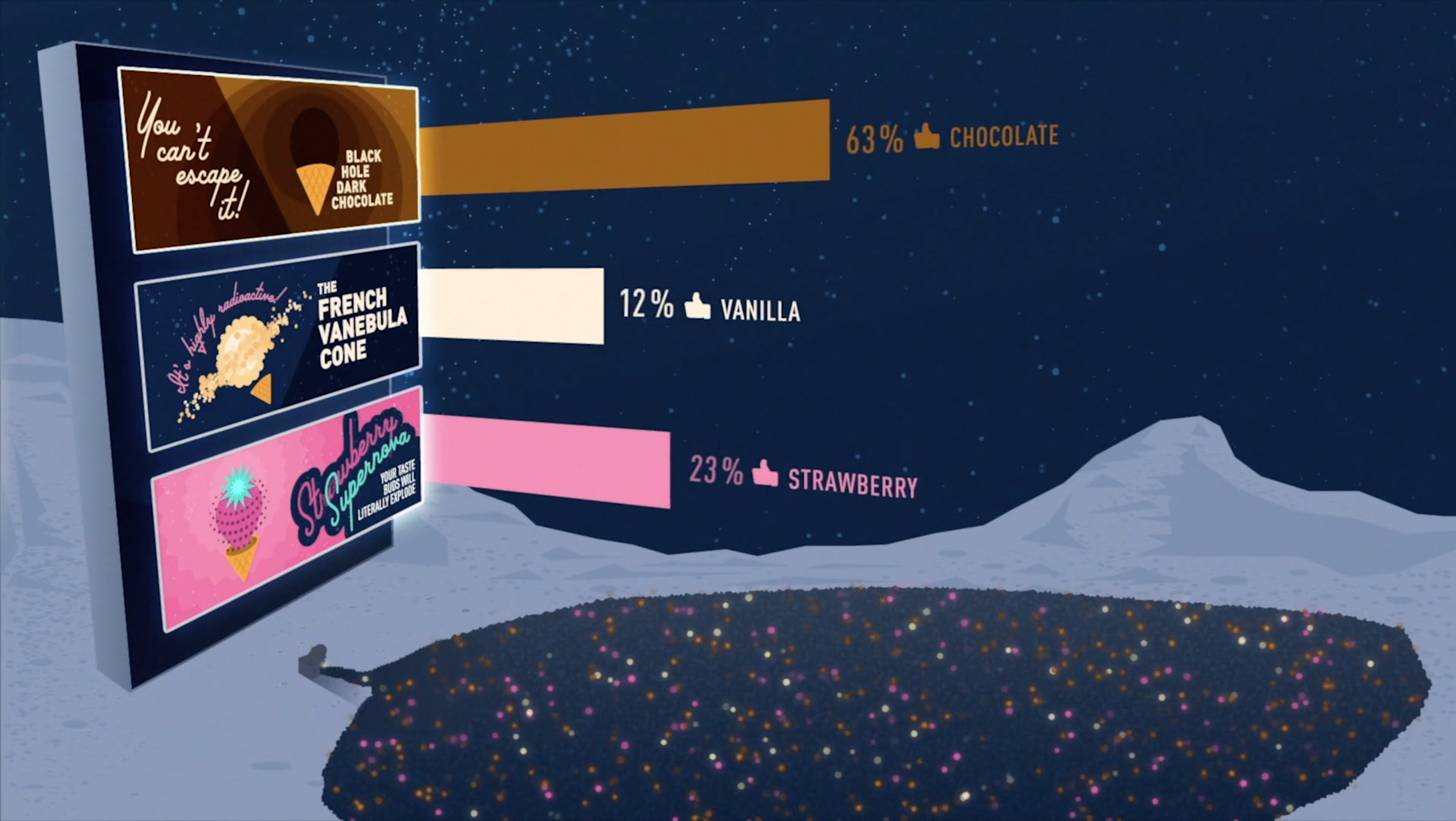
Dynamic Testing Experiences
Dynamic Testing experiences use the performance of each variant to dynamically find out what's best for the majority of your audience. This experience type is the right choice when you have a small window of time to drive as many results as possible, such as for flash sales or other short promotions. In this experience type, the engine exploits the winning variant and shows it to the largest portion of your audience automatically.

Automated Personalization Experiences
Automated Personalization experiences leverage machine learning and your data to serve the most appropriate variant to each and every customer automatically. This is true one-to-one personalization and allows you to give everyone the flavor that they want. Automated Personalization experiences work best for long-term experiences and when driving ROI is your primary goal.
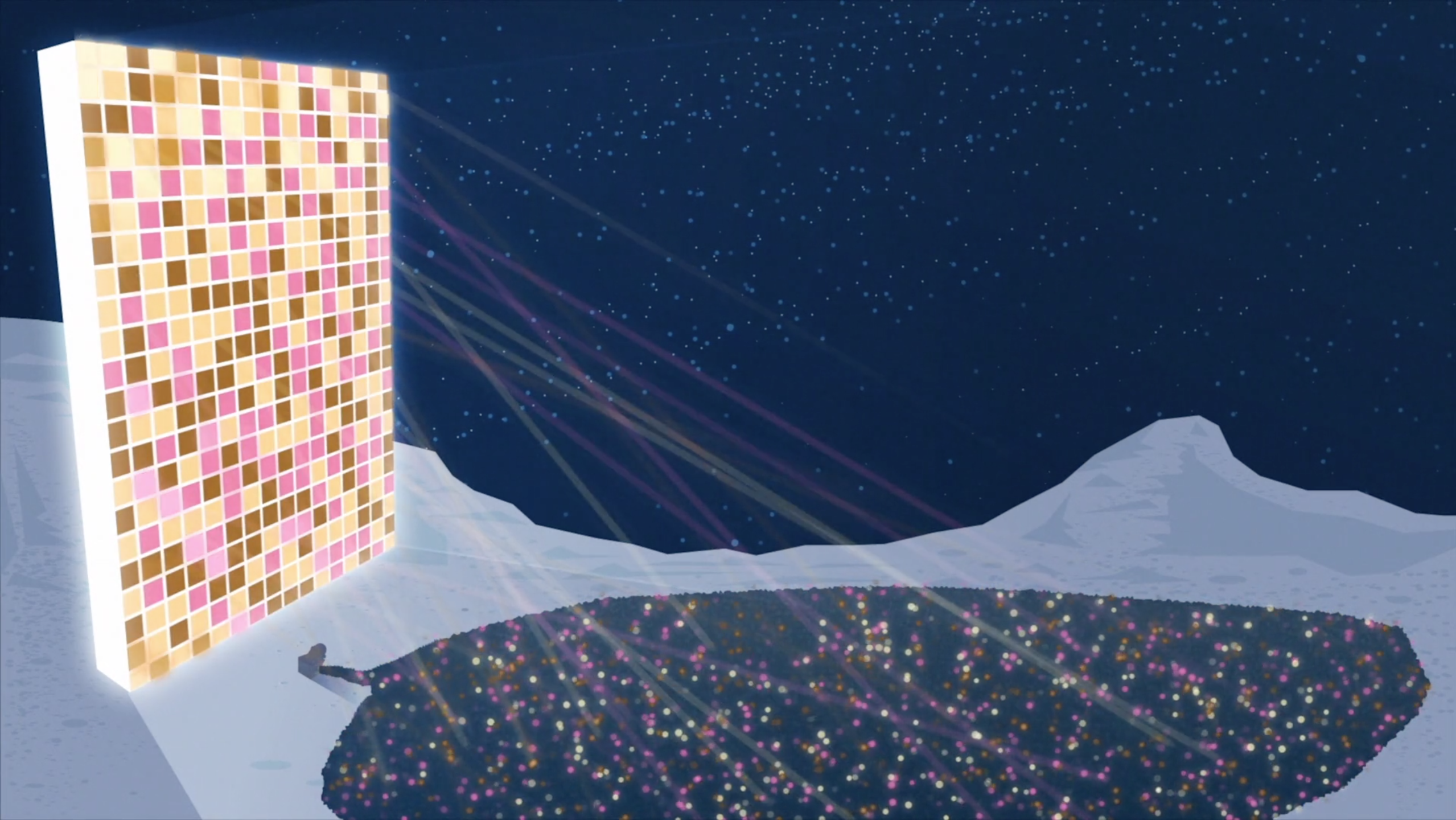
Sample Sizes in Experiences
Monetate asks the question, "How many observations are required to conclude that the observed difference between experiment and control are not due to random chance at least some defined percent of the time?" This calculation considers population variance that comes from the control group in an experience to compensate for the lack of preceding knowledge of population behavior that you may have.
Sampling error may occur when the sample contains actors that aren't part of your customer population (for example, an internal help desk that can place orders on behalf of customers, wholesalers that make repeated purchases, or bots that perform automated site testing). For these reasons, Monetate makes provisions and lets you remove identifiable actors that aren't part of the experiment population through the use of Stealth Mode.
Refer to Manage Stealth Groups for more information on excluding IP address ranges to prevent unwanted influence on your experience data.
Monetate calculates sample size requirements independently for each metric depending on what representative component of the population can be considered part of the sample.