Follow these steps to delete a market.
- Click the settings cog and then select Sites.
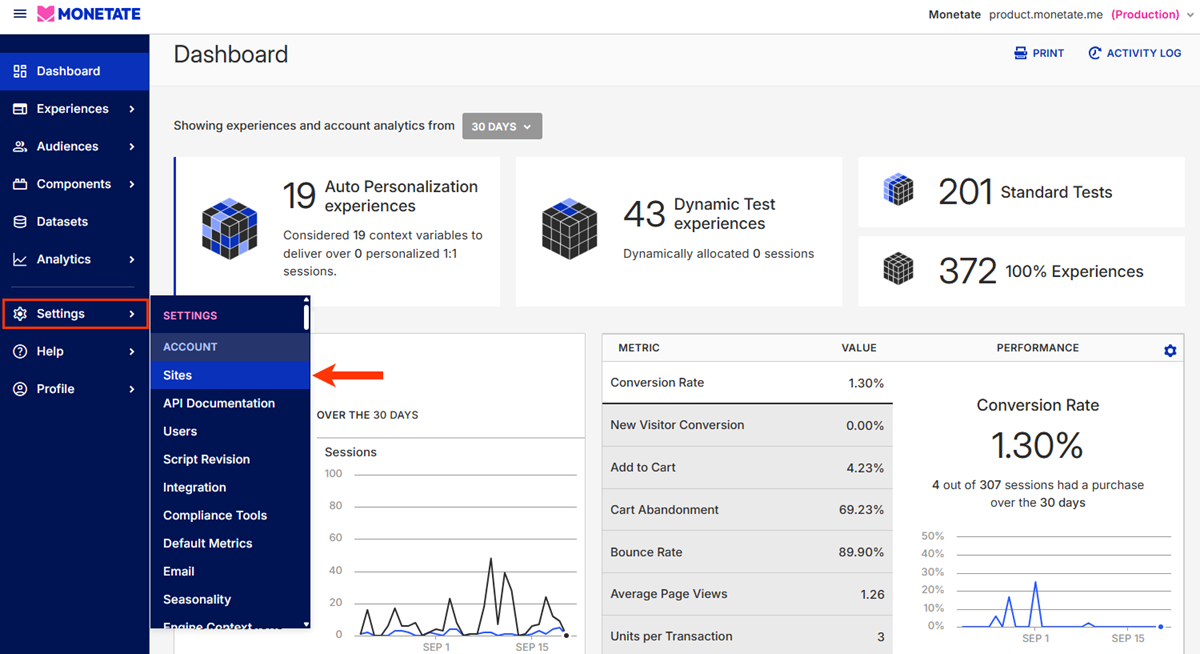
- Click the Markets tab.
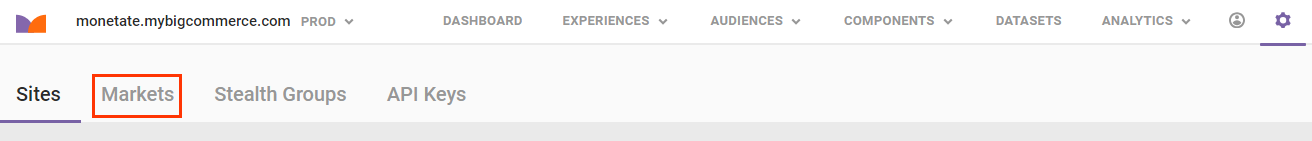
- Place your mouse pointer in the row of the market that you want to delete, and then click Delete when it appears below the market's name.
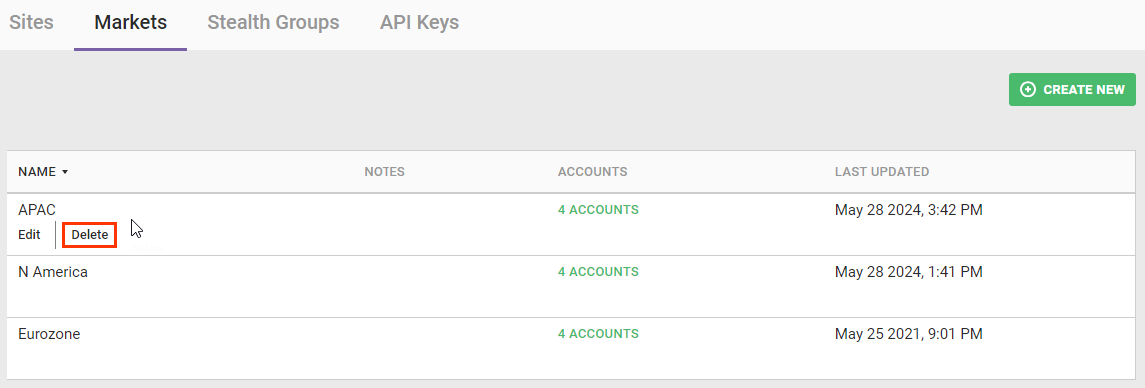
- Click DELETE MARKET.
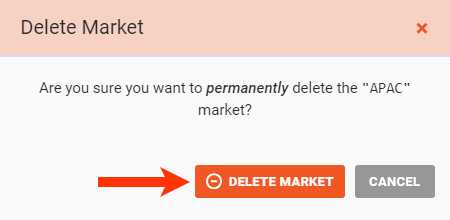
If the market that you selected in step 3 is not part of a recommendation strategy, then the Markets tab reloads with the deleted market removed from the table.
If the market that you selected is part of a recommendation strategy, then a warning message appears that informs you that the market cannot be deleted for this reason.
Unless the recommendation strategy or strategies using the market are deleted, you cannot delete the market. This action can impact experiences, possibly in multiple accounts, and is not recommended.