HTML Banner with Interaction Toaster Pop Down
Purpose: Insert a banner on the page in a position of your choosing with functionality enabling the banner to display additional information after the customer clicks the banner template.
Use Case: You have a USP that requires additional information to give greater explanation to a customer. In the HTML, you can add a click that will bring additional content below the banner to explain the benefits to the customer without navigating them away from the current page.
Scratch-Off Lightbox
Purpose: A lightbox is displayed with content covered up, and then a customer scratches this content off to expose the layer underneath.
Use Case: With the promotion message hidden away, customers can "scratch off" the top layer to expose a promotion that sits underneath and is clickable.
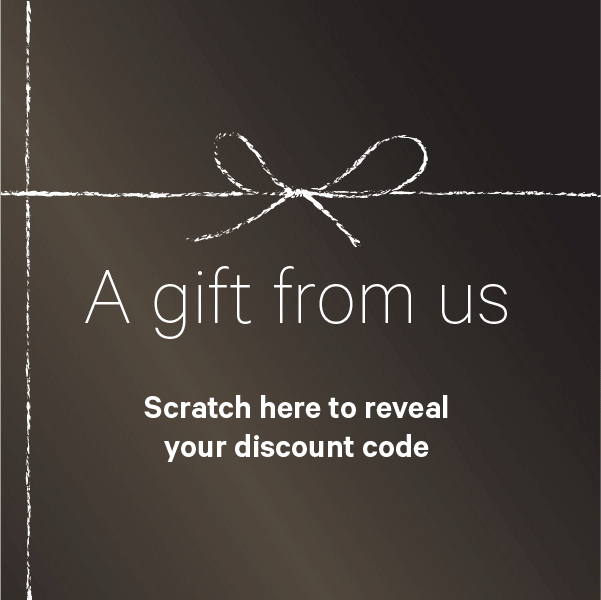
HTML Recurring Countdown Timer
Purpose: Inserts an HTML recurring countdown timer in the first part of the site and allows you to adjust the timer and position in other parts of the site.
Use Case: If you want to mention the open and closing times of your stores or call centers, this action can display a message and count down to the time that you specify, either when a store is closing or opening.
Image Lightbox—Blank 450 x 450px
Purpose: Displays messages to a customer in the form of a lightbox set to a specific size that you can then adjust within the experience.
Use Case: When a customer navigates to a product, such as a kitchen or bathroom suite, the lightbox displays to prompt the customer to book an appointment in their local store.
Image Lightbox on Exit—Blank 450 x 450px
Purpose: When a customer tries to exit the site, a lightbox appears to keep the customer on the site and engaged.
Use Case: If a customer moves the mouse pointer out of the window, the lightbox displays a message of your choosing, such as an email sign-up message, a reminder about items in the cart, or even a sale or promotion.
Image Lightbox on Click
Purpose: Display a lightbox if the customer clicks a specific element on the site.
Use Case: A customer is on the checkout page and wants more information about delivery. Rather than having the customer leave the checkout journey, you can have this image appear on an element of your choosing, thus keeping them engaged and more likely to convert.
Cookie Drop That Expires After 1 Year
Purpose: Drop a cookie on a customer's device with a 365-day expiration date.
Use Case: A customer is searching for a life-cycle purchase, such as a wedding dress, maternity goods, or furniture. You can use this knowledge to personalize to them over that period of time.
Drop a Session Cookie
Purpose: Target a customer based on something in the session that wouldn't be picked up by one of Monetate's normal behavioral targets.
Use Case: Target a visitor who visited a certain page. Drop a cookie on the page, and then use this cookie for delivery on the following pages. The visitor clicks an article, "How to BBQ This Summer," within that session start to promote BBQ items.
Drop a Cookie that Expires After 30 Days
Purpose: Target a customer based on something in the session that wouldn't be picked up by a typical behavioral target.
Use Case: A customer is searching for a considered purchase. With this cookie you can use this information for the next 30 days to promote items linked to their browsing behavior, such as purchasing a new bed or sofa.
Geo-Location Action
Purpose: Prompt the customer to allow you to use their present location for targeting.
Use Case: Understanding the customer location will allow you to show relevant messages such as local store details and relevant local promotions.
HTML Lightbox—Blank 400 x 400px
Purpose: Put messages in front of customers at certain times during the customer journey. The flexible lightbox has all CSS and HTML left open and, while set to a specific size, it can be adjusted in the experience.
Use Case: When a customer navigates to a product such as a kitchen or bathroom suite, the lightbox displays to prompt the customer to book an appointment in their local store, allowing them to fill in the content without navigating away from the page.
HTML Exit Intent Lightbox—Blank 400 x 400px
Purpose: When a customer is attempting to exit the site, the lightbox appears to the customer in an effort to keep them on the site. All CSS and HTML is left open.
Use Case: When a customer moves the mouse pointer out of the window, the lightbox prompts them with content such as an email sign-up, a message advising them that they have items in the shopping cart, or information about the latest sale or promotion.
HTML Lightbox on click—Blank 400 x 400px
Purpose: Display a lightbox if the customer clicks a specific element on your site. All HTML and CSS is left open.
Use Case: A customer is checking out and wants more information about delivery. Rather than having the customer leave their checkout journey, this content appears in an image on the page.
Image Lightbox on Inactivity
Purpose: Display a message if a customer is on a page for a set period of time without activity. The time element is fully configurable, with the default set to 120 seconds.
Use Case: A customer navigates to a page and doesn't do anything on that page. You can then display an image in a lightbox containing various prompts, such as encouraging them to sign up for a newsletter, advising them on items in their basket, or highlighting the latest sale or promotion.
Add Video to an HTML Lightbox
Purpose: Insert a lightbox with a video inside of it for increased engagement.
Use Case: Display media to customers as they land on the site to promote a new range or promotion.
Pull-Out Drawer
Purpose: Create a slide-in-banner to display messages on the side or bottom of the screen.
Use Case: The problem with classic lightboxes is that they are automatically exited by browsers. With the pull-out drawer, you can display a promotional message or email sign-up request when the customer lands on your site without the risk of them automatically exiting the pop-up as it instead disappears to a tab that can be opened up on click.
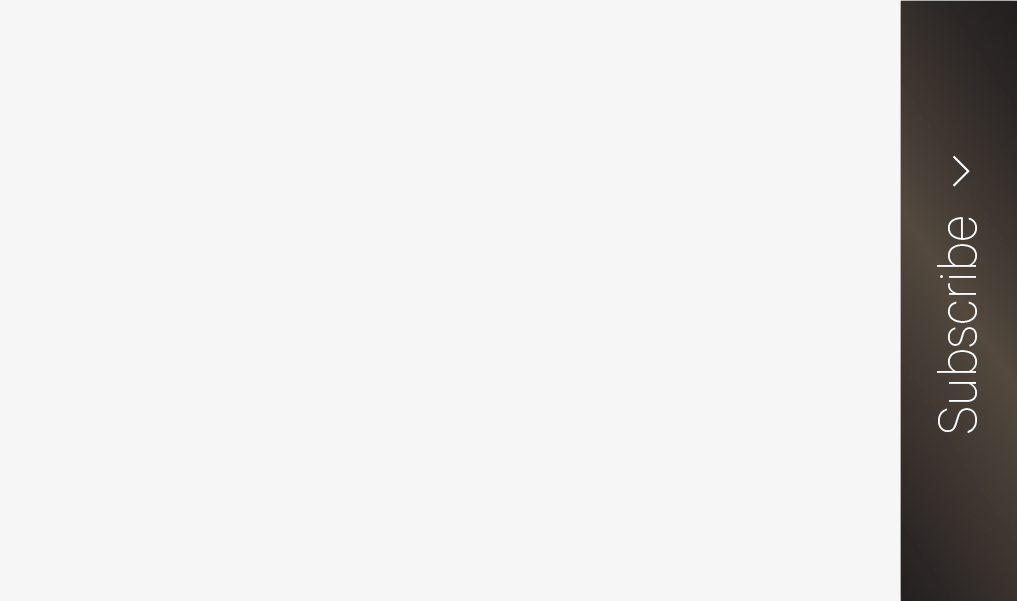
Sticky Countdown Timer
Purpose: Open HTML with a sticky countdown timer that will display at a fixed position on your site.
Use Case: Show messages to customers to highlight a promotion such as the deal of the day and, using the open HTML, allow them to click to the relevant pages.
Open-Ended Actions
Insert JavaScript
Purpose: Deploy JavaScript to a site without the need to go into the code base.
Type of Action: Developer/Marketing
Blank CSS
Purpose: Change the look of elements on the page with CSS without needing to go into the code base.
Type of Action: Developer/Marketing
All-in-One HTML
Purpose: Deploy one action to the site that includes HTML, CSS, and JavaScript options.
Type of Action: Developer/Marketing