Seasonality is a statistical consideration that is based on an estimated monthly traffic percentage. You can adjust this setting by clicking the settings cog in the Monetate platform and then selecting Seasonality.
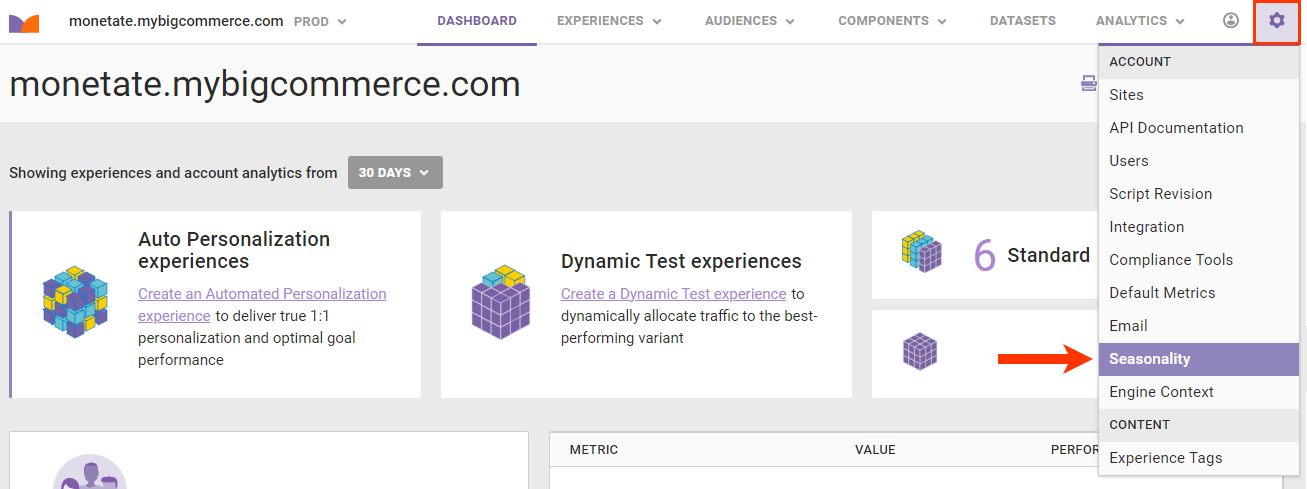
This screenshot shows an example of a retailer's seasonal traffic breakdown. The percentages for October, November, and December reflect an uptick in traffic during the holiday season.
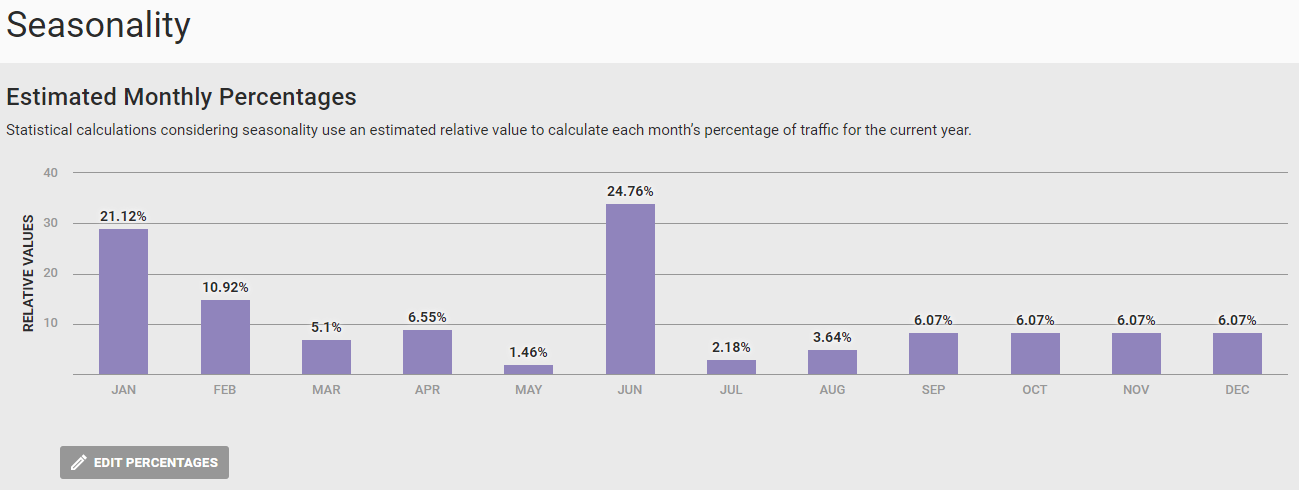
The Seasonality setting lets you compute estimated annual revenue and helps Monetate understand when your site has a lot of traffic and when it has less. Once Monetate has data for a full year of traffic, it can calculate seasonality automatically.
To adjust the seasonality value for one or more months, first click EDIT PERCENTAGES and then type the new percentage for each month that you want to edit.
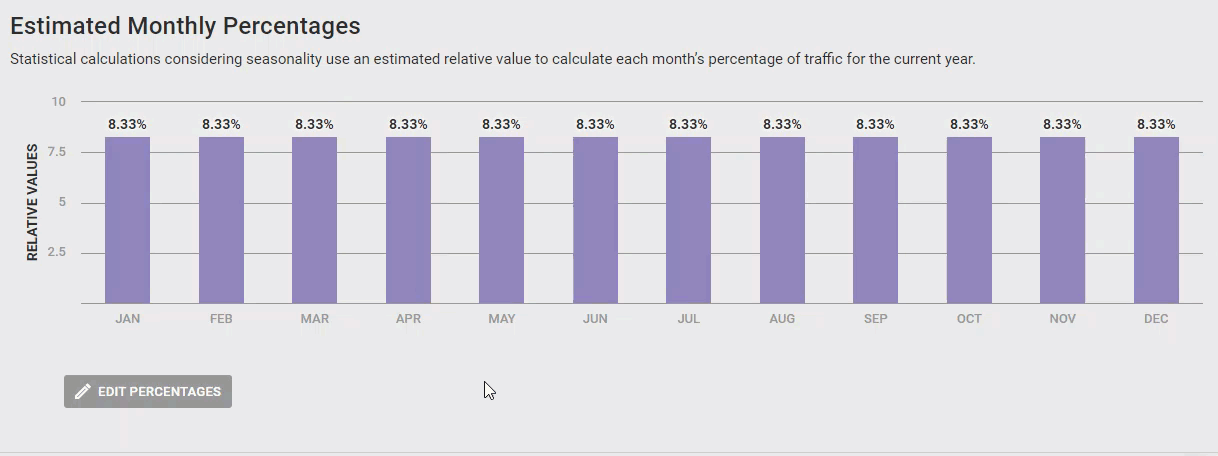
The default setting shows that each month makes up an equal percentage (8.33%) of your site's total yearly traffic. Once relative values are added for the months of January, October, November, and December, the numbers for all months adjust to keep the same total.