For all experiences that run on the Monetate platform, a session is defined as consecutive activity on your site by one Monetate ID. A session expires after 30 minutes of inactivity but can persist for as long as 12 hours if a visitor is active at least once every 30 minutes.
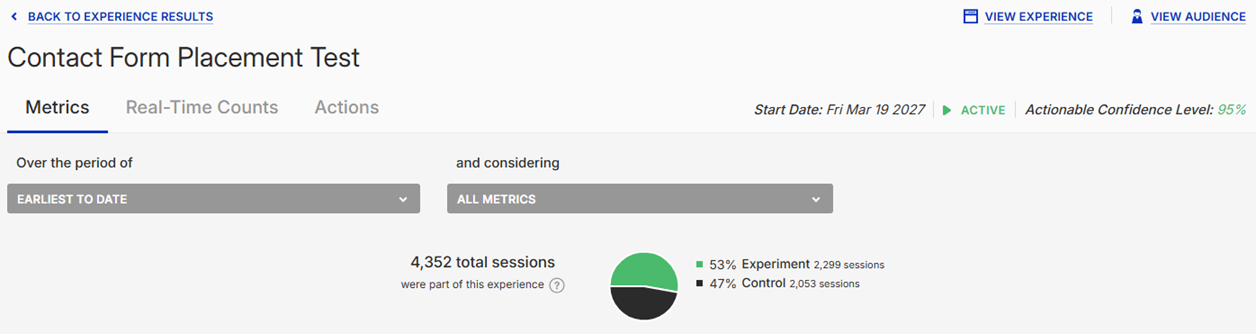
To better illustrate this concept, consider the following example. A visitor arrives on your site using Google Chrome. This browser is assigned a Monetate ID and a new session begins. If the visitor spends 10 minutes on the site and then leaves, the session can persist for up to 30 minutes. If the visitor returns using the same browser and device after 15 minutes, Monetate treats this as a continuation of the earlier session. If the visitor doesn't return again for several days or if the visitor accesses your site from a different browser or device, Monetate treats the next visit to the site as a new session.
Sessions and Analytics
Average time on site is calculated using Monetate session data, so multiple visits by the same Monetate ID with large gaps of inactivity between visits is reflected in the data available for the the Average time on site metric.
That said, the length of a session and the metrics that rely on it for their calculation can vary from one analytics platform to the next. Some define a session as a segment of time that ends after 30 minutes of inactivity. Others use an hour. Keep this difference in mind when you compare data from third-party analytics platforms with the experience reports that Monetate provides. It's highly unlikely that each report will match with precision.
Be aware of one caveat regarding session persistence. If a vistor is in an active session on your site at midnight UTC (00:00 UTC) that marks the end of one month and the start of the next, then analytics considers this activity two separate sessions: one session for the month that ended, and another session for the month that began.
This special demarcation of sessions does not impact how Monetate evaluates the active session for WHO targets and other functions tied to a visitor's current session. Only when analytics rollups occur is the activity counted as separate sessions.