Monetate Support is the front-line for troubleshooting platform features and implementation. Support personnel ensure that no questions go unanswered, that no issues go unresolved, and that all requests are addressed to clients' satisfaction.
Support can assist with the following issues:
- Login issues, user access issues, and platform configuration questions
- Error messages, bugs, and glitches
- Troubleshooting events, experiences, targets, actions, datasets, the Customer View, and implementations that aren't behaving as expected
Contacting Global Platform Support
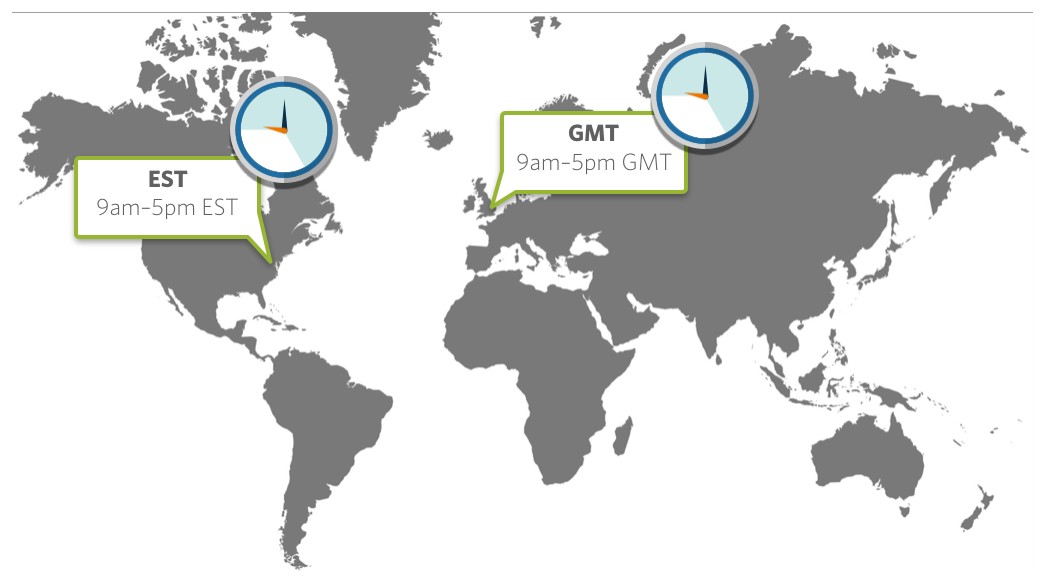
Submit support requests at any time. Monetate Technical Support in North America responds to inquiries between 9 AM and 5 PM Eastern US time and in Europe between 9 AM and 5 PM GMT.
Submitting a Support Request
To create a support ticket, go to the Monetate Technical Support portal (support.monetate.com), log in, and then click Submit a request.
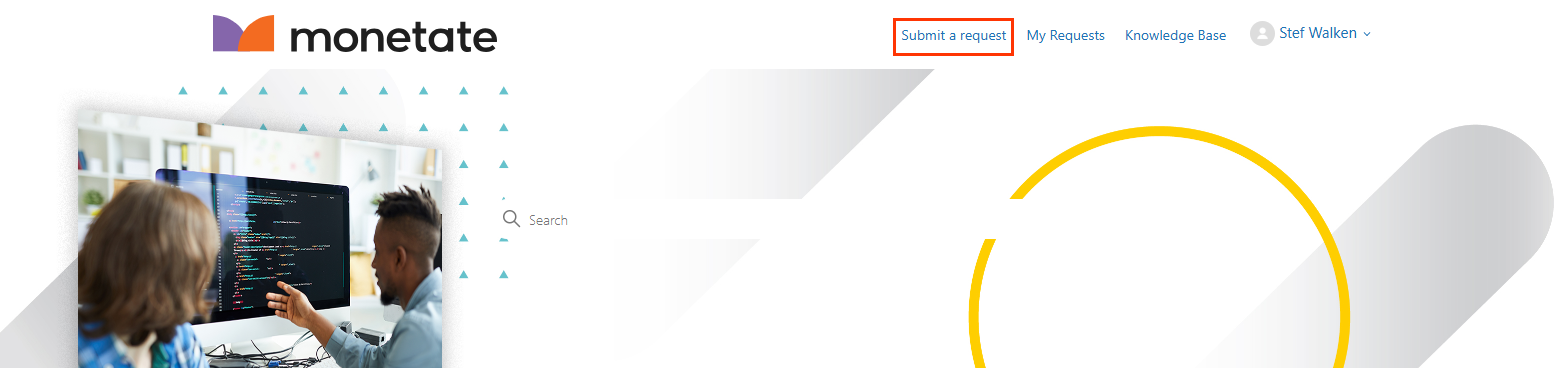
You can also access the support portal by these means:
- In the Monetate user interface, click REQUEST TECHNICAL SUPPORT in the footer of every page
- In the Monetate knowledge base, click Support in the top navigation bar.
Support Response Times
Monetate Support aims to respond to requests within one business day of submission. Using the Support Request template and providing as much information as possible can expedite your request.
Emergency Platform Support
The Monetate Technical Support Team acts as the front line for all severity 1 emergency requests.
Scope of Emergency Support
Emergency support requests outside of the above timeframe should be channeled through the Emergency Support Request process. Before you submit an off-hours Emergency Support Request, consider the following:
- Emergency Support is only for emergencies when Monetate's functionality has a material impact on your organization's ability to do business. For example, Monetate is serving broken images, or there is a platform outage.
- Emergency Support is not appropriate for experience deadlines or development queue prioritization. For example, an experience must be finished by 10 AM tomorrow.
- If Monetate is unable to restore core business functionality to your website within a reasonable timeframe, Emergency Support may temporarily disable all Monetate services.
Who Should Submit Issues to Emergency Support
Anyone who observes a severity 1 issue as described above can submit an issue. This system is for both internal and external users and allows Monetate to activate the appropriate resources for immediate investigation.
Submitting an Issue
To submit an off-hours Emergency Support request, contact one of the following:
- By Email to EmergencySupport@monetate.com
- By Phone
- +1-855-222-6134 (US)
- +44 1425 600052 (UK/EU)
Submit technical support requests that are not emergencies or occur during regular hours using the Monetate Technical Support portal (support.monetate.com).
What Happens After Submitting an Emergency Support Issue
- You will receive an automated notification of the receipt of the issue.
- The on-call Support engineer is automatically paged and will notify you when they are actively investigating the issue.
- The on-call engineer can coordinate a call to provide synchronous updates, but their primary job is to investigate the root cause and escalate to the appropriate resources.
- The on-call engineer will notify you at the following points:
- When Monetate Support is able to reproduce the behavior.
- If or when Monetate Support escalates the request to any additional resources.
- When Monetate Support identifies the root cause.
- When Monetate Support develops a fix.
- When Monetate Support deploys the fix.
- Hourly if none of the above occur.
Holiday Support
Monetate provides standard business hours coverage on the Wednesday before Thanksgiving (US), the Friday after Thanksgiving, and Cyber Monday.
Monetate is closed for business on Thanksgiving, Christmas Day, and New Year's Day. If Christmas or New Year's Day falls on a Saturday or Sunday, then Monetate is closed for business either the Friday before or the Monday after the respective holiday.
Monetate has 24-hour emergency coverage for Severity 1 issues.
Emergency Requests During Holidays
Emergency issues should be reported through emergencysupport@monetate.com or at 855-222-6134 (United States) / +44 1425 600052 (United Kingdom)
See Emergency Platform Support for more information about emergency requests.
Traffic Estimation
Monetate estimates traffic increases based on historical traffic patterns. In particular, estimates are based on the increase from the pre-holiday period (August/September) to the peak holiday period, which runs from the weeks before and after Thanksgiving, with the maximum traffic occurring on Black Friday and Cyber Monday. Based on this analysis, Monetate expects the average daily traffic to increase up to three times and the peak daily traffic to increase up to six times the pre-holiday conditions.
Deployment Schedule and Code Freeze
Monetate only deploys updates to the core product code base for urgent issues throughout the holiday. No new functionality is deployed during this time period. Deployments during the company's busiest holiday period are canceled.
Systems Operations Management
Monetate has continuous 24/7/365 monitoring of all critical system components and responds to any system alerts according to its normal operating procedures. In addition to these procedures, Monetate's NOC actively monitors certain load metrics of the system to anticipate any unanticipated load issues before they affect system performance. Key observation metrics include the following:
- CPU levels
- Data queues
In the unexpected event of load or availability issues, as detected by the above observation metrics and other internal metrics, Monetate takes action to ensure the performance of its service through the following sequence of actions:
- Internet routing — Monetate services route through multiple carriers.
- Server allocation — Monetate maintains significant overhead capacity, so if a client has a significant spike in traffic, Monetate can allocate additional resources to that client.
- Other actions — There are further actions that Monetate could take to direct maximum service capacity and maintain continuous operations.