Follow these steps to define a custom variable that you can use as Engine Context for Automated Personalization experiences.
- Click COMPONENTS in the top navigation bar, and then select Custom Variables.
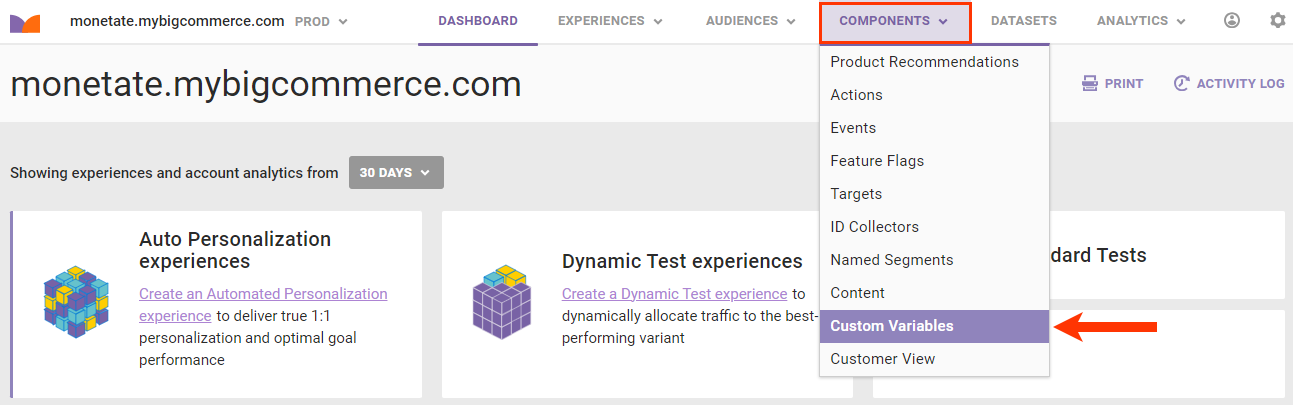
- Click DEFINE CUSTOM VARIABLE.
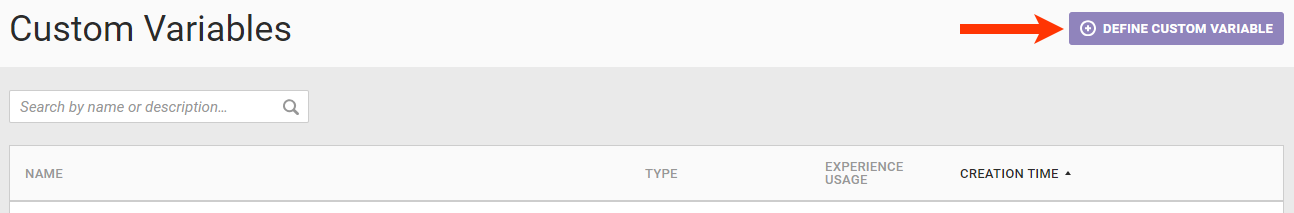
- Give the new custom variable a name in the Define a Custom Variable modal.
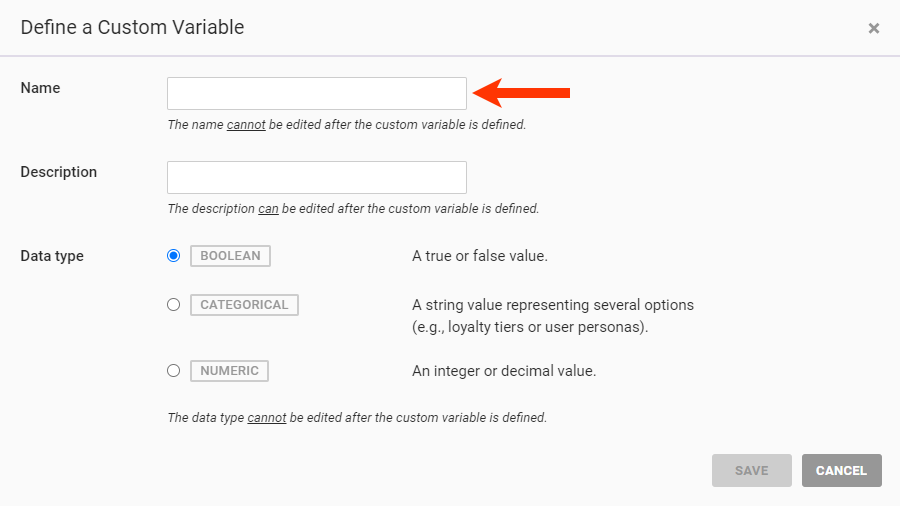
- Type a brief description of the custom variable.
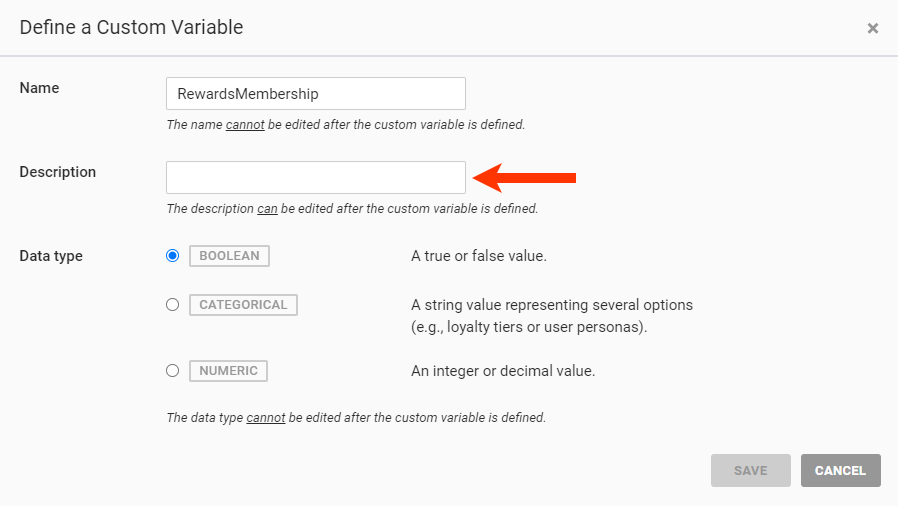
- Select the appropriate data type for the custom context variable's value.
- Boolean — The value passed to Monetate represents either a true state (
yes,true, or1) or a false state (no,false, or0) - Categorical — The value passed to Monetate is a string representing several options (for example, levels of a customer loyalty program)
- Numeric — The value passed to Monetate is an integer or decimal
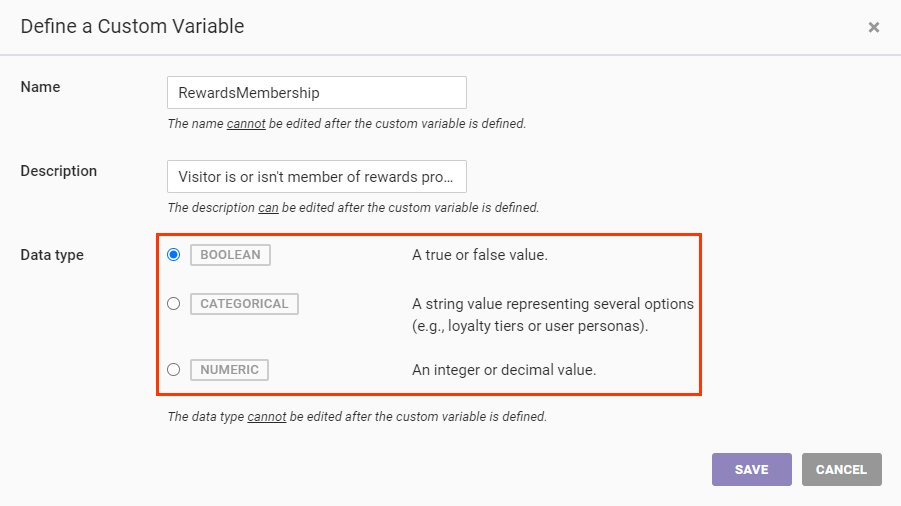
- Boolean — The value passed to Monetate represents either a true state (
- Click SAVE.
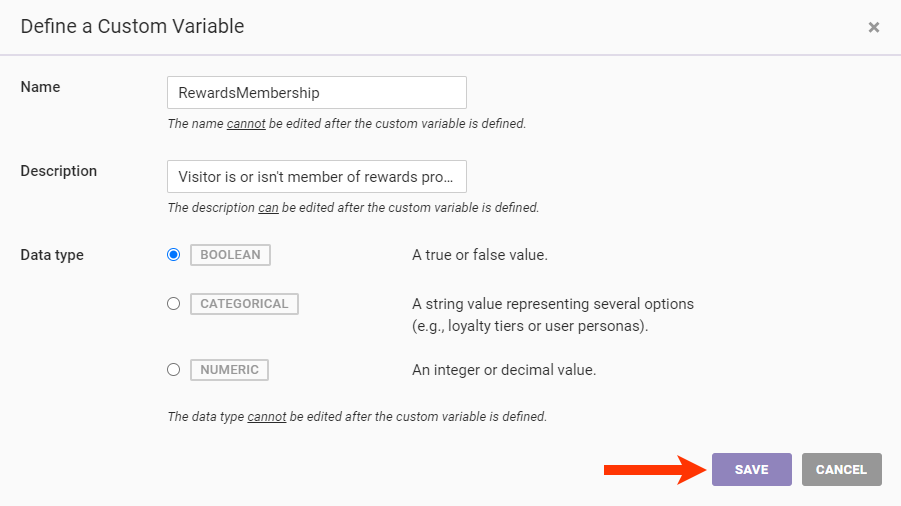
After you save the new custom variable, it's available on the Engine Context page of the platform settings as well as in the Engine Context options of the HOW settings for an Automated Personalization experience.
Deleting a Custom Context Variable
Follow these steps to delete a custom context variable in the Monetate platform.
- Click COMPONENTS in the top navigation bar, and then select Custom Variables.
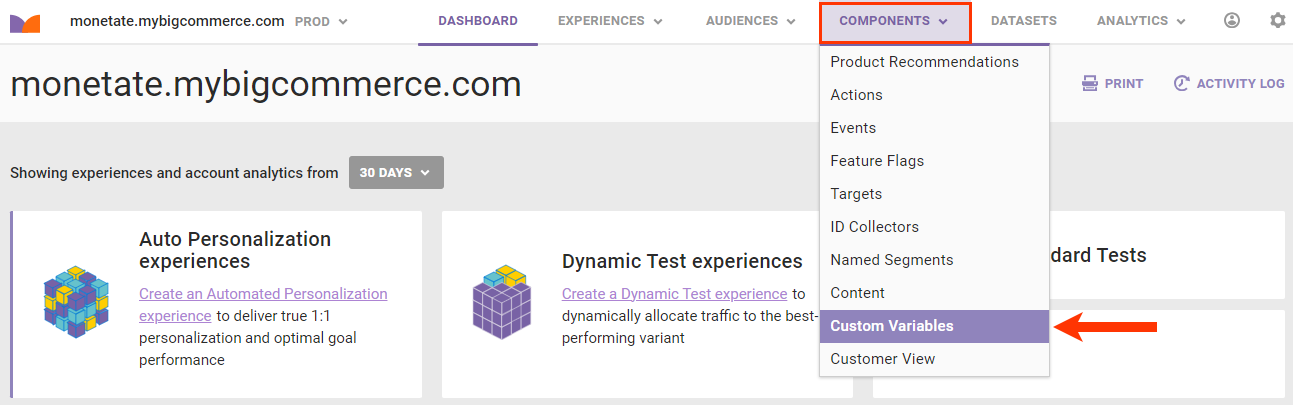
- Click the additional options menu (...) for the variable that you want to delete, and then select Delete Custom Variable.
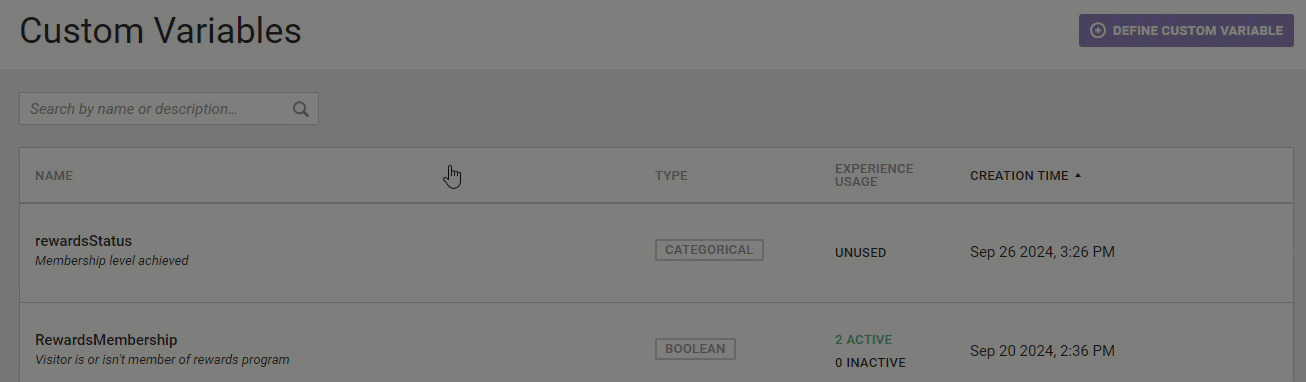
If you're still passing the custom context variable to Monetate using setCustomVariables after you delete it in the platform, then the personalization engine doesn't use it.