Monetate tracks and reports on a variety of metrics. The following key performance indictators (KPIs) work out of the box without any additional tracking from the Monetate API:
- Bounce rate
- Average page views
- Average time on site
With that said, you may want to track myriad of other metrics.
Each experience has its own Experience Results page that shows the performance of individual metrics in the experience. Monetate reports confidence for each KPI within an experience rather than at the experience level itself. Experience-level confidence offers little insight to you for some metrics, such as New Visitors, because the sample size for an experience may be larger than that of the KPI.
To access an experience's results, select Experience Results from ANALYTICS in the top navigation bar, and then click the name of the experience on the Experience Analytics list page. By default, the Experience Results page for each experience displays the cumulative results of that experience.
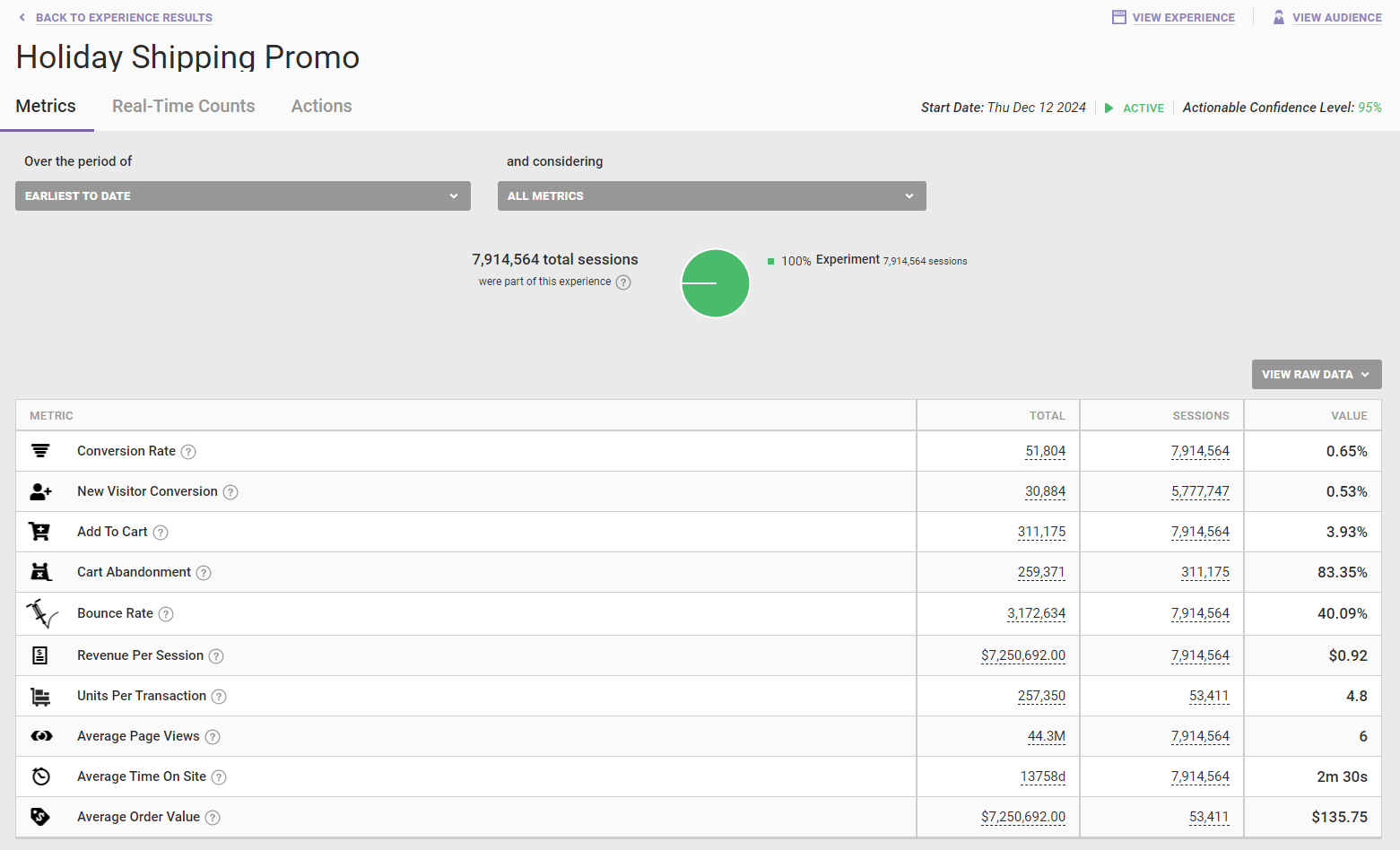
Every experience contains visualizations of test performance that include both the statistical confidence reported for all KPIs and the estimated time to confidence for KPIs with less than 90% confidence.
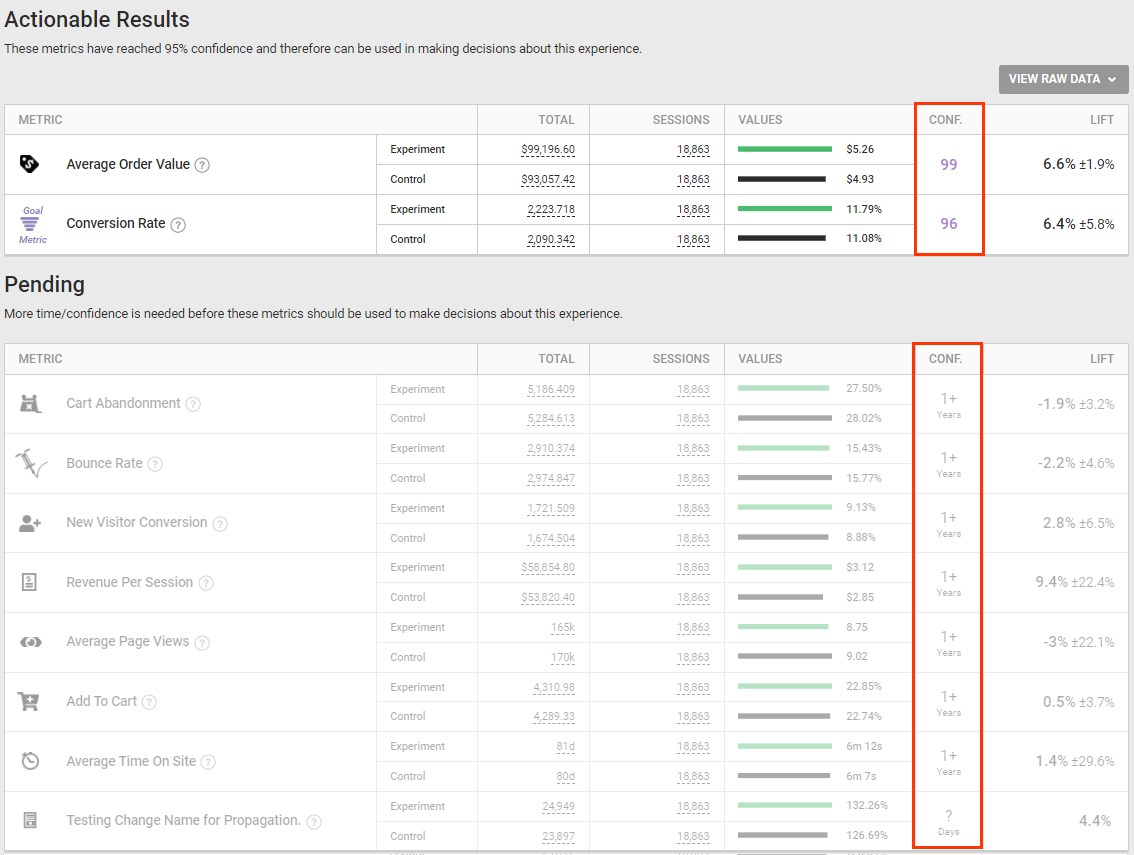
Best Practices
It's important to regularly observe the data in any active experiences. That said, you should ensure the data in an active experience has reached statistical confidence before you make any changes or stop it.
Regular observation of data is especially important with Automated Personalization experiences. Before variants in an Automated Personalization experience have received sufficient traffic, allocation may fluctuate. Don't panic because this behavior is normal. Monetate's personalization engine continuously learns about your customers, so the longer you let an Automated Personalization experience run, the more data the platform collects so that you can make better decisions.
Dynamic Testing experiences work best for flash sales and other short-lived promotions. For that reason, you should keep an eye on their performance and what was successful for future experiences—and not necessarily to make changes to an already running experience.
Everything presented in these training materials is only the baseline for the strategic approach you can take with Monetate. The Strategy and Insights team is here to help develop a personalized approach to your specific business goals. Contact your Client Success Manager (CSM) for more information.