You can configure experiences to auto-promote within Monetate. An experience must meet two guidelines to enable auto-promotion:
- The control threshold as defined by the slider in the WHY part of the experience must be greater than zero.
- The experience must not contain a split.
Follow these steps to enable auto-promotion for an experience.
- Click EXPERIENCES in the top navigation bar, and then select Web.
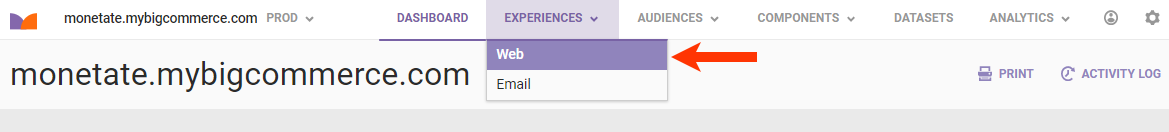
- Click the experience for which you want to enable auto-promotion.
- Click the additional options menu (...), and then select Configure Auto-promotion.
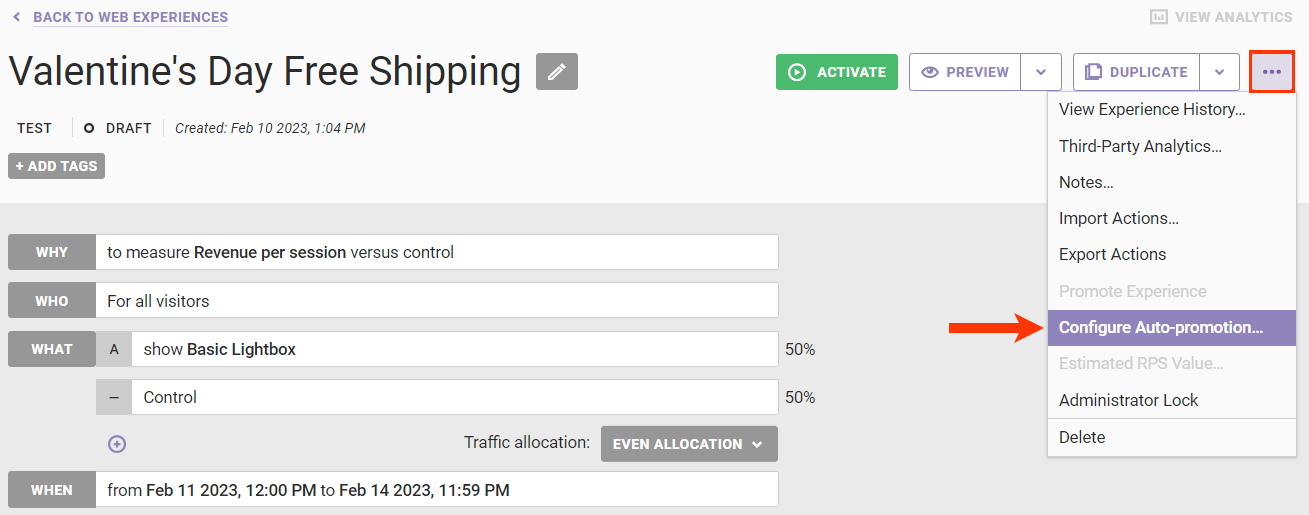
- Click to toggle Enable auto-promote to YES.
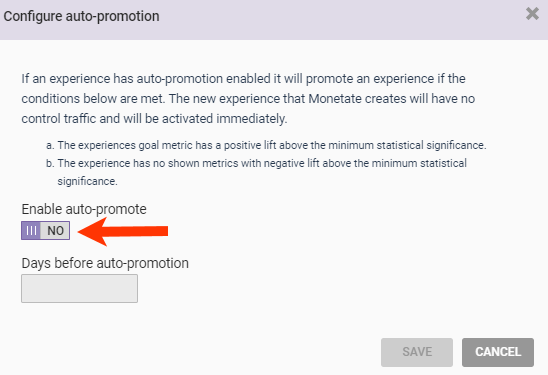
- Input into Days before auto-promotion the minimum number of days that the experience must run before it's auto-promoted.
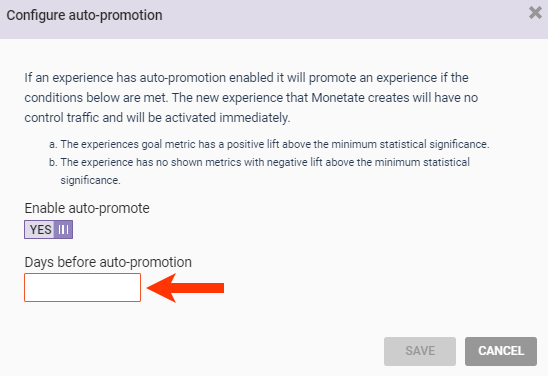
- Click SAVE.
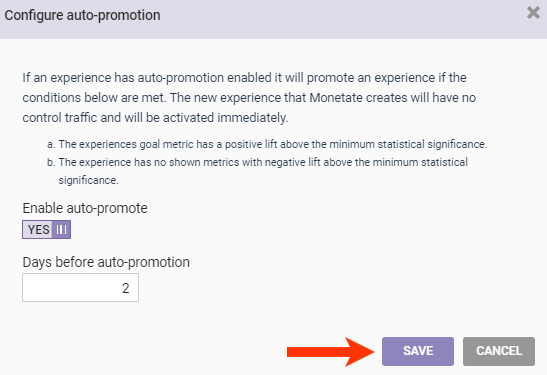
Once you enable auto-promotion, the experience must meet the following prerequisites before it is promoted:
- The experience must be currently active and have been active for at least the number of days specified in Days before auto-promotion.
- The following conditions have been true for at least the number of days specified in Days before auto-promotion:
- The experience's goal metric must have a positive lift above the minimum statistical significance.
- The experience must not have any metrics with negative lift above the minimum statistical confidence.
Promotion Handling in the Platform
When an experience is promoted, Monetate automatically takes the following actions:
- It duplicates the original experience as a full experiment without a control.
- It pauses the original experience.
- It activates the new experience.