Onboarding customer data to Monetate allows you to expand your targeting options and to tap into offline data without leaving the platform. You can create targeted experiences for all site visitors by using the data that you already have about your customers from internal business analysis, customer profiles, or CRM systems. Two components are required:
- An on-site ID that is revealed anywhere on a page of your site, before or after a customer logs in
- A data file that uses the exact same ID as the on-site ID
Consider these examples of common uses for customer data:
- Use gender information provided in an online profile to target female visitors and offer relevant products and sales
- Show VIP or high-value customers exclusive events and sneak peeks of new collections
- Personalize content and promotions according to site visitors in different industries or verticals
- Capture customer preferences from phone orders or purchases made at physical locations to provide relevant content during later visits to your site
- Create promotions and display events for loyalty card holders
You have three options to deliver customer data files to the platform:
- API: Automatically pass data to the platform in real time with the Engine API
- SFTP: Automatically deliver full or partial updates to datasets via an SFTP connection
- Manual file upload: Upload full or partial files using a drag-and-drop option or inputting an Amazon S3 pre-signed URL within a wizard in the platform
Sample Size Expectations
You should consider several factors to get the most out of customer data onboarding and thus WHO targets that use customer datasets.
The more pervasive an on-site identifier is on your site, the larger the initial sample size is. Conversely, an on-site identifier that's less pervasive—for example, on-site identifiers located only on a few pages or on pages only accessed a few times over the course of a day—produce a smaller initial sample size.
Furthermore, under most circumstances only a percentage of site traffic identified by the on-site identifier qualifies for an experience. This diagram shows the potential audience funnel for an experience using customer dataset targeting.
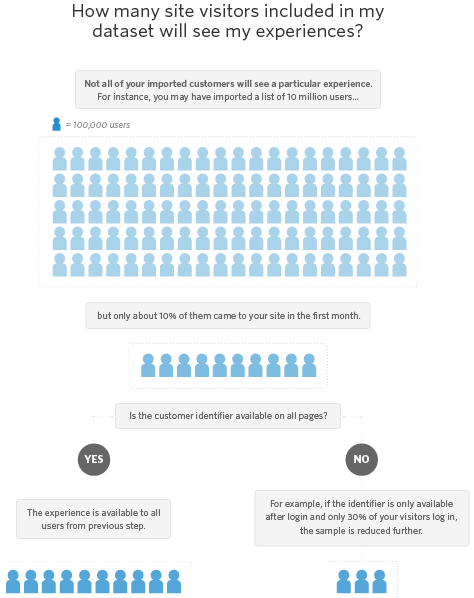
Before using a customer dataset for a WHO target in an experience, consider running several Data Collect experiences to compile data and increase the potential audience pool eligible for the on-site identifier. Doing so gives you an idea of what percentage of site traffic contains an on-site identifier.
Use your knowledge of your customer base as well as the data you collected in previous experiences on your site to determine whether these site visitors represent a high-value segment. If the sample size for your audience is too small or doesn't represent a segment of high-value customers, consider revising the experience and shifting the focus to a wider or more general set of targets.