In addition to experience analytics available in the Monetate platform, you can integrate your Monetate account with third-party platforms to report experience information. Examples of these platforms include Google Analytics, IBM Digital Analytics (formerly Coremetrics), and Adobe Analytics, including Adobe Marketing Cloud.
How Integrations Work
For traditional Monetate tag–based experiences, Monetate writes to a client's webpage the campaigns JavaScript variable. It contains the experience ID, name, and split information for every experience running on that page for the site visitor viewing it. By default, experience data is pushed when a site visitor sees an experience and after a 5-minute interval on the next track, be that a new page load or a retrack.
Monetate provides ready-made options if you need to integrate your account with Contentsquare or Google Analytics. You can use your own JavaScript or use integration tools provided by other analytics platform vendors. If you've developed your own analytics-tracking tools, you can use them as well.
For those Omnichannel experiences powered by the Engine API, Monetate supplies the reporting labels, but the requesting application must pass those labels along to the third-party analytics platform. You don't need to configure third-party analytics integrations for Omnichannel experiences because all experiences for which a site visitor qualifies include reporting data in the action(s) when the includeReporting=True attribute is added to the monetate:decision:DecisionRequest event. See Implement Third-Party Analytics in the Monetate Developer Hub for more information, including sample requests and responses.
See Enabling a Custom Report at the Experience Level in Configure a Custom Third-Party Analytics Report for more information about sending experience data to your third-party analytics platform(s).
The campaigns Variable
The campaigns JavaScript variable is an array of objects that contains information about the experiences running on a page of your site. It sends the experience data to your third-party analytics platform(s). The number of indices in campaigns is equal to the number of experiences the site visitor sees on the page.
Each object in the campaigns variable contains the following information:
id— The unique experience ID, which doesn't change (for example,217022)key— The experience name shortened and appended with the experience ID (for example,Winter-Sale_217022); changes if you change the experience namesplit— The split name (for example,ExperimentorA-control)
Here is an example of the data present in the campaigns variable for a visitor who was exposed to three different experiences on the page.
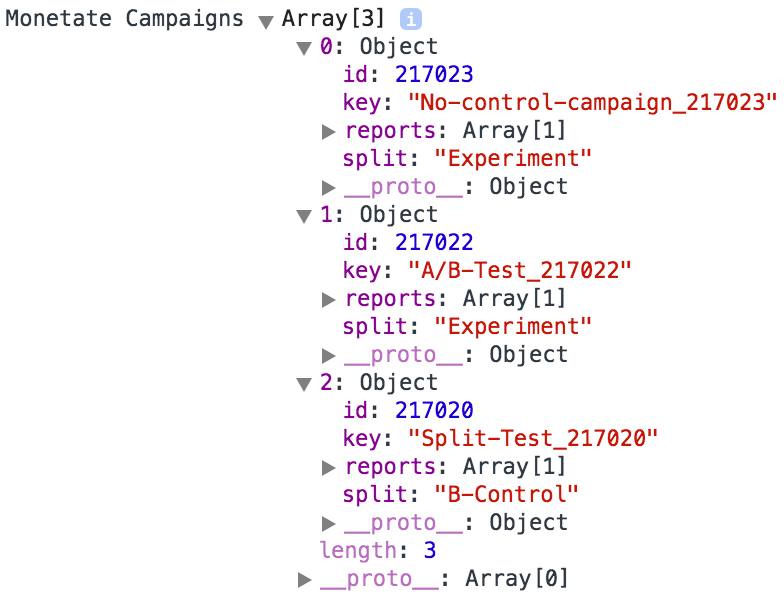
Session Count Discrepancies and Data Validation Checks
Session counts between Monetate and your third-party analytics platform will always have discrepancies due to various factors. Instead of focusing on session matching, Monetate strongly encourages you to conduct a purchase audit to match purchases between platforms because consistent collection and alignment of purchase data signifies a healthy Monetate implementation.
Understanding Session Count Discrepancies
Session counts between Monetate and a third-party analytics platform may differ for various reasons:
- Differences in session definitions and handling between Monetate and the third-party analytics platform
- Variances in bot traffic–filtering mechanisms between Monetate and the third-party analytics platform
- Varied session timeout and activity limits set by different analytics systems
- Inclusion of nonessential analytics cookies that may be blocked by visitors
By conducting a purchase audit to align purchase data between Monetate and your third-party analytics platform, you can ensure data accuracy and obtain more meaningful insights for analysis.
Requesting a Purchase Audit
To initiate a purchase audit, contact your Customer Success Manager, who can guide you through the process and provide you with the necessary details regarding the data you need to provide for the audit. You can also find more information in Data Alignment Check in the Monetate Developer Hub.