After you build an experience, you may want to review what has changed over time. To do this, review the Experience History.
To view the history, click the experience on the All Web Experiences list page. Next, on the Experience Editor page, click the additional options menu (...) and then select View Experience History.
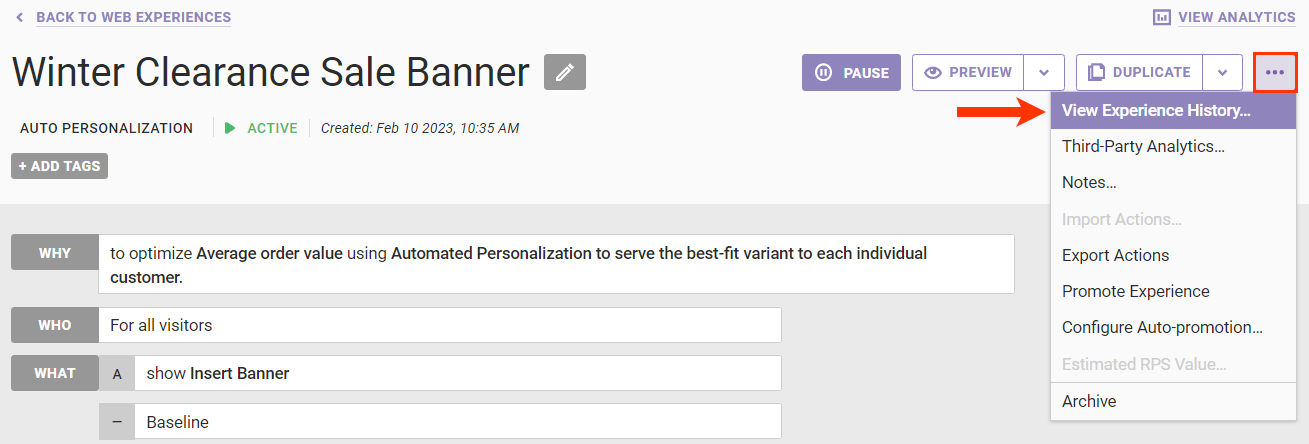
The Experience History modal displays the following information for each entry:
- The user who made the change
- When the change was made
- A summary of the changes made
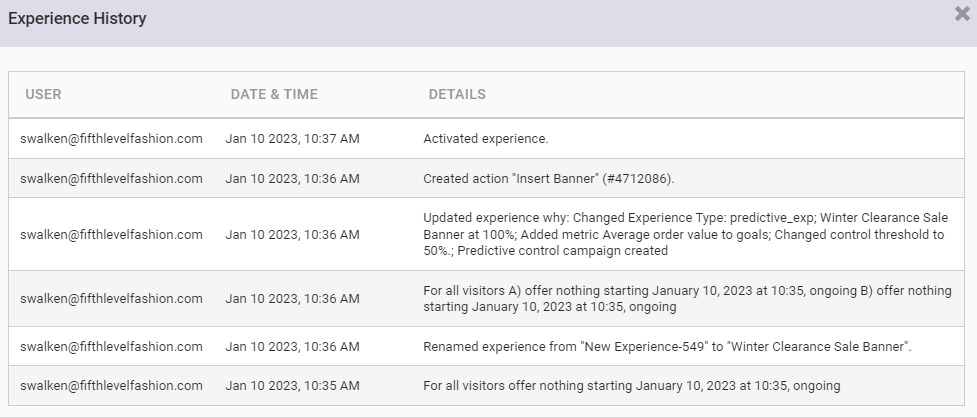
Close the modal to return to the Experience Editor page.