You can preview events using the Monetate Inspector browser plug-in. Click the Components tab and then click Events.
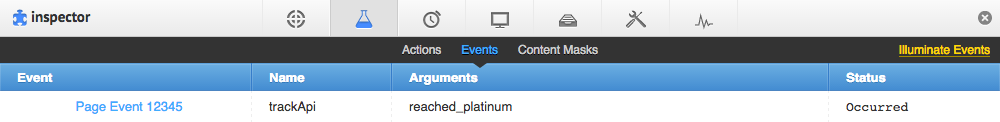
Loaded events that have not yet occurred are listed as Pending. Events that have occurred are listed as Occurred. Page event status is reset every time a page loads.
Testing Click Interaction Events
To test click-based interaction events without leaving the page, hold the command key on a Mac or the Windows key on a PC and then click the link. The link then opens in a new browser tab. After you click the link, the event status is updated in the Monetate Inspector tool from Pending to Occurred.