An experience is the combination of data, content, and conditions that unifies and personalizes a customer's path across multiple channels. All experiences use a sentence-based structure that consists of four parts: WHY, WHO, WHAT, and WHEN. Automated Personalization experiences include a fifth part, HOW.
You specify the target audience for an experience in the WHO settings, which apply to the entire experience. You can select WHO targets from a number of categories, including landing page targets, visitor location, purchase behavior, US demographics, weather, and more. See Types of WHO Targets for a list of categories and options.
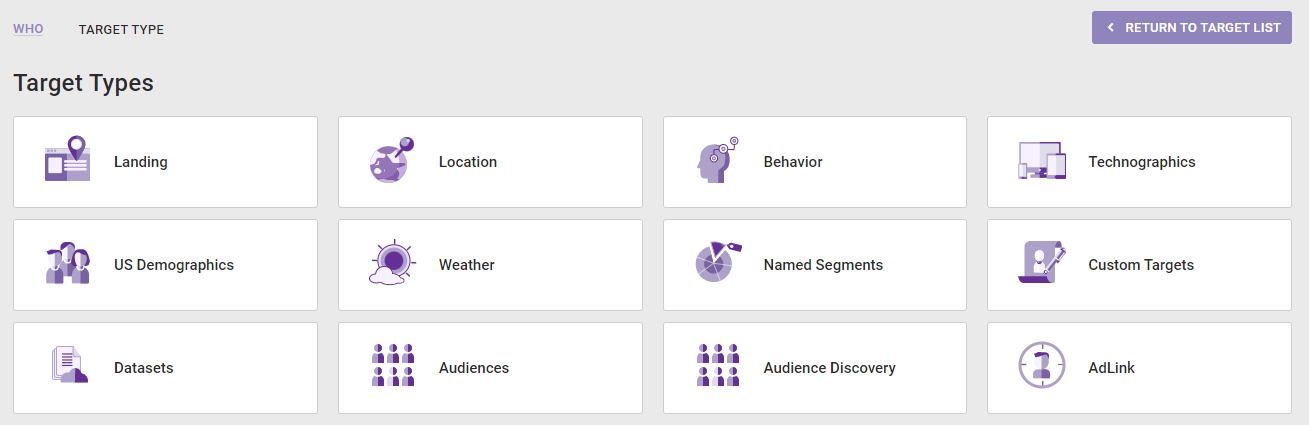
You can add multiple targets to any experience. For example, you want to create an experience that targets new visitors who access your site from the US Pacific Northwest, so you need to create two WHO targets.
- Click WHO and then click ADD TARGET.
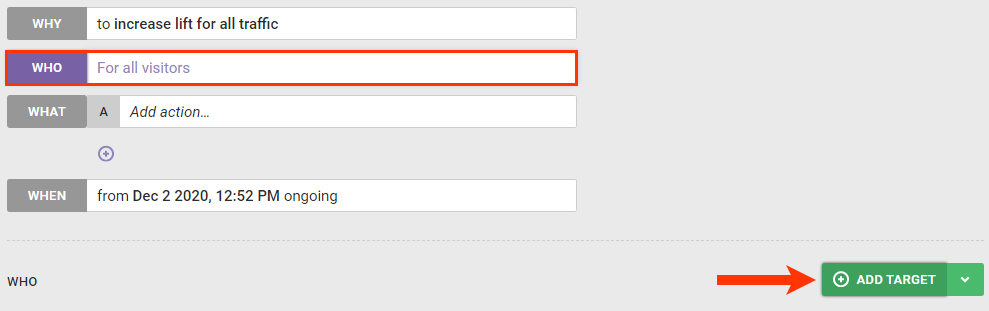
- Click Landing on the Target Types panel.
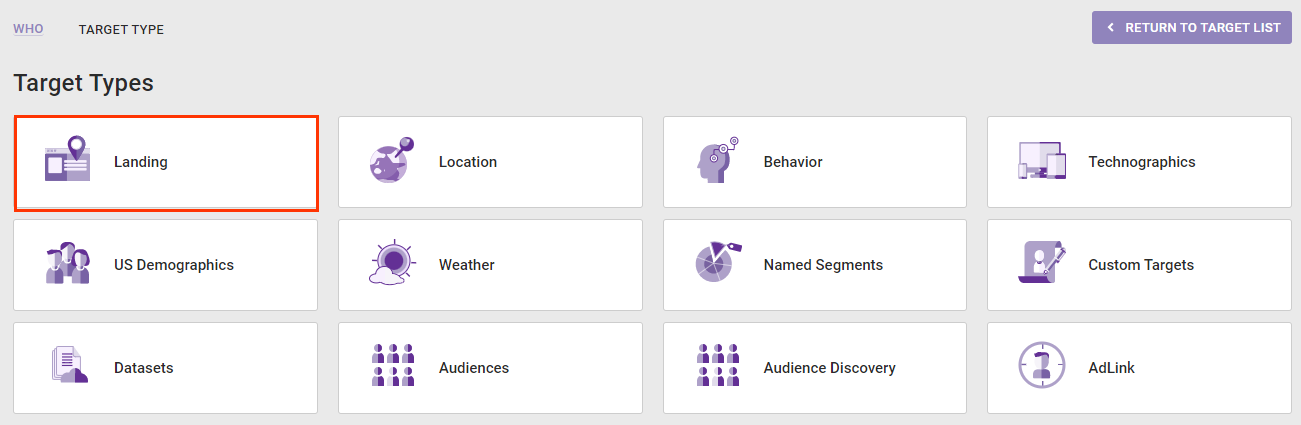
- Click the New visitor target to complete building the first target.
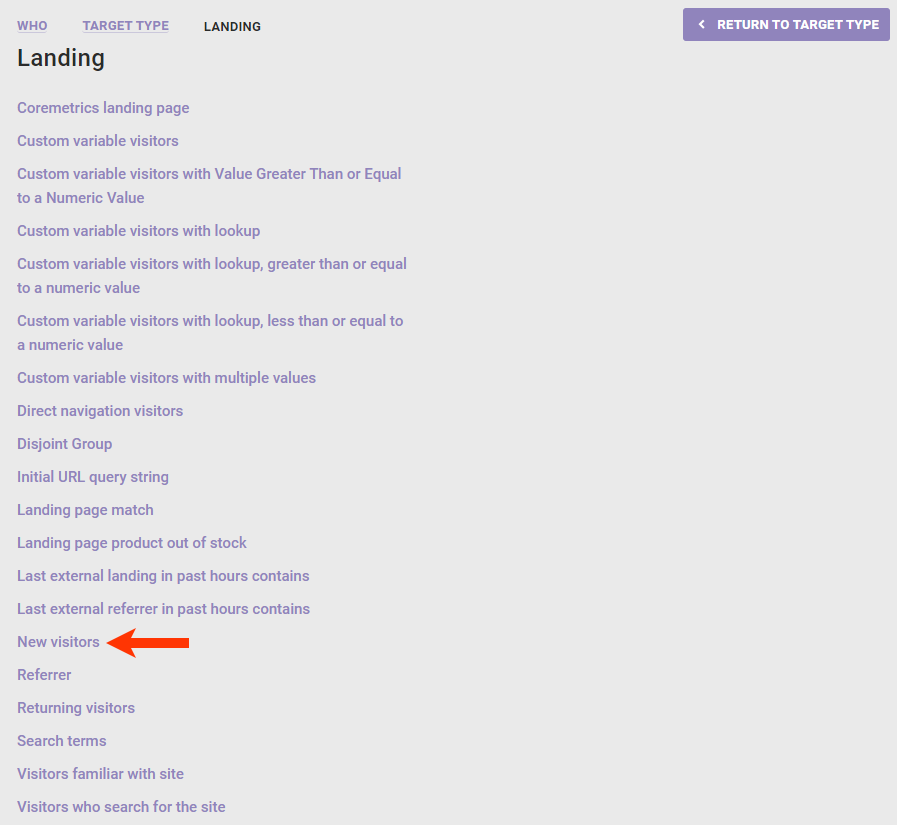
- Click ADD TARGET then select Location.
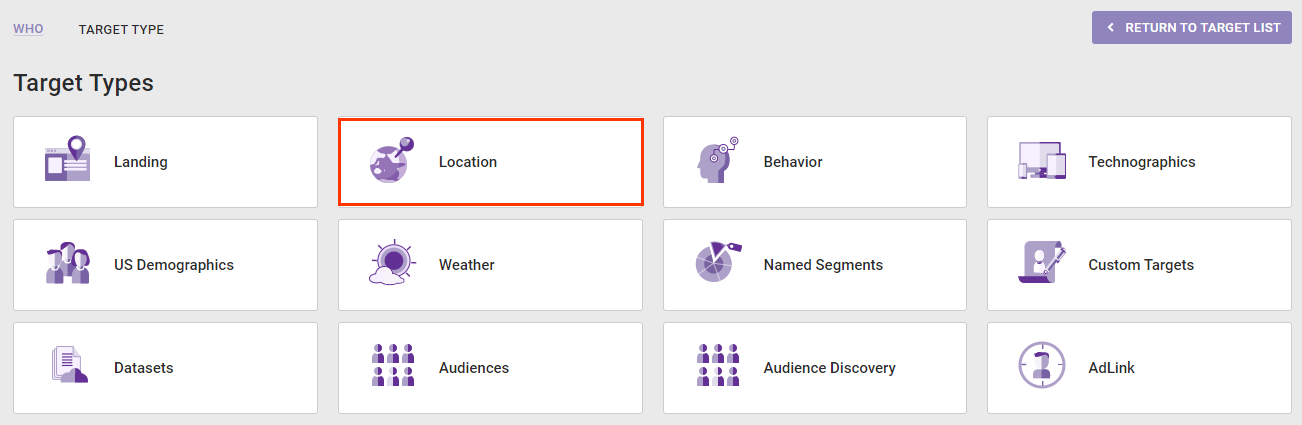
- Click US state.
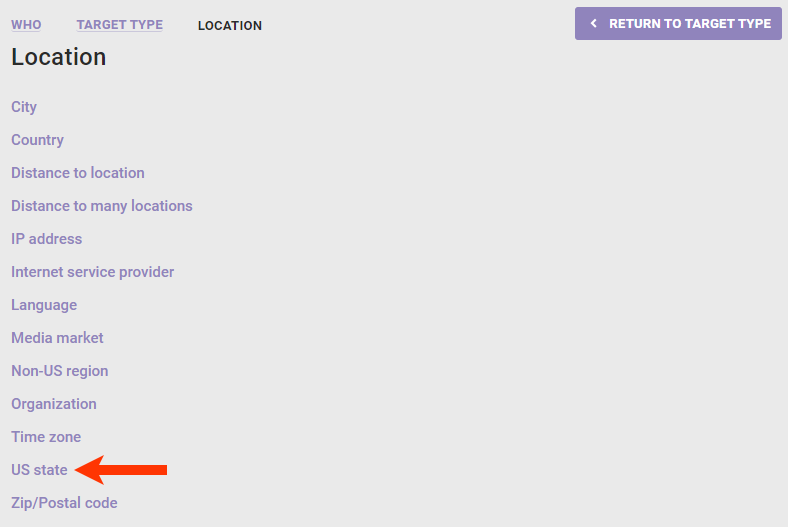
- Type the states you want to target into the text field, and then click SAVE.
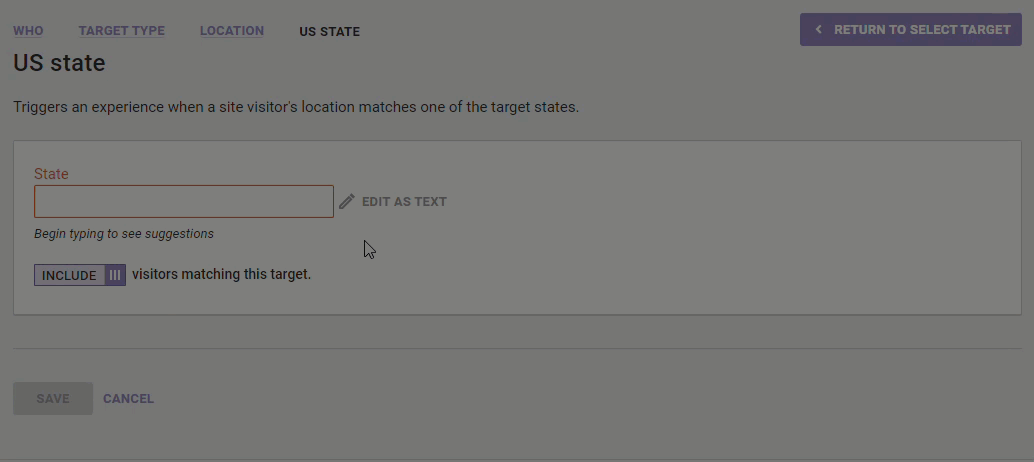
- As necessary, click OR to change the logic connector between the targets.
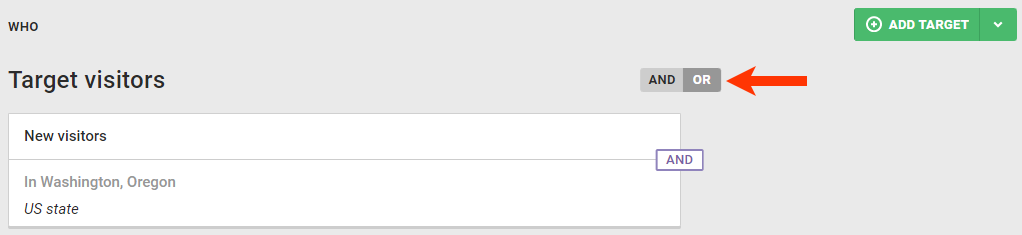
Be aware that experiences with multiple WHO targets of the same type run the risk of never firing. For example, if you configure a target that includes New Jersey, Pennsylvania, and Nebraska, as well as a separate target for Chicago, then the experience will never run because a visitor will never meet all parameters.