Content Builder comes with a number of fonts, and you can upload your own to Content Manager. Follow these steps to upload a font.
- Click COMPONENTS in the top navigation and then select Content.
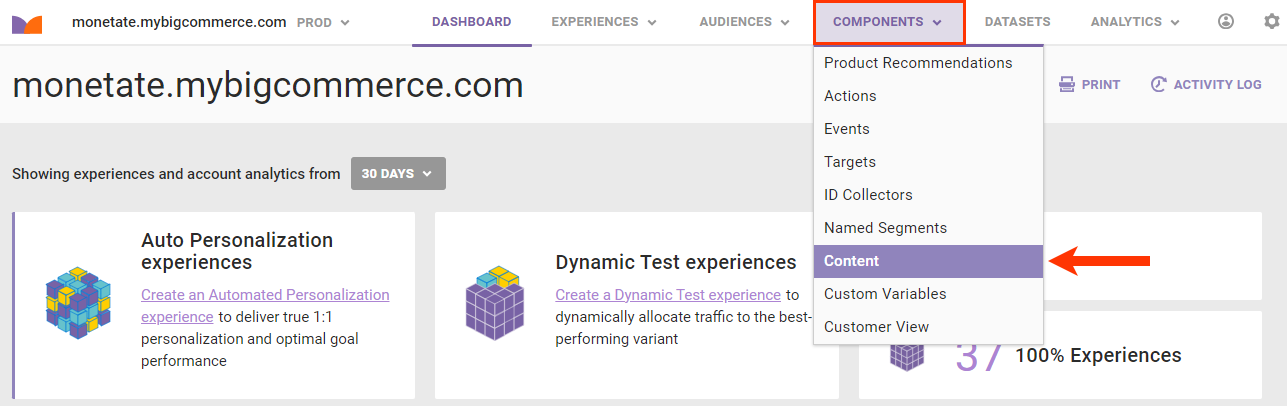
- Click the Fonts tab.
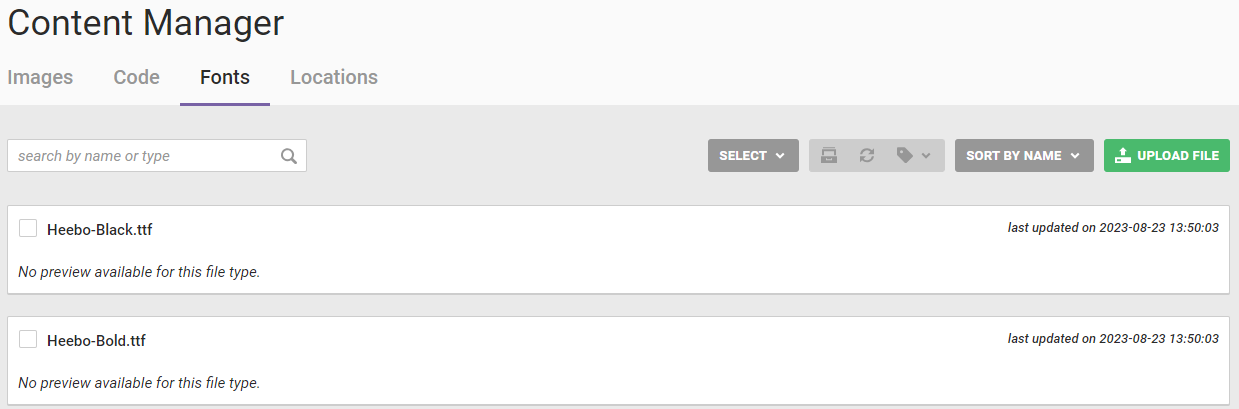
- Click UPLOAD FILE.
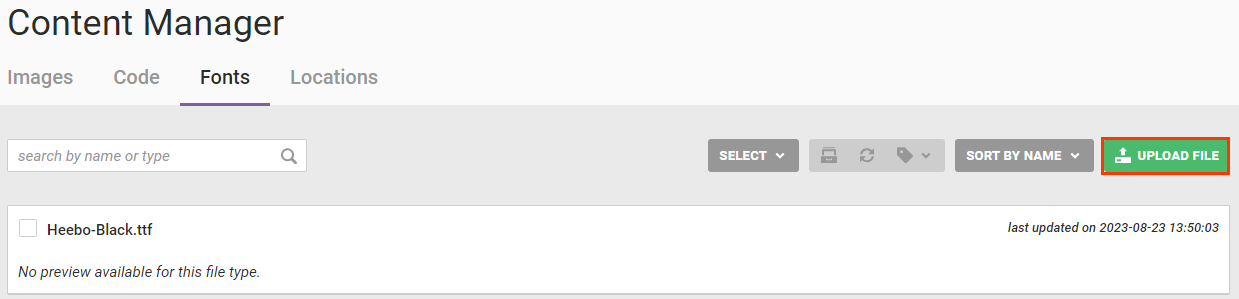
- Click Choose Files, navigate to the font file location, and then click to select up to 15 font files and start the download.
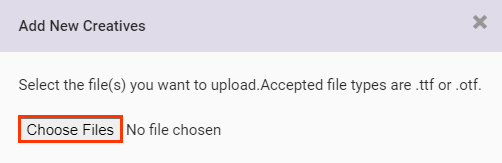
After upload is complete, you see the font file(s) appears at the top of the table on the Fonts tab.
See Text Layer in Create Layered Content for more information about using fonts in Content Builder.