Cross-device testing changes the way Monetate handles experiment groups. Instead of randomizing a customer's experiment group based on their Monetate ID, cross-device testing randomizes a customer's experiment group based on their Person ID. Simply put, cross-device testing generates experiment groups in A/B/n, full-page, and multivariate tests based on real people. It ensures that a site visitor sees a consistent experience by placing the person in the same experiment group across devices.
If cross-device testing is enabled and a customer doesn't have a Person ID present, Monetate falls back to randomizing the experience based on the Monetate ID.
Purpose
Cross-device testing leverages the Person IDs you're already collecting to ensure that all your recognized customers see a consistent experience. For example, if Jane comes to your site and is put into experiment group A on her iPad, then she is still in experiment group A when she returns to your site on her laptop computer.
Consider this example of experience inconsistency that can happen in A/B testing without cross-device testing.
John navigates to your website on his phone, qualifies for an experiment, and is placed into experiment group A. Experiment group A shows him a free shipping banner.
John is excited about free shipping, but he doesn't want to make a purchase on his tiny phone screen. He switches to his computer, but when he accesses the same site on his computer, he's placed into experiment group B. Experiment group B doesn't include the free shipping banner. John feels a bit misled.
Group inconsistency can confuse your customers. Even if John does complete his purchase now, it will be attributed to group B even though the creative for group A is what made John want to buy something in the first place.
Cross-device testing solves this problem. If John is placed in experiment group A on his phone and then comes back to the site on his computer, he's placed in experiment group A once again. John continues to see the exact same experience every time he returns to your site on any of his associated devices.
Benefits
Cross-device testing sets experiment groups based on people rather than devices or browsers. This method prevents inconsistencies across groups. These inconsistencies create a disjointed and undesirable experience for your customers.
By preventing group inconsistency, cross-device testing ensures that your customers are never inadvertently placed on both sides of an experiment. This consistency leads to a lift in customer conversion rate because all the steps in a customer's journey have a consistent and relevant message.
Multiple Domains and Cross-Device Testing
Cross-device testing only works on a single domain. For example, if you run a test on domain A and domain B, then domain A and domain B are included in the same Person ID. Monetate doesn't keep an identified person in the same experiment group of each test within each domain.
Enabling Cross-Device Testing
Follow these steps to enable cross-device testing for a Person ID.
- Click Components in the left-hand navigation, and then select Customer View.
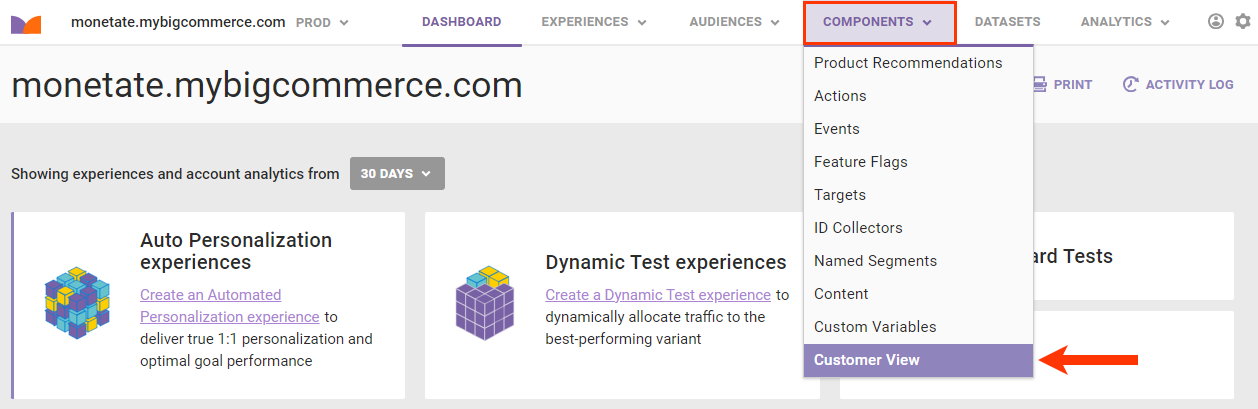
- Click the name of the Customer View to see its details page.
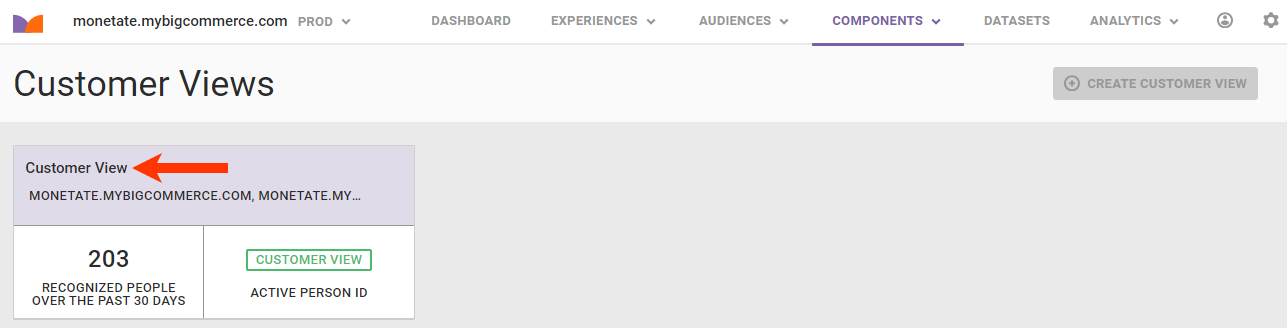
- Click ENABLE FOR CROSS-DEVICE.
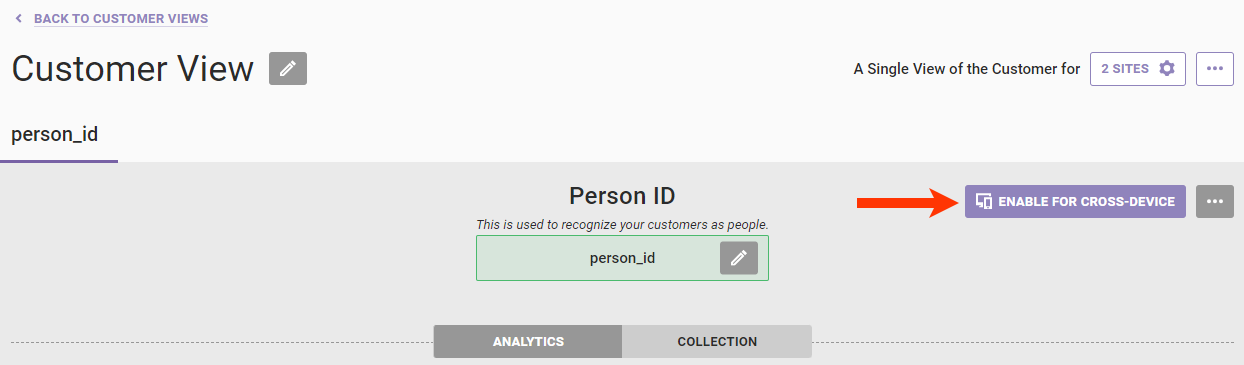
- In the Enable Person ID modal, click the checkbox to acknowledge that you understand the implications of enabling cross-device targeting and testing, and then click ENABLE.
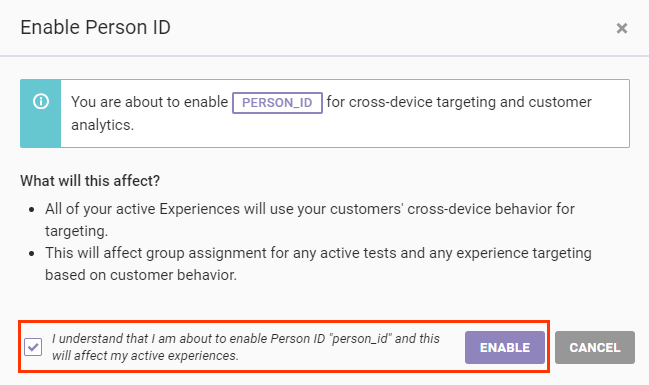
After you enable the Person ID, Monetate automatically begins targeting identified people based on cross-device behavior for any active experiences using a cross-device behavioral target and including identified people in their test group across devices, if applicable.
Disabling Cross-Device Testing
You can disable cross-device targeting and testing by clicking DISABLE FOR CROSS-DEVICE. This action triggers the Disable Person ID modal.
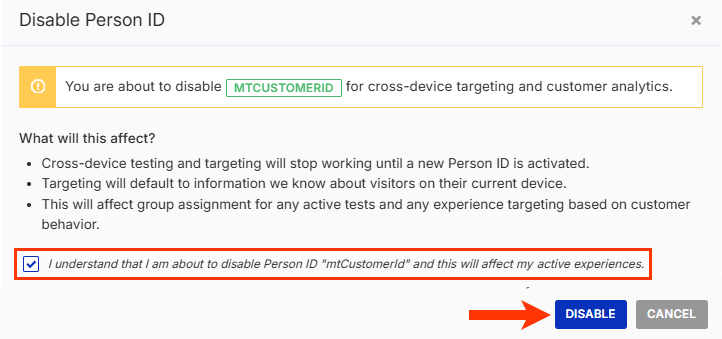
After you click DISABLE in the modal, the following happens:
- Cross-device testing and targeting stop working until you enable it for another Person ID
- Targeting defaults to information known about customers on their current device
- Group assignment for any active tests and any experience targeting based on customer behavior are impacted