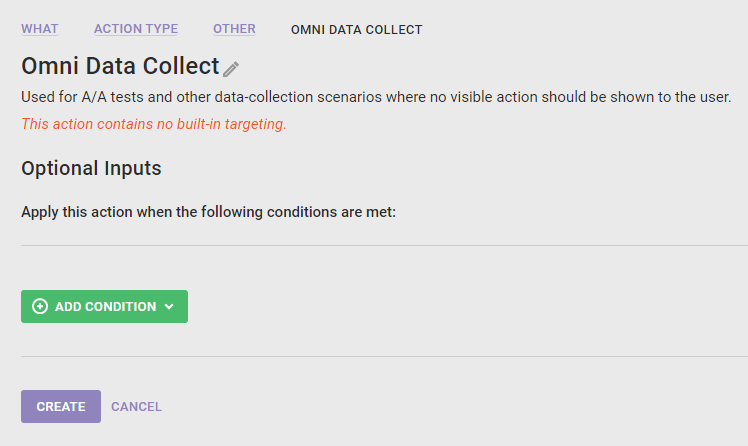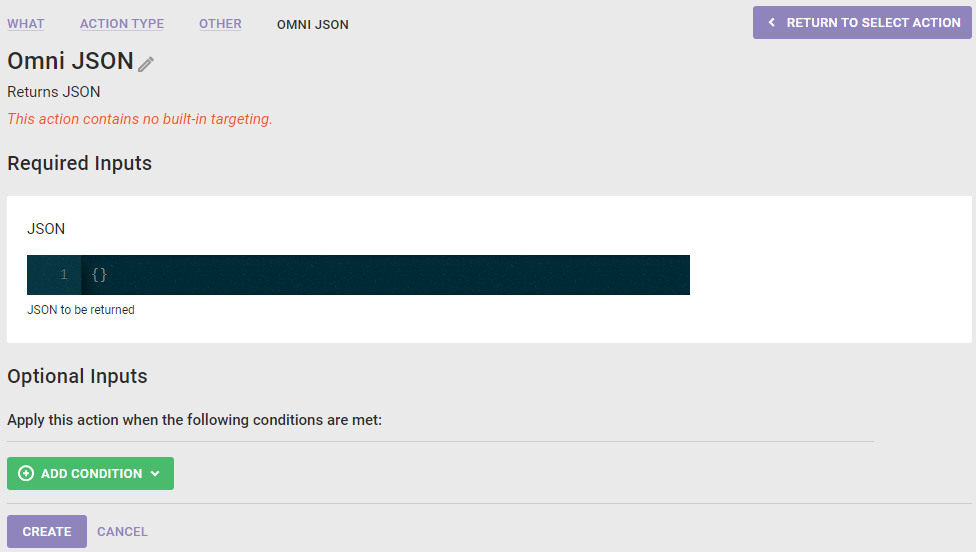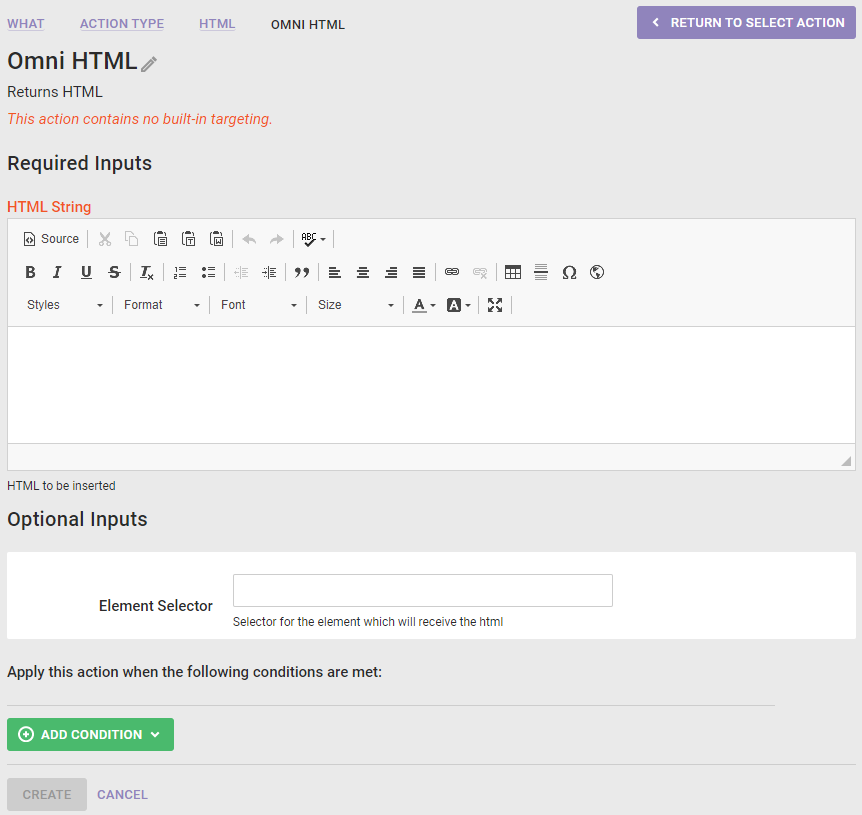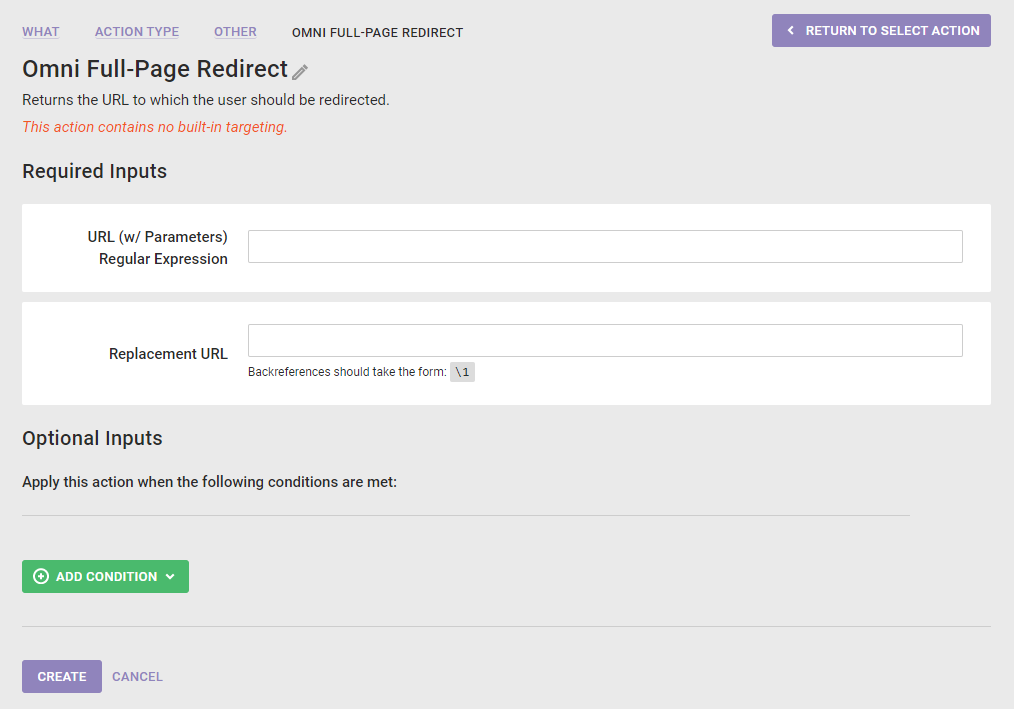Omnichannel action templates are used with the Engine API as well as for other usages. Contact your dedicated Services team members to request Omnichannel action templates be added to your account or to scope potential custom action template needs.
Omni Data Collect
This action type is analogous to the Data Collect or Do Nothing actions used in a traditional Monetate tag-based integration.
It returns no content and is intended for use in the following scenarios:
- A/A tests
- Data collections
- Standard Test experiences when you want a single control group, which you can accomplish by removing the native control, adding a subsequent split, and then assigning a Data Collect action with identical action conditions
Omni JSON
This action type is the standard Omni action type. The template has a single required JSON input into which you can add any properly formed JSON that's subsequently returned within the Engine API response.
This action can include optional inputs, such as an Element Selector or Component ID field or the ADD CONDITION selector for adding action conditions.
Common uses of this action type include the following:
- As a feature flag: The experiment variant could return the feature flag as
ONorTRUE, and the control variant could return the feature flag asOFForFALSE - As a component ID: Each variant could have a separate component ID, and the visitor sees the assigned variant associated with the component ID
- As a path to hosted content: Each variant might have a separate content path, and the visitor sees the content from the path associated with the assigned variant
- As a path to CMS content: The client fetches the CMS content and displays it to the visitor
Another possibility for this action type is to use it with snippets of HTML.
Omni HTML
Instead of a required JSON input, this action type has a required HTML code editor that offers both a WYSIWYG view and a source code view.
This action template can include optional inputs, such as an Element Selector field or the ADD CONDITION selector for adding action conditions.
Omni Full-Page Redirect
This action type is similar to Full-Page Test experiences or the URL Redirect action in Monetate tag-based integrations. When a DecisionRequest event that doesn't include slot filtering is submitted, the customer might qualify for redirects actions, non-redirect actions, or some combination of the two.
If the visitor qualifies for a redirect action and then is assigned to the experiment group, only that action is returned in the response. If the customer qualifies for multiple redirect actions and is assigned to the experiment group for each of them, then the experience with the highest priority is returned. If the visitor doesn't qualify for any redirect actions or is assigned to the control group for all redirect actions that they should qualify for, then all non-redirect actions are returned.
Single-request full-page redirects also work when the DecisionRequest event includes the managedImpressions=True attribute. If the customer qualifies for a redirect action and is assigned to the experiment group, then only that action is returned in the response. The action includes an impressionId token, but the response indicates that is a control action with the flag isControl=true.
The impressionId token for a given redirect action must be reported back to Monetate regardless of whether the customer is in the experiment or control group. However, the visitor should be redirected to the URL included in the action if isControl=False.