For some reason you may need to delete a Content Pages dataset from the Monetate platform. Doing so doesn't impact the product catalog dataset(s) to which it's associated.
Follow these steps to delete a Content Pages dataset.
- Click Datasets in the left-hand navigation, and then, if necessary, select Product Data.
- Select Content Pages from View on the Datasets list page.
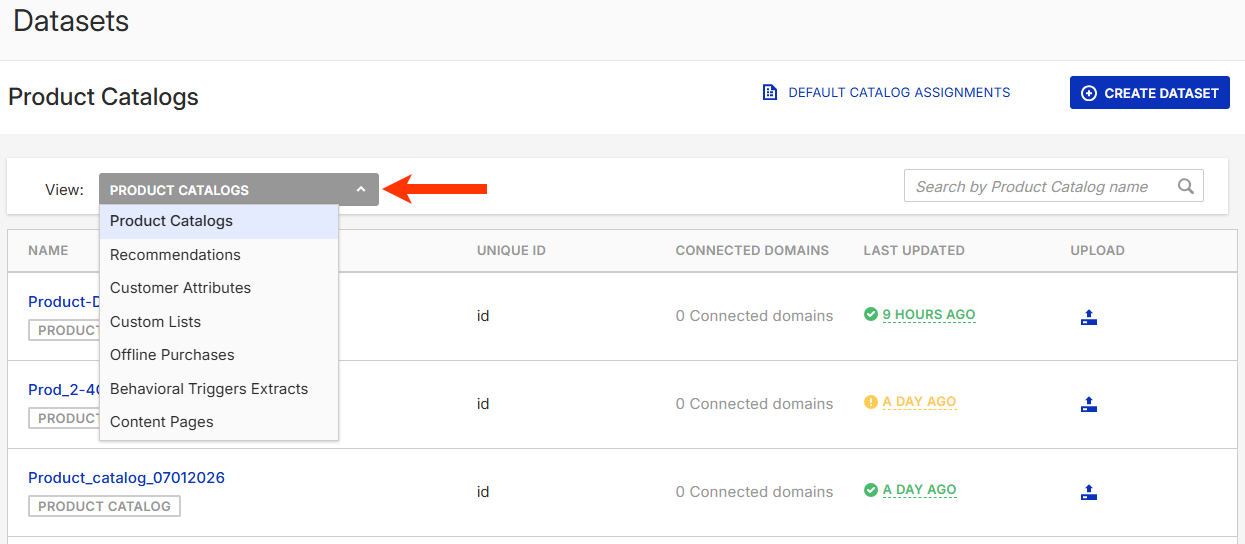
- Find the Content Pages dataset that you want to delete, and then click its name to load its details page.
- Click the additional options menu (...), and then select Delete dataset.
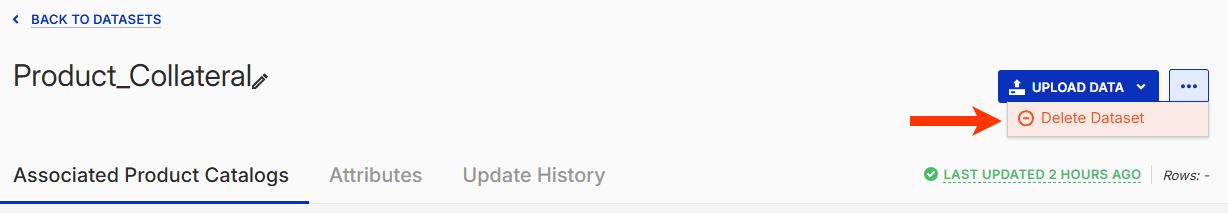
- Click the checkbox to acknowledge your intention to delete the dataset, and then click DELETE.
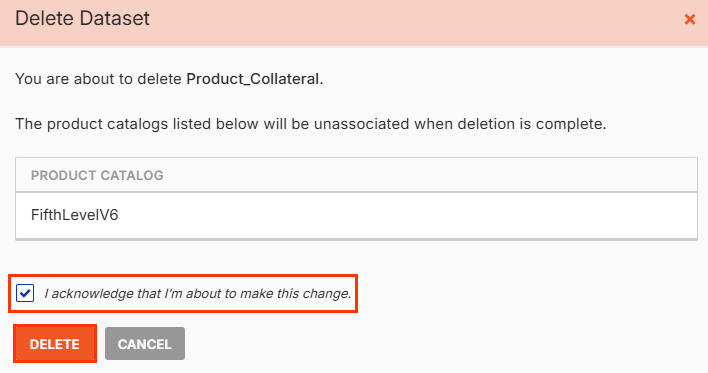
After Monetate deletes the dataset, Personalized Search no longer considers the content pages published on your site when identifying matches for a search query.