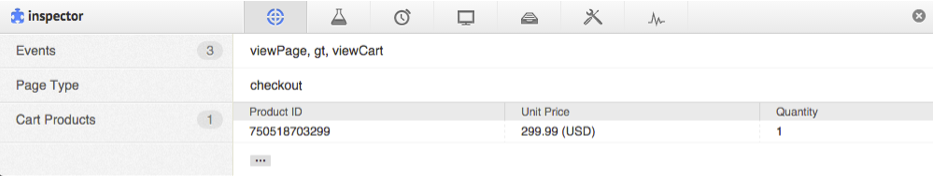The checkout page allows a customer to see a summary of order details.
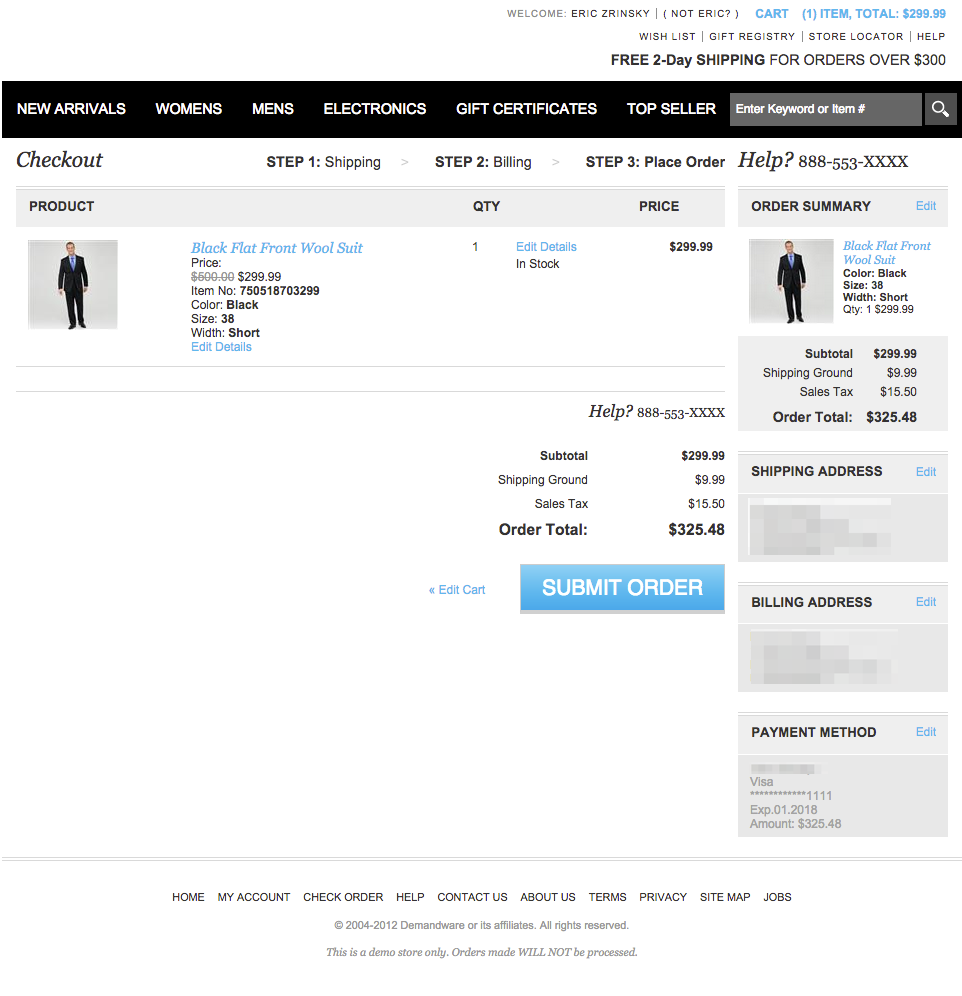
Code Sample
// Checkout Page Example
window.monetateQ = window.monetateQ || [];
window.monetateQ.push(["setPageType", "checkout"]);
window.monetateQ.push(["trackData"]);In this example, the checkout page doesn't track any specific attributes. Therefore, the code snippet contains only the setPageType method with checkout as its value along with the trackData method.
Monetate Inspector Example
To verify that you've correctly implemented your site's checkout page, launch the Monetate Inspector browser plug-in. If the page has been implemented successfully, you see checkout listed in the Page Type row.